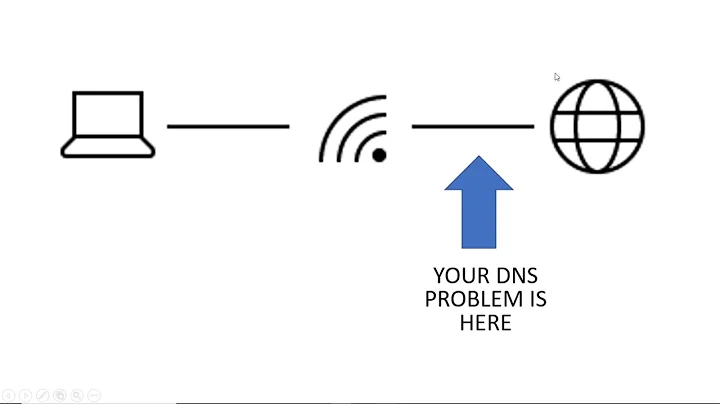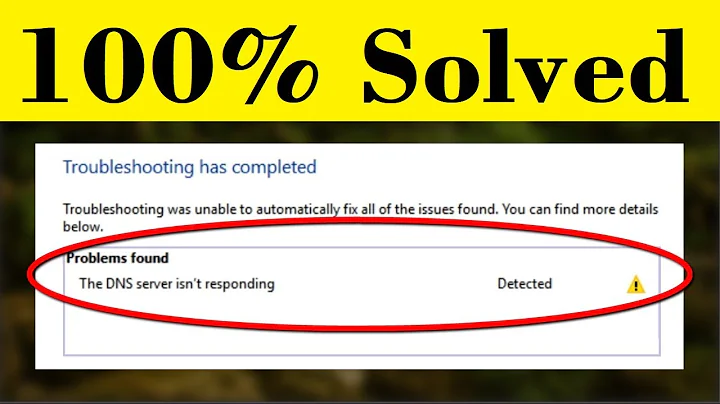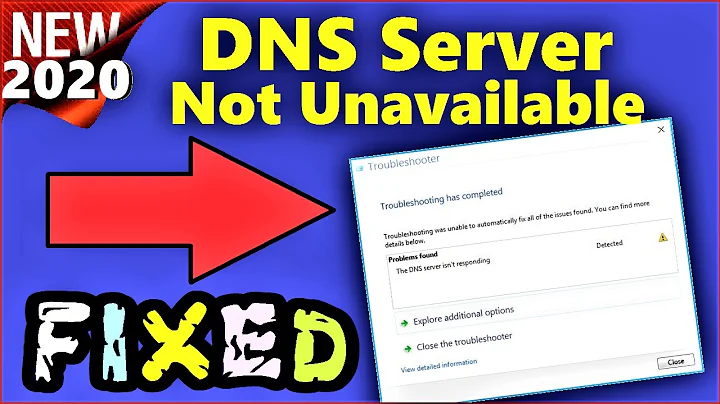What happens if my ISP's DNS server isn't available?
Solution 1
The browsers and PCs do not come with the full capability of a DNS server. If both the ISP DNS servers you listed are down, then you will get an error.
You may wish to consider adding Google's Public DNS Servers (8.8.8.8 and 8.8.4.4) as a backup (or replacement) to your existing ones, but if your ISP DNS servers are stable, chances are you don't care.
A PC could be configured with the full capability, but it may not perform as well, as it could not take advantage of caching. (ISP DNS Servers and Google Public DNS servers are DNS caching servers) It also means you take the responsibility of maintaining the list of root servers that is semi-up-to-date. A minor detail, as the current one will probably continue to work for years to come, but it is supposed to be kept up to date.
Solution 2
There is no "DNS hierarchy".
This is the most common misunderstanding of how the DNS works. People get it into their heads that DNS has some hierarchy of servers, all querying one another up and down a long chain. That is not how the DNS works. There's no hierarchy of ever higher servers all querying one another.
Do you understand HTTP and the WWW? Yes? Good. DNS is just like that. A set of content servers publish content taken from their back-end databases, and a set of proxy servers, that do the grunt work, sit in between those content servers and the DNS client library code that is linked into applications programs that want to use the DNS. An application performs a front-end transaction with a proxy, and the proxy does a whole load of back-end transactions with various content servers to construct the complete answer that it returns to the application. Content servers don't query other content servers, and the only time that a proxy server talks to another proxy server is when it is forwarding the entire transaction for the forwardee to perform the grunt work.
One can configure multiple proxy servers for the client library code in applications programs to send their front-end queries to. In Microsoft terminology for Windows NT, these are the (set of) "preferred" and the (set of) "alternate" (proxy) DNS servers that one configures a workstation with. These servers do not form any sort of a hierarchy. Clients pick amongst them arbitrarily, in ways that vary from client library to client library (and according to various client library bugs), and they should all thus behave identically to one another for proper operation. Usually, ISPs provide at least a pair of identically behaving proxy DNS servers for customer use, so that if one server goes down the client libraries can fall back to the other.
Further reading
- Jonathan de Boyne Pollard (2000,2007). "content" and "proxy" DNS servers. Frequently Given Answers.
- Jonathan de Boyne Pollard (2003,2010). Whence one obtains proxy DNS service. Frequently Given Answers.
- Jonathan de Boyne Pollard (2003). Your fallback proxy DNS servers must provide the same view of the DNS namespace as your principal one.. Frequently Given Answers.
Related videos on Youtube
Admin
Updated on September 18, 2022Comments
-
 Admin over 1 year
Admin over 1 yearJust curious, if my ISP's DNS server was actually unavailable (as opposed to a DNS attack like poisoning) does the DNS architecture have a way of traversing up the DNS hierarchy until it finds a functional DNS server (or one who can translate the browser query)?
Or, would my browser just tell me it cannot resolve the address -> IP address because the DNS server at my ISP was down and i would be able to use my internet?
-
David H over 12 yearsYou will still be able to use the internet - but you will have to use IP addresses
-
-
 Admin over 12 yearsSo basically, my ISP DNS service has no way of recovering if it were to fail?
Admin over 12 yearsSo basically, my ISP DNS service has no way of recovering if it were to fail? -
tdammers over 12 yearsThey probably have multiple redundancy built into their systems, so that when one DNS server goes down, another is ready to step in its place. There would have to be serious issues at your ISP if both DNS servers are down for longer than a second.
-
Asuma Shinohara over 12 years@Paul, tdammers is correct, but to clarify, on your PC, in the place where you tell it which DNS servers to use, you will probably notice there are two IP addresses entered. Primary and Secondary. Your PC will try the primary, and if that does not work, it will try the secondary. The ISP gave you two different addresses, and chances are they point to two separated (sets of) servers, if one goes down, the other will keep going. That is the way of recovering. If you go into advanced area you can set a third, fourth, and so on.
-
Ramhound over 12 years@Paul - Your ISP's DNS service is not going to fail. It might do any number of things and not respond to your query for a period of time. Even if it were to fail, your ISP would have to do, is provide a source of the same information routed through the same address.
-
jhcaiced over 12 years@GeorgeBailey i think it's possible to install a local dns server and configure it as a caching/forwarding-only server. Here is an example using the windows port of Bind. reaper-x.com/2008/07/10/…
-
Asuma Shinohara over 12 years@jhcaiced, Correct, you could do that if you wanted to take the time.