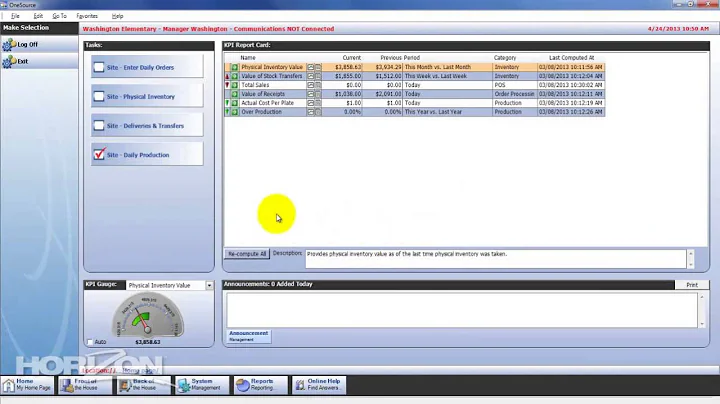What is \\.\BackOfficeStorage?
Solution 1
it's there by design on Exchange 2000 and 2003. Am I understanding it right that you have an environment with one Exchange 2003 and one Exchange 2007 server?
If I remember correctly the path was mapped to M: in Exchange 2000, but in 2003 it isn't mapped to anything. Developers can use the path to access the database in various ways, that's why it is exposed at all.
Anyway, its there by design, and shouldn't be messed with. Your server is happy!
Solution 2
"\.\BackOfficeStorage" refers to the ExIFS installable filesystem driver for the Exchange information store that existed in Exchange 2003 and 2000 (and was removed in Exchange 2007).
Public Folder administration in Exchange 2000 / 2003 was performed through DAV access to the /Exadmin folder (in part). You're seeing references to the ExIFS volume because the WebDAV requests back-ended into the public store by way of ExIFS in that verison of Exchange.
It was actually a rather handy feature. I did a couple of mass mailbox migrations from other mail servers to Exchange and was able to just copy entire mailboxes into users Exchange mailboxes thru ExIFS. It was, actually, very handy. It was under-utilized and, being a 32-bit kernel mode driver, got the axe when Exchange 2007 went 64-bit only. (BTW: This is also the reason why Exchange 2000 / 2003 can't run on 64-bit Windows.)
Microsoft stopped giving the ExIFS volume a "drive letter" in Exchange 2003 because too many people were doing dumb things and trashing the Exchange database as a result (running anti-virus against the "M:" "drive", trying to do backups with file-level backups of the "M:" "drive", etc.)
Solution 3
There's a really good article in what it is, and it's history here: http://www.informit.com/articles/article.aspx?p=167787&seqNum=12
Related videos on Youtube
Kara Marfia
"We teach what we need to learn. We preach what we need to do. We write what we need to know." - E. Taliaferro Writing the Perfect Question
Updated on September 17, 2022Comments
-
Kara Marfia over 1 year
This is referenced in various virtual directories within IIS on our Exchange 2003 server. Googling leads me to believe it's a holdover from Exchange 2000, but that path doesn't function in any way that I can find.
In case it helps, what I'm trying to do is enable replication for public folders to the Exchange 2007 server. Troubleshooting steps for the error I'm getting indicate a problem with the IIS settings for the Exadmin virtual directory. This odd path seems like a good thread to follow.
(tagging is sparse at the moment because I'm not sure to what I'm going to attribute this scrap of history)
Edits... This isn't a SBS server, and we don't have any (though there may have been before my time). It's a 2003 Server with Exchange 2003. There's no M:\ drive, nor anything mapped on that server, though I see this mentioned frequently. Public Folders appear to be functioning, as well as other IIS components (such as ActiveSync) which reference this odd creature.
-
Kara Marfia over 14 yearsYes, we have a 2003, and I'm transitioning to 2007. Rats, I'd hoped this was the reason public folders wouldn't replicate. But thanks for the info, I'll leave it alone and go hunting elsewhere!