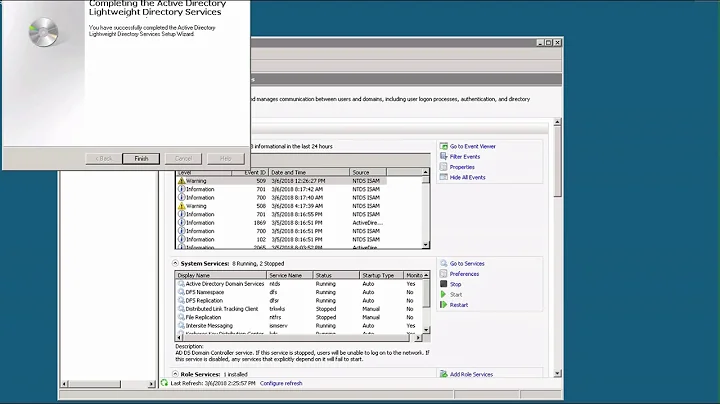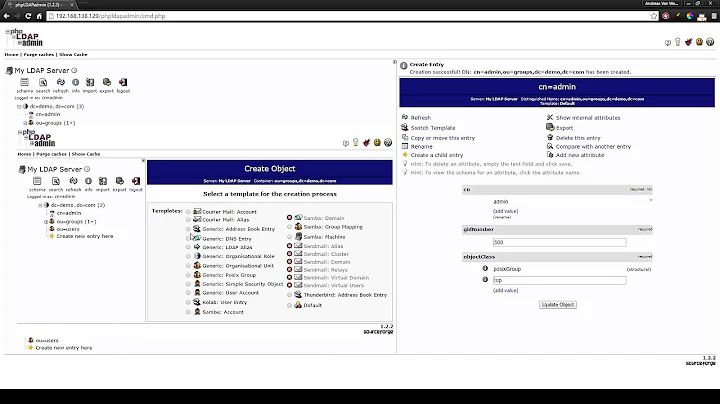What is my BaseDN supposed to be with the following configuration of OpenLDAP?
I figured it out, I needed to give a fully qualified User DN for the user cn=Manager,dc=company,dc=com I was just putting Manager in.
Related videos on Youtube
Admin
Updated on September 17, 2022Comments
-
 Admin over 1 year
Admin over 1 yearI have the following in my OpenLDAP configuration. Using the latest version OpenLDAP on Centos 5.3. Installed using
yum.From my
/etc/openldap/slapd.confdatabase bdb suffix "dc=company,dc=com" rootdn "cn=Manager,dc=company,dc=com"From my
/etc/openldap/ldap.confBASE dc=company,dc=comI have successfully added an entry with
ldapaddand retrieved it withldapsearchfrom a local bash shell on the box.Now I am trying to get a Graphical Editor to connect to this server remotely so I can enter people from my laptop. But I am having no luck. I tried JXplorer, and it connects with
Anonymousbind without me having to specify aBaseDNbut I can't edit anything that way.If I try and give it a user name and password, using
Managerand myrootpwI have in clear text just for testing, every GUI Client on my remote laptop complains about myBaseDNnot being the correct format when I enterdc=company,dc=comand I triedcn=Manager,dc=company,dc=com.Error opening connection: [LDAP: error code 34 - invalid DN]I have tried multiple clients and all of them connect as anonymous, none let me connect authenticated where I can actually create or edit anything.
I am using
Manageras my username and the password fromrootpw, is that correct?