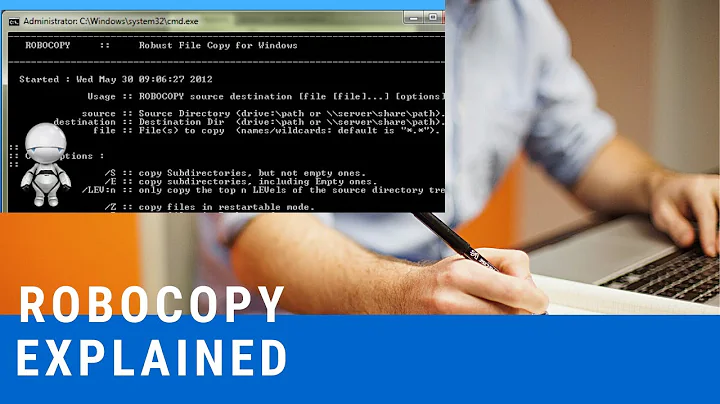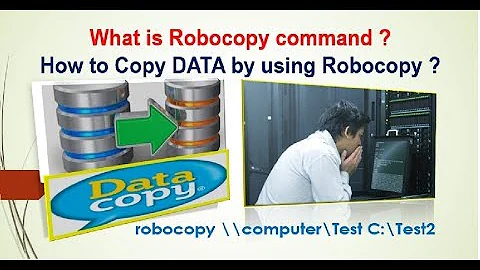What is Robocopy's "restartable" option?
Restartable mode (/Z) has to do with a partially-copied file. With this option, should the copy be interrupted while any particular file is partially copied, the next execution of robocopy can pick up where it left off rather than re-copying the entire file.
That option could be useful when copying very large files over a potentially unstable connection.
Backup mode (/B) has to do with how robocopy reads files from the source system. It allows the copying of files on which you might otherwise get an access denied error on either the file itself or while trying to copy the file's attributes/permissions. You do need to be running in an Administrator context or otherwise have backup rights to use this flag.
Related videos on Youtube
user2279887
Updated on July 06, 2020Comments
-
user2279887 about 4 years
robocopy /Z= "copy files in restartable mode".What does this option do? All the documentation I've found simply quotes the on-board manual. What is "restartable" mode, why would someone use it, and how does it differ from "Backup mode" (
/B) ? -
LogicDaemon about 8 yearshi. I know it's old question, still I'm not very convinced. Can you elaborate please? If a file is copied partially, and then changed in source, will
robocopy /zmake corrupted file, like xcopy? Why/zand/bare mutually exclusive? [*](# "(per manual: «/ZB :: use restartable mode; if access denied use Backup mode.»") -
jpaugh over 7 years@LogicDaemon My best guess is, that backup mode does not allow restarts; therefore, using restartable mode is preferable if there actually isn't a permission error.
-
user643011 about 5 yearsBe aware that /z can have massive performance penalty. In my case I was seeing an improvement of 20MB/s to 600MB/s after removing /z. Source: serverfault.com/a/812212/268224
-
 BurnsBA over 3 years
BurnsBA over 3 years -
 franchyze923 over 2 yearsagree with @user643011 I had copied a command I found for a typical backup and it included the /Z flag. It was very slow so I started looking into it and after removing /Z copied much faster.
franchyze923 over 2 yearsagree with @user643011 I had copied a command I found for a typical backup and it included the /Z flag. It was very slow so I started looking into it and after removing /Z copied much faster. -
Cornbeetle about 2 years@user643011 The reason for the performance drop is due to the extensive extra logging that is required to "recover" a failed file