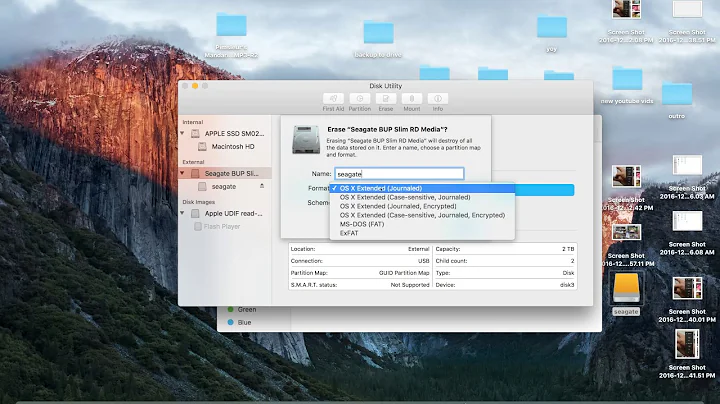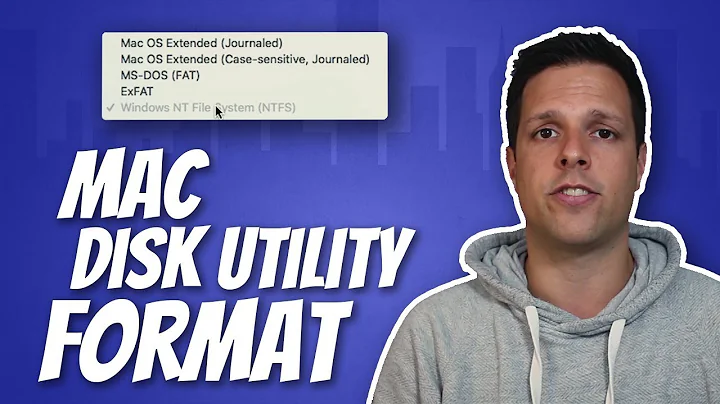What is the best drive format to share data between Mac, Linux and OS X?
Solution 1
NTFS and REFS are a bad choice because Linux and Mac can't properly decode it and EXT2/EXT3/XFS are bad choices because you need custom Windows drivers for it to work.
CDFS is a bad choice because it's optimised for CDs
FAT16 and FAT32 are bad choices because they can only hold very small amounts of data ( < 4GB)
Which pretty much only leaves ExFAT (called EFS on Windows), which is readable by pretty much everyone, can hold large amounts of data and doesn't perform to badly on speed, fragmentation or corruptibility either.
Solution 2
I recommend using NTFS. Ubuntu (and most other distributions) support full read/write usage with the ntfs-3g package.
Mac OS also supports full read/write to the NTFS drives.
My second choice would be ExFAT, because you need to download a driver from Microsoft in order to use those partitions in other operating systems.
After reading up on NTFS support in Mac OS, I have found that the only viable solution for you is to use ExFAT. The only "safe" NTFS/write solution for Mac is a paid one, and I'm not sure if that's what you are looking for.
Solution 3
FAT32 is definitely the most friendly format between OSX/Windows/Linux.
It has a 4GB single file limit and 2TB partition size.
However, I don't think this is an issue at all with Dropbox. I've not had to even think about partition types and file system permissions, etc., and I sync between Mac/Linux and Windows often.
I think Dropbox will use certain features if they are available, but it doesn't stop you syncing to other file system types/operating systems.
I think it may skip some files. See: http://www.dropbox.com/help/145. But for basic files it seems to work fine for me.
Related videos on Youtube
Comments
-
 Mark A. Donohoe over 1 year
Mark A. Donohoe over 1 yearNote: I'm not asking how... I know that. I'm currently using Paragon Software's drivers which let you access all drive formats from all OSes (e.g. the Linux drive from OSX or the OSX drive from Win7, etc.) I'm specifically asking which is the best and why?
For instance, I want to share a data partition for documents, music and even my Dropbox account between all three OSes and I've done that between Win7 and OSX by throwing it on a NTFS partition. Just wondering now that Linux too is in the mix, if its better to set up HFS+ or linux format instead?
I'd love to share a user directory between all three, but I'm pretty sure permissions will make that impossible. However, I'm not sure.
Again, to be clear though since I'ts brought up so much below, I am not asking for compatibility with the OSes as far as access is concerned. I have Paragon's drivers for all OSes to read and write to all formats. Again, it's a question of which format is best, and why.
-
jdigital about 12 yearsDropbox syncs files, not file systems, so the format of your partition doesn't matter.
-
 Mark A. Donohoe about 12 yearsIt absolutely does for file sizes, permissions and extended properties. Read their FAQ.
Mark A. Donohoe about 12 yearsIt absolutely does for file sizes, permissions and extended properties. Read their FAQ. -
jdigital about 12 yearsFile sizes, permissions, and extended attributes can be stored in any filesystem (directly or indirectly). In any case, I took a look at the Dropbox help site and can't find any reference to file systems or formats, so can you provide a link?
-
 Ƭᴇcʜιᴇ007 about 10 years
Ƭᴇcʜιᴇ007 about 10 years
-
-
hookenz about 12 yearsYou're incorrect about small amounts of data <4GB. Thats the limit of a single file. However, the filesystem itself is limited to 2TB.
-
kobaltz about 12 yearsThat's not necessarily true. FAT32 can hold more than 4GB, but it's file size limitations are set to 4GB. For XP Machines, as a side note, you would need to download a driver from Microsoft to read and write to ExFAT partitions. NTFS isn't a horrible choice since OSX can read and write to those partitions now. Also a simple apt-get install ntfs-3g will take care of the Ubuntu side. Ubuntu 12.04 BETA supports writing to NTFS natively now.
-
fideli about 12 yearsMac OS doesn't support writing to NTFS drives. You can enable it using something like SL-NTFS.
-
rob about 12 yearsAre you sure Microsoft reused the EFS acronym to refer to ExFAT? In Windows' disk format utility, I see ExFAT as an option, not EFS. For many years, EFS been used to refer to Windows' on-the-fly filesystem encryption ("Encrypting File System"), which is part of NTFS.
-
 Mark A. Donohoe about 12 yearsAs i have already said in the beginning of the question, I already have drivers for reading and writing all formats from all OSes. I am asking about technical benefits and limitations of the formats and why one may be better than the other.
Mark A. Donohoe about 12 yearsAs i have already said in the beginning of the question, I already have drivers for reading and writing all formats from all OSes. I am asking about technical benefits and limitations of the formats and why one may be better than the other. -
 Mark A. Donohoe about 12 yearsI have Paragon drivers. Compatibility isnt the issue, or question. I'm asking why one format is better/worse than the others. Limitations, benefits, security, stability.
Mark A. Donohoe about 12 yearsI have Paragon drivers. Compatibility isnt the issue, or question. I'm asking why one format is better/worse than the others. Limitations, benefits, security, stability. -
 Mark A. Donohoe about 12 yearsThats a completely different topic. I am asking about disk formats.
Mark A. Donohoe about 12 yearsThats a completely different topic. I am asking about disk formats. -
 Mark A. Donohoe about 12 yearsActually, bundles open as just another directory when accessed from Windows (with a HFS+ driver like Boot Camp (r/o) or Paragon (r/w) of course) But permissions seem to be an issue. Still, I'm leaning HFS+ myself. I like the journaling, although I'll have to make it case-insensitive for the other OSes.
Mark A. Donohoe about 12 yearsActually, bundles open as just another directory when accessed from Windows (with a HFS+ driver like Boot Camp (r/o) or Paragon (r/w) of course) But permissions seem to be an issue. Still, I'm leaning HFS+ myself. I like the journaling, although I'll have to make it case-insensitive for the other OSes. -
ZaB about 12 yearsI know, but having such NAS will allow all systems 24x7 to access full disk capacity with arbitrarily sized files, be it 1k or 1T Technically on-disk format will be UFS, EXT2/3/4 or ZFS depending on choice of NAS software, but lowest level accessed by external system will be SMB aka windows shares - supported everywhere without potentially unstable drivers. IMHO having shared storage available at all times also saves on reconnecting drive.
-
 slhck about 12 years-1, Not only are network sharing and partition formats entirely different things — this isn't even a viable solution thinking about performance or portability. /cc @MarqueIV
slhck about 12 years-1, Not only are network sharing and partition formats entirely different things — this isn't even a viable solution thinking about performance or portability. /cc @MarqueIV -
ZaB about 12 yearsIt is 100% viable and 100% portable and 100% supported by all systems in question. And costs on par with Paragon drivers.
-
 Mark A. Donohoe about 12 years@ZaB. No it isn't! You can't set up a NAS on the same box. Your solution requires having a NAS let alone a network with access to it. I am asking about disk formats and why one is better than the other for sharing data on the same machine. Please stay on topic and refrain from trying to solve a problem not asked.
Mark A. Donohoe about 12 years@ZaB. No it isn't! You can't set up a NAS on the same box. Your solution requires having a NAS let alone a network with access to it. I am asking about disk formats and why one is better than the other for sharing data on the same machine. Please stay on topic and refrain from trying to solve a problem not asked. -
 Mark A. Donohoe about 12 yearsCan anyone else chime in about ExFAT? Hadn't even heard about that until this post.
Mark A. Donohoe about 12 yearsCan anyone else chime in about ExFAT? Hadn't even heard about that until this post. -
ZaB about 12 yearsYou buy drivers for a price of home router which does "network to access" let alone NAS....
-
hookenz about 12 years@ZaB - MarquelV was referring specifically to dropbox from dropbox.com, not a NAS solution.
-
ZaB about 12 yearsFat32 is only system working for years. Rest have drawbacks on at least one system mentioned. ExFAT will not come to Linux soon, thus leave it aside.
-
hookenz about 12 yearsLast time I used ntfs-3g (about a year ago), it was horribly slow on the Mac. Still, the type of filesystem is really a non-issue with dropbox.
-
 Mark A. Donohoe over 11 yearsFYI, afteer playing around with exFAT more, this is definitely the choice to run with. The only caveat is to not use OS X to format it because Windows seems to barf over it, then when you go back to Mac, it's gone. (Tried this four times to confirm. Others have noted the same thing.) So make sure you use Windows, and specifically the Disk Management console as the standard 'Format' dialog doesn't give you exFAT as an option. Do that and you're golden... cross-platform read/write with large file support. Perfect.
Mark A. Donohoe over 11 yearsFYI, afteer playing around with exFAT more, this is definitely the choice to run with. The only caveat is to not use OS X to format it because Windows seems to barf over it, then when you go back to Mac, it's gone. (Tried this four times to confirm. Others have noted the same thing.) So make sure you use Windows, and specifically the Disk Management console as the standard 'Format' dialog doesn't give you exFAT as an option. Do that and you're golden... cross-platform read/write with large file support. Perfect. -
 user72923 almost 10 yearsProblem is, exFAT doesn't support symlinks: superuser.com/a/384849
user72923 almost 10 yearsProblem is, exFAT doesn't support symlinks: superuser.com/a/384849 -
 Mark A. Donohoe almost 8 yearsThat's true for Dropbox syncing via each of its respectful platform apps, but if you do that, you're duplicating data. What I'm trying to do is something like have my host OS, say Mac, actually run the Dropbox app, but be able to access the partition with that data on it from all the other OSes. Ran into problems there too bc Mac is seeing files that the other OSes are writing which are normally hidden in those OSes, and Mac is doing the same when viewed from those OSes. TLDR, don't think I can do exactly what I want, at least in regards to Dropbox.
Mark A. Donohoe almost 8 yearsThat's true for Dropbox syncing via each of its respectful platform apps, but if you do that, you're duplicating data. What I'm trying to do is something like have my host OS, say Mac, actually run the Dropbox app, but be able to access the partition with that data on it from all the other OSes. Ran into problems there too bc Mac is seeing files that the other OSes are writing which are normally hidden in those OSes, and Mac is doing the same when viewed from those OSes. TLDR, don't think I can do exactly what I want, at least in regards to Dropbox.