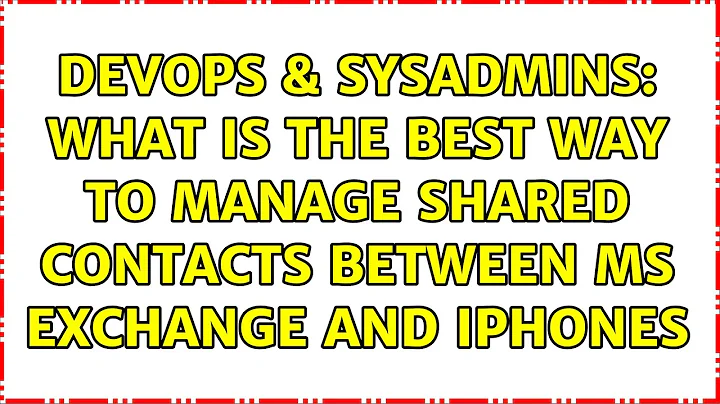What is the best way to manage shared contacts between MS Exchange and iPhones
Solution 1
Now that iPhones (iOS4?) support multiple exchange accounts and Outlook 2010 shows other users folders in exactly the same way as public folders you have another option which does not rely on 3rd party software.
Create a dummy mailbox called Shared and give all your users full permissions to use access it using the "Manage Full Access Permission..." tool in Exchange Management Console. Get all of your Outlook users to go to File -> Open -> Other User's Folder and open the Contacts folder. Then move your shared contacts to this folder.
On the iPhone add another exchange account for the Shared account (make sure you set the description to Company Shared when you create it). Only sync the Contacts folder, not the mail folder.
The same thing may be possible with other smart phones that support multiple exchange accounts. You could also use the same technique to share a calendar.
The one issue is can't be made an Outlook Address Book. I am currently trying to find a workaround for this.
Solution 2
I know, not a hassle-free solution but nevertheless: did you have a look at Funambol and it's connectors?
Related videos on Youtube
Relentim
Updated on September 17, 2022Comments
-
Relentim over 1 year
We are currently running: Exchange 2003 Office 2007
We have exchange public folders that contain business contacts. Our business phones are iPhones, the iPhone does not support public folders. What is the best solution so that the shared contacts are maintained through Outlook 2007 and sync eventually to the iPhones.
For example one idea I've had is to create a new user on the domain called Contacts, set up a virtual machine running outlook and use use FolderMirror to sync public folder contacts to contacts. Use GOContactSync to sync Outlook contacts to GMail. Sync iPhone with GMail
This is a far from elegant solution, what is everyone else doing? Any one tried http://www.soocial.com/?
-
 Pitto almost 13 yearsYou should thank the guy who decided to buy iPhones in that enviroment...
Pitto almost 13 yearsYou should thank the guy who decided to buy iPhones in that enviroment...
-
-
Relentim over 14 yearsThis is similar to the solution I have come up with. I export the public folders as a .pst then import them to a virtual machine running outlook, I then copy them across to the contacts folder and sync outlook to MobileMe. I sync all iPhones to this mobile me account, this enables me to manage my users work contacts remotely. Also using MobileMe means my users personal contacts are separate from their work contacts. This would be fully automated if MobileMe would sync with outlook when it is connected to exchange, so frustrating!