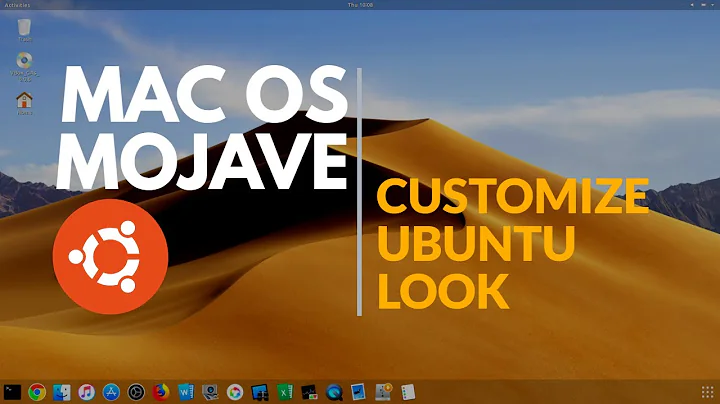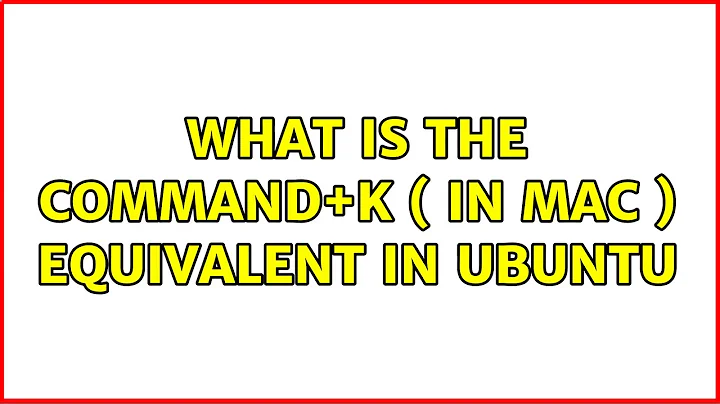what is the command+k ( in mac ) equivalent in ubuntu
Solution 1
Clearing the screen
This will work for both Mac OS X and *nix:
Ctrl-l
My answer assumes the default terminal emulators for bash, tcsh (default for Mac OS X) or zsh.
Deleting the scrollback buffer (more like ⌘K)
This has been asked/answered elsewhere.
Solution 2
^L - the equivalent to 'clear' command
I guess this is what you were searching for
Solution 3
This is not a key chord, but if you want to clear your terminal and recover it if it gets hosed, you can use the 'reset' command. I know this works in linux and BSD, not sure about OSX.
Related videos on Youtube
Prabesh Shrestha
Software Developer from Nepal currently in Munich. I have been developing web applications mosly with Ruby on Rails and Spring.
Updated on September 18, 2022Comments
-
Prabesh Shrestha over 1 year
I am used to
command + kto clear up the terminal in mac. It is very helpful specially while debugging through server logs. What is the equivalent in Ubuntu system ?-
Nathan Long over 12 yearsFYI - apparently this is called "clear scrollback" or "clearing the scrollback buffer" and is a function of the terminal program (not the shell, such as bash or zsh).
-
-
jm666 almost 13 yearscan you post please your Terminal.app preferences, and/or something to show HOW you enabled CTRL-L for the clear in the OS X Terminal.app? (Because in my Mac CTRL-L does not works).
-
opyate almost 13 yearsIt's a bash, tcsh and zsh supported short-cut. It's got nothing to do with Terminal.app
-
jm666 almost 13 yearsStrange, because it's does not clear for me. I'm using bash --version: GNU bash, version 4.2.0(1)-release (i386-apple-darwin10.7.0)
-
jm666 almost 13 yearsJust found the problem source. You must have "set -o emacs" for CTRL-L, (what is default), but i'm using vi-mode. :)
-
opyate almost 13 yearsWhat if you go into Terminal -> Preferences -> Settings -> Keyboard and tick "Use option as meta key"?
-
opyate almost 13 yearsAh, ok :-) Glad you got it working.
-
Prabesh Shrestha almost 13 yearsI was searching for a shortcut for clearing up the screen so that whatever comes next will be visible clearly because I don't want to see the previous texts. I use command+K in mac , i set shortcut for clear and reset in ubuntu , that sortof worked for me though.
-
Nathan Long over 12 yearsOn my Mac,
Control + linserts a bunch of space below the last output so that the screen appears clear, but you can still scroll up and see the previous output.Command + K, on the other hand, makes it impossible to scroll back to the previous output. Sometimes that is preferable. Do you know how to do the latter on other Unix systems? (Also I don't think bash or zsh are relevant so much as the terminal emulator.) -
Prabesh Shrestha over 12 yearsreset works in OSX as well .