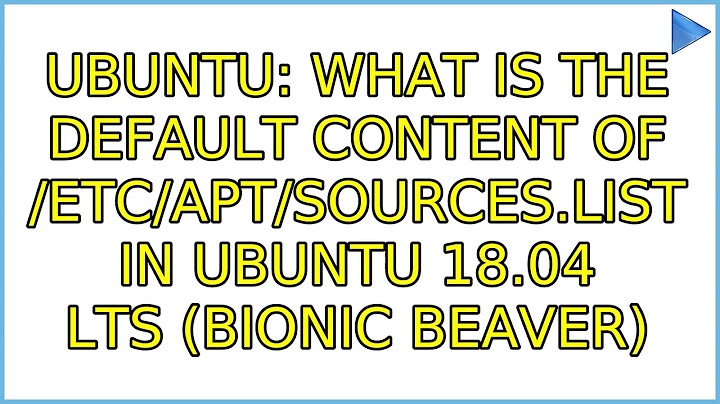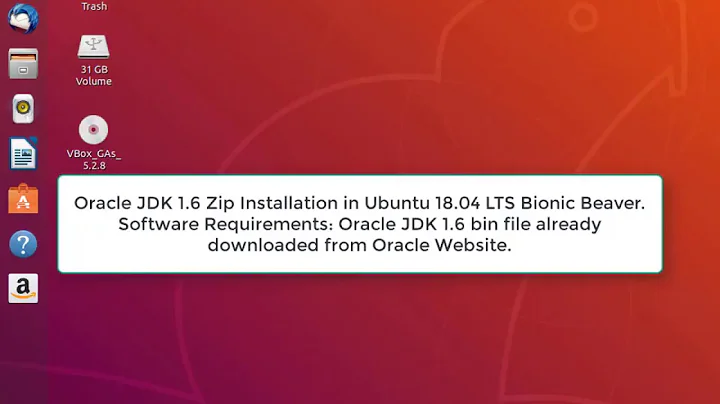what is the default content of /etc/apt/sources.list in Ubuntu 18.04 LTS (Bionic Beaver)
As you just want to remove unneeded lines from your sources.list, below is an example of what you could have in the contents of your file:
deb http://in.archive.ubuntu.com/ubuntu/ bionic main restricted universe multiverse
deb http://in.archive.ubuntu.com/ubuntu/ bionic-updates main restricted universe multiverse
deb http://in.archive.ubuntu.com/ubuntu/ bionic-backports main restricted universe multiverse
deb http://security.ubuntu.com/ubuntu bionic-security main restricted universe multiverse
deb-src http://in.archive.ubuntu.com/ubuntu/ bionic main restricted universe multiverse
deb-src http://security.ubuntu.com/ubuntu bionic-security main restricted universe multiverse
deb-src http://in.archive.ubuntu.com/ubuntu/ bionic-backports main restricted universe multiverse
deb-src http://in.archive.ubuntu.com/ubuntu/ bionic-updates main restricted universe multiverse
This is based on the contents of the sources.list you have provided which have not been commented out. Some things were combined to minimise lines. Additionally, if you don't require source, you can remove all the deb-src lines.
That said, there isn't much of a point to doing this, other than readability. The commented-out sections won't affect anything, and some lines provide information for you. If you definitely won't be needing them, go ahead and use the lines provided above.
Related videos on Youtube
Dipankar
Updated on September 18, 2022Comments
-
Dipankar over 1 year
Where can I find the default content of /etc/apt/sources.list in Ubuntu 18.04 LTS (Bionic Beaver)
cat /etc/apt/sources.listshows# deb cdrom:[Ubuntu 16.04.2 LTS _Xenial Xerus_ - Release amd64 (20170215.2)]/ xenial main restricted # See http://help.ubuntu.com/community/UpgradeNotes for how to upgrade to # newer versions of the distribution. deb http://in.archive.ubuntu.com/ubuntu/ bionic main restricted universe deb-src http://in.archive.ubuntu.com/ubuntu/ bionic multiverse restricted universe main #Added by software-properties # deb-src http://in.archive.ubuntu.com/ubuntu/ xenial main restricted ## Major bug fix updates produced after the final release of the ## distribution. deb http://in.archive.ubuntu.com/ubuntu/ bionic-updates main restricted universe deb-src http://in.archive.ubuntu.com/ubuntu/ bionic-updates multiverse restricted universe main #Added by software-properties # deb-src http://in.archive.ubuntu.com/ubuntu/ xenial-updates main restricted ## N.B. software from this repository is ENTIRELY UNSUPPORTED by the Ubuntu ## team. Also, please note that software in universe WILL NOT receive any ## review or updates from the Ubuntu security team. # deb-src http://in.archive.ubuntu.com/ubuntu/ xenial universe # deb-src http://in.archive.ubuntu.com/ubuntu/ xenial-updates universe ## N.B. software from this repository is ENTIRELY UNSUPPORTED by the Ubuntu ## team, and may not be under a free licence. Please satisfy yourself as to ## your rights to use the software. Also, please note that software in ## multiverse WILL NOT receive any review or updates from the Ubuntu ## security team. deb http://in.archive.ubuntu.com/ubuntu/ bionic multiverse # deb-src http://in.archive.ubuntu.com/ubuntu/ xenial multiverse deb http://in.archive.ubuntu.com/ubuntu/ bionic-updates multiverse # deb-src http://in.archive.ubuntu.com/ubuntu/ xenial-updates multiverse ## N.B. software from this repository may not have been tested as ## extensively as that contained in the main release, although it includes ## newer versions of some applications which may provide useful features. ## Also, please note that software in backports WILL NOT receive any review ## or updates from the Ubuntu security team. deb http://in.archive.ubuntu.com/ubuntu/ bionic-backports main restricted multiverse universe deb-src http://in.archive.ubuntu.com/ubuntu/ bionic-backports main restricted multiverse universe #Added by software-properties # deb-src http://in.archive.ubuntu.com/ubuntu/ xenial-backports main restricted universe multiverse ## Uncomment the following two lines to add software from Canonical's ## 'partner' repository. ## This software is not part of Ubuntu, but is offered by Canonical and the ## respective vendors as a service to Ubuntu users. # deb http://archive.canonical.com/ubuntu xenial partner # deb-src http://archive.canonical.com/ubuntu xenial partner deb http://security.ubuntu.com/ubuntu bionic-security main restricted universe deb-src http://security.ubuntu.com/ubuntu bionic-security multiverse restricted universe main #Added by software-properties # deb-src http://security.ubuntu.com/ubuntu xenial-security main restricted # deb-src http://security.ubuntu.com/ubuntu xenial-security universe deb http://security.ubuntu.com/ubuntu bionic-security multiverse # deb-src http://security.ubuntu.com/ubuntu xenial-security multiverse # deb https://pkg.jenkins.io/debian-stable binary/
-
 hiigaran almost 6 yearsaskubuntu.com/questions/124017/… might help you, if you're looking to replace your current file with a 'default' file. What exactly are you trying to do, though?
hiigaran almost 6 yearsaskubuntu.com/questions/124017/… might help you, if you're looking to replace your current file with a 'default' file. What exactly are you trying to do, though? -
Dipankar almost 6 yearsI want to remove the unnecessary lines from sources.list
-
 hiigaran almost 6 yearsBest thing to do in that case is to change your settings in the GUI software updater, if need be (server location, which repos to look for, etc.), and then open up sources.list and remove any lines starting with a #. These lines are commented out, and essentially disabled. Lines are added back in if you need to change any settings later on.
hiigaran almost 6 yearsBest thing to do in that case is to change your settings in the GUI software updater, if need be (server location, which repos to look for, etc.), and then open up sources.list and remove any lines starting with a #. These lines are commented out, and essentially disabled. Lines are added back in if you need to change any settings later on. -
 guiverc almost 6 yearswhat do you define as unnecessary? documentation (there by default) lines I'd consider necessary, and the [program-]source [deb-src] lines commented out (thus disabled), plus repo's not currently enabled to me are also documentation.
guiverc almost 6 yearswhat do you define as unnecessary? documentation (there by default) lines I'd consider necessary, and the [program-]source [deb-src] lines commented out (thus disabled), plus repo's not currently enabled to me are also documentation. -
Dipankar almost 6 yearsYes. I know # means commented out. Yes, 'necessary' means what Ubuntu documentation says. I was searching Ubuntu official documentation. But I did not find it.
-
-
Dipankar almost 6 yearsYes. I know # means commented out. I was searching Ubuntu official documentation. But I did not find it.
-
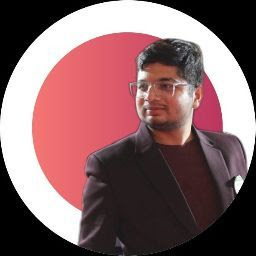 HV Sharma over 4 yearsThanks! this worked for me :)
HV Sharma over 4 yearsThanks! this worked for me :)