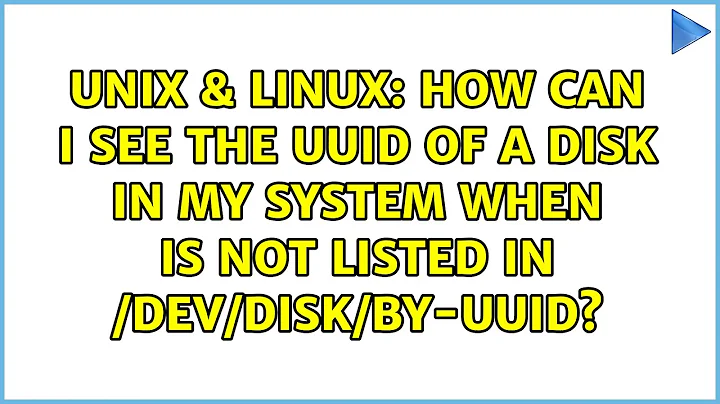What is the /dev/disk/by-uuid/ and why does it use all free space on the disk
Solution 1
That device has the same blocks, used and free space as your rootfs filesystem, so they are probably the same. You can check where the uuid points to with:
ls -l /dev/disk/by-uuid/ef55765f-dae5-426f-82c4-0d98265c5f2
My guess is that you just booted from a life filesystem on a CDROM image.
Solution 2
The device /dev/disk/by-uuid/ef55765f-dae5-426f-82c4-0d98265c5f21 is simply a symbolic link to an actual device.
The reason for using links is because kernel device names (e.g. /dev/sda, /dev/sdb) may change depending on where or when the disk is plugged in, whereas the links in /dev/disk/by-* will always point to the same drive no matter what, and therefore are safer to use.
Solution 3
In modern Linux systems whatever you see under /dev (and a few other directories like /proc and /sys) is fake, it is a view into kernel internals or the machine configuration). In original Unix systems under /dev by convention you'd find the special files corresponding to the devices configured into the system.
Solution 4
Since your seem to run Debian Wheezy, you can look at /etc/fstab. Above the line that describes the root partition is a line like this:
# / was on /dev/sda1 during installation
Modern motherboards tend to enumerate SATA disks differently if you add or remove one, so the debian installer writes a comment about the device descriptor in use at installation time, which may not be the same anymore.
As Tim said, you can get the actual device with
ls -l /dev/disk/by-uuid/ef55765f-dae5-426f-82c4-0d98265c5f2
Assuming this is a real hard disk installation, it can also be full because deleted files are not yet seen as free space: for example, if you just upgraded some packages used by programs actually running, then the file --eg libc6.so-- is replaced by the new one, but the inode of the old one is still in use. apt-get clean && reboot is your friend in this case.
Related videos on Youtube
FrozenHeart
Updated on September 18, 2022Comments
-
FrozenHeart almost 2 years
I have the following Debian that works in Virtual Box:
$ uname -a Linux debian 3.2.0-4-amd64 #1 SMP Debian 3.2.51-1 x86_64 GNU/LinuxRecently I notice that I don't have any free space:
$ df Filesystem 1K-blocks Used Available Use% Mounted on rootfs 1922060 1921964 0 100% / udev 10240 0 10240 0% /dev tmpfs 206128 296 205832 1% /run /dev/disk/by-uuid/ef55765f-dae5-426f-82c4-0d98265c5f21 1922060 1921964 0 100% / tmpfs 5120 0 5120 0% /run/lock tmpfs 511980 0 511980 0% /run/shm /dev/sda3 5841936 163548 5381636 3% /home tmpfs 511980 12 511968 1% /tmpWhat is the /dev/disk/by-uuid/ef55765f-dae5-426f-82c4-0d98265c5f21? Why does it use all free space on the disk?
-
FrozenHeart over 10 years@Martin von Wittich How can I check it? I'm new to the Linux world
-
 Martin von Wittich over 10 yearsThere's also
Martin von Wittich over 10 yearsThere's alsodurepwhich makes a nice recursive graph (durep -td 4 -hs 100M /), but that's usually not installed by default and so currently of little use to you, because you probably won't be able to install new packages until this problem is resolved.
-
-
 terdon over 8 years@nwildner thanks for the edit, but please don't add "Edit" to questions or answers here. Posts on SE sites should be timeless, there's no need to explicitly mention whether they've been edited. They simply need to make sense when someone reads them for the first time.
terdon over 8 years@nwildner thanks for the edit, but please don't add "Edit" to questions or answers here. Posts on SE sites should be timeless, there's no need to explicitly mention whether they've been edited. They simply need to make sense when someone reads them for the first time.

![[Bangal]FIX:A start job is running for /dev/disk/by-UUID/ | Solved:Slow Boot issue any Linux distro](https://i.ytimg.com/vi/Z60mcdk4-0U/hq720.jpg?sqp=-oaymwEcCNAFEJQDSFXyq4qpAw4IARUAAIhCGAFwAcABBg==&rs=AOn4CLDBRl5koYQ_YVsmwNHaEgNQZaTFqg)