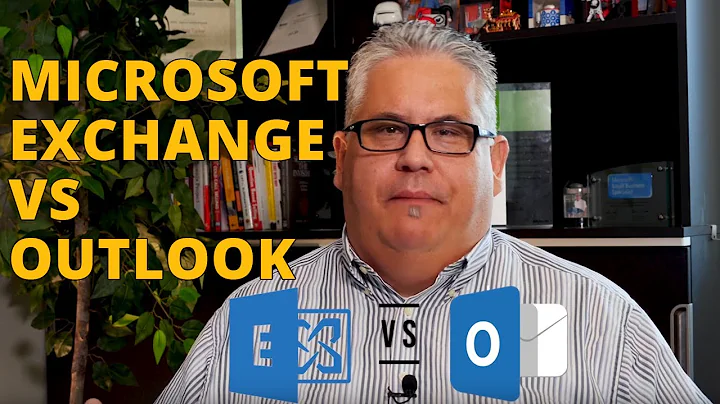What is the difference between 2 icons in Outlook (Exchange GAL)
6,889
What you see are:
- Mailbox users (regular user symbol):
- AD Users linked to a mailbox in your Exchange organization
- Mail-enabled users (user symbol with globe):
- AD Users that have an email address, but no mailbox in your Exchange organization
This is commonly seen in organizations that have more than one email messaging platform deployed, ie. Exchange coexisting with a linux-based mail platform sharing the same recipient domain/namespace.
Related videos on Youtube
Author by
MadBoy
Updated on September 18, 2022Comments
-
MadBoy over 1 year
I've Exchange 2007 with 2 'Mail User' accounts. Both from my perspective look the same (same type of email addreses, their accounts in Exchange and AD looks identical. What is the diffrence between those 2 icons shown in Outlook GAL? They both have external SMTP addreses set.

-
MadBoy over 9 yearsThe problem is both accounts are of recipient type "Mail User". They do not have mailboxes on our system. They both have external SMTP set for e-mail addreses. They are not 'Mailbox users'. That's why that is what makes it not not clear to me. We do have linked accounts, we do have external systems connected, and all is under control. Just the difference between same type of Recipient and having different type of icon is baffling.