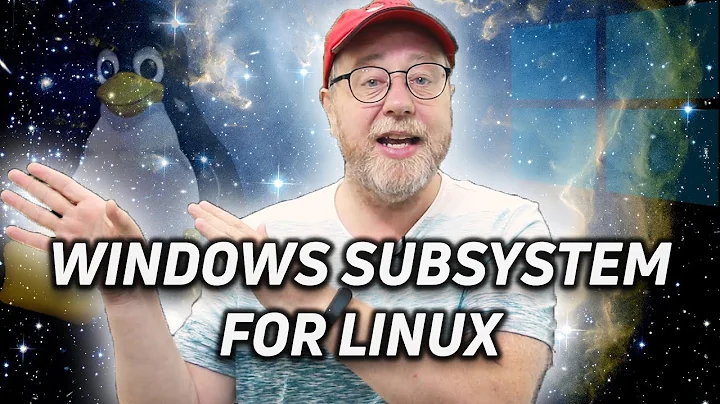What is the difference between Windows Subsystem for Linux and bash on Ubuntu on Windows?
"Bash on Ubuntu on Windows" is based on Windows Subsystem for Linux. WSL is an implementation of Linux system calls on the Windows' NT kernel, which allows you to run Linux executables unmodified (like Wine does for Ubuntu). "Bash on Ubuntu on Windows" is just one application of WSL. Other Linux distros like openSUSE or Fedora are either available or will soon be available.
There are "exe"s for WSL. Originally there used to bash.exe, then came wsl.exe, and now there's ubuntu.exe and openSUSE-42.exe. Presumably fedora.exe will appear soon. From the MSDN post Manage multiple Linux Distributions in WSL:
There are three ways to launch and run WSL:
wsl.exeorbash.exewsl -c [command]orbash -c [command][distro], i.e.,ubuntu-- this is the same as launching the installed app from the Windows menu.In the first two cases, WSL must pick a distribution to run - a default distribution. If you don't explicitly set a default, it will be the first one installed.
Where the files for WSL are will depend on the distro, now that they are apps installed from the store:
Each distribution you install through the store is installed to that application's appdata directory. For example:
C:\Users\<username>\AppData\Local\Packages\CanonicalGroupLimited.UbuntuonWindows_79rhkp1fndgsc\LocalState
Related videos on Youtube
Admin
Updated on September 18, 2022Comments
-
 Admin over 1 year
Admin over 1 year- What is the difference in their functions? Is one of them more compatible or something else? Why Microsoft bother developing these two which look identical?
- The file location. Files for the bash on Ubuntu on Windows are located in
C:\Users\<username>\AppData\Local\lxss, but where are they for WSL? There is an answer which claims them to be atC:\Users\<username>\AppData\Local\Lxss\rootfs, but I find it empty. - Is there an ".exe" for WSL? For bash on Ubuntu on Windows it is
"C:\Windows\sysnative\bash.exe". Is there something like this for WSL so I can use it in Visual Studio Code?
-
Ramhound over 6 yearsWhich is one of the reasons Microsoft retired
Bash on Ubuntu on Windowsonce they introduced multiple WSL distributions. The feature is officially called WSL which stands forWindows Subsystem for Linux.Bash on Ubuntu on Windowscame from the ability to run (Linux) bash scripts within a Ubuntu kernel on Windows. -
Christian almost 6 yearsThe funny thing is that running
bash.exeor (more precisely,C:\Windows\System32\bash.exe), still "works", however it gives a different environment than[ubuntu|<distro>].exe, which complicates things a lot. Frankly, I don't know whybash.exestill exists or why it doesn't just route to the preferred distro. Edit: Usewslconfigfrom cmd. -
 Pe Dro over 3 yearsThis is helpful but would you consider also adding points related to thr question 😅 ?
Pe Dro over 3 yearsThis is helpful but would you consider also adding points related to thr question 😅 ?