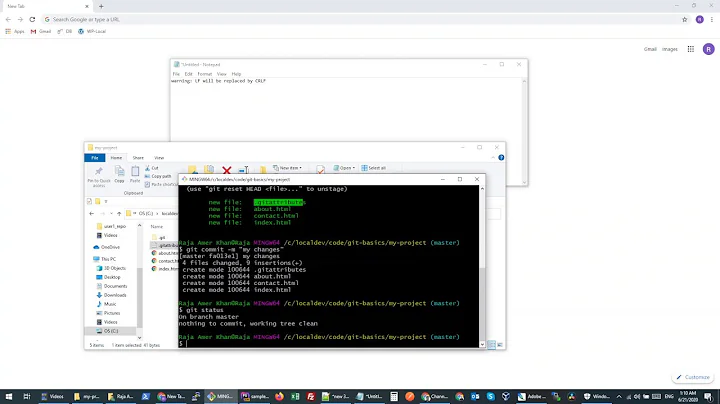What is the easiest way to convert a bunch of text files from LF (Unix) to CRLF (Windows) in a single run?
for one directory, open a command-prompt window, cd to the desired folder and
for %f in (*.txt) do UNIX2DOS %f ...
or for all subdirectories use the /R option
for /R %f in (*.txt) do UNIX2DOS %f ...
It may be worth remembering that, unlike notepad, editors like wordpad and notepad++ are happy with LF as line endings.
If you are converting a bunch of text files, you might also consider converting to UTF-8 using something like recode or iconv.
Related videos on Youtube
Saul
Ever felt annoyed by GUI clutter or unnecessary widgets on this site? Meet undercurrent. It's a Google Chrome extension that removes some of them.
Updated on September 18, 2022Comments
-
Saul over 1 year
There is a directory tree on a Windows7 machine containing a few hundred text files that I want to convert from LF to CRLF.
I already found a Win32 version of UNIX2DOS but that one accepts only one file at a time for input whereas I want to convert a whole set of directories and subdirectories recursively in a single run.
What is the easiest way to accomplish that task?
-
 phuclv over 5 yearsmost tools will happily accept multiple files as input, like
phuclv over 5 yearsmost tools will happily accept multiple files as input, likeunix2dos *.txtConvert Unix line endings to Windows
-