What is the easiest way to put an index to a repeater control in .NET?
18,188
Try the following:
<asp:Repeater ID="myRepeater" runat="server">
<HeaderTemplate>
<table>
</HeaderTemplate>
<ItemTemplate>
<tr>
<td><%# Container.ItemIndex %></td>
<!-- or maybe -->
<td><%# Container.ItemIndex + 1 %></td>
<td><%# DataBinder.Eval(Container, "DataItem.Name") %></td>
</tr>
</ItemTemplate>
<FooterTemplate>
</table>
</FooterTemplate>
</asp:Repeater>
Author by
Barış Velioğlu
Updated on June 23, 2022Comments
-
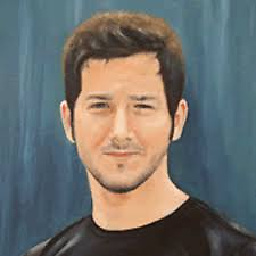 Barış Velioğlu 11 months
Barış Velioğlu 11 monthsI want an ASP:NET WebForms Repeater control to put an index next to each of its output rows automatically. How can I do that?
Example:
Name 1 John 2 Jack 3 Joe -
 Hans Kesting about 11 yearsMaybe use a
Hans Kesting about 11 yearsMaybe use a<%# Container.ItemIndex + 1 %>, to get a 1-based number. -
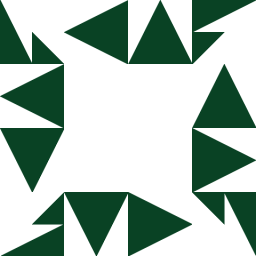 Rawling about 11 yearsCheers, I've put that in. I assume it'll work :) My own use case uses the zero-based index.
Rawling about 11 yearsCheers, I've put that in. I assume it'll work :) My own use case uses the zero-based index. -
 Marcel over 6 yearsI used
Marcel over 6 yearsI usedDataBinder.Eval(Container, "ItemIndex") -
user123456 over 2 yearshow to force repeater generate new itemtemplate on specific index @Rawling