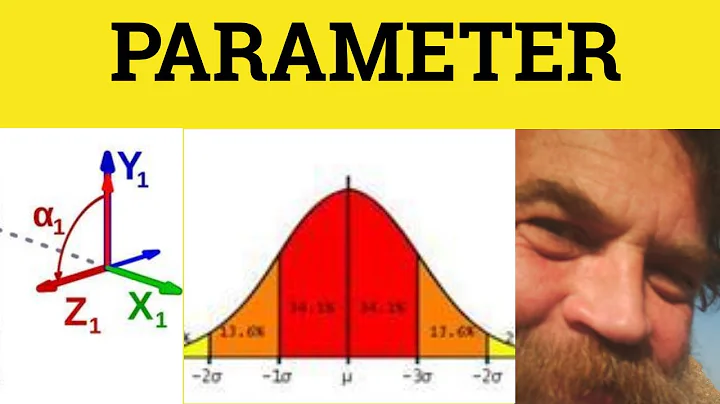what is the meaning of the parameter -mailboxcredential?
I don't know why you think your first command was succesful. It clearly states that the result was a failure:
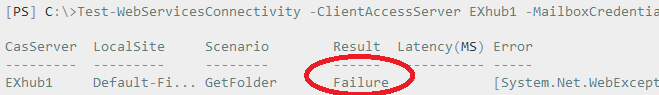
If you run:
Test-WebServicesConnectivity -ClientAccessServer EXhub1 -MailboxCredential (Get-Credential blablabla)|Format-List *
You'll get more information about exactly what's going on.
With the second request, as explained by Mathias in a comment below, it's trying to create an account called extest_91ef41d34eef4 to test the mailbox, which you cannot do unless you have the rights to create user accounts.
Related videos on Youtube
Eltac Shikhsaidov
Updated on September 18, 2022Comments
-
 Eltac Shikhsaidov 9 months
Eltac Shikhsaidov 9 monthsI am writing regarding the Exchange powershell commands.
When I want to use following cmdlets, I have to insert parameter
-mailboxcredentialTest-OwaConnectivityTest-OutlookWebServicesTest-ImapConnectivityTest-PopConnectivity
In the Microsoft official site is written:
The MailboxCredential parameter specifies the mailbox credential for a single URL test.
I am not sure why this parameter is needed. I inserted incorrect credentials, however the command was finished successfully. Could you tell me reason why this parameter is needed?
Example (Wrong/incorrect credential)
[PS] C:\>Test-WebServicesConnectivity -ClientAccessServer EXhub1 -MailboxCredential (Get-Credential blablabla) CasServer LocalSite Scenario Result Latency(MS) Error --------- --------- -------- ------ ----------- ----- EXhub1 Default-Fi... GetFolder Failure [System.Net.WebExcept...Without parameter:
[PS] C:\>Test-WebServicesConnectivity -ClientAccessServer EXhub1 WARNING: Test user 'extest_91ef41d34eef4' isn't accessible, so this cmdlet won't be able to test Client Access server connectivity. Could not find or sign in with user ********\extest_91ef41d34eef4. If this task is being run without credentials, sign in as a Domain Administrator, and then run Scripts\new-TestCasConnectivityUser.ps1 to verify that the user exists on Mailbox server EXHUB1.****** + CategoryInfo : ObjectNotFound: (:) [Test-WebServicesConnectivity], CasHealthCouldN...edInfoException + FullyQualifiedErrorId : FB9A14B6,Microsoft.Exchange.Monitoring.TestWebServicesConnectivity WARNING: No Client Access servers were tested. -
 Mathias R. Jessen about 11 yearsHe's not logged in as
Mathias R. Jessen about 11 yearsHe's not logged in asextest_91ef41d34eef4, that's a system-created user mailbox for theTest-*cmdlets. In order for it to work he just needs to log in as a Domain Admin -
 MrGigu about 11 yearsRight, and it needs domain admin rights to create that user. I was mistaking it with that testexchangeconnectivity site.
MrGigu about 11 yearsRight, and it needs domain admin rights to create that user. I was mistaking it with that testexchangeconnectivity site. -
 Eltac Shikhsaidov about 11 yearsYes, you are right...Thank you very much. When I inserted correct credential, I can see good result with all information. Thanks
Eltac Shikhsaidov about 11 yearsYes, you are right...Thank you very much. When I inserted correct credential, I can see good result with all information. Thanks -
 Eltac Shikhsaidov about 11 yearsOne more thing... (-mailboxcredential) this parameter is used only for authentication, or is there some side effect ? Thanks in advance
Eltac Shikhsaidov about 11 yearsOne more thing... (-mailboxcredential) this parameter is used only for authentication, or is there some side effect ? Thanks in advance