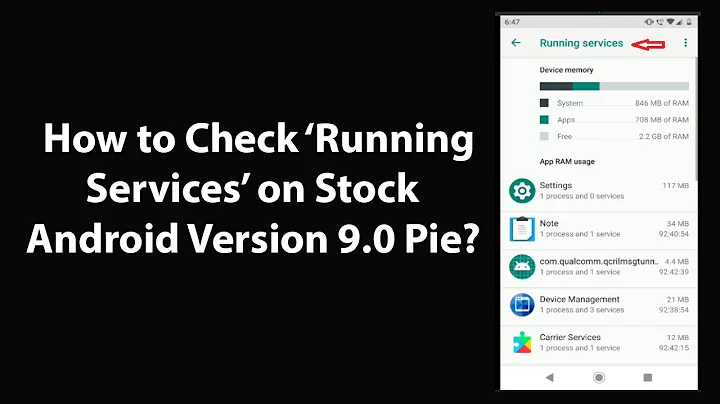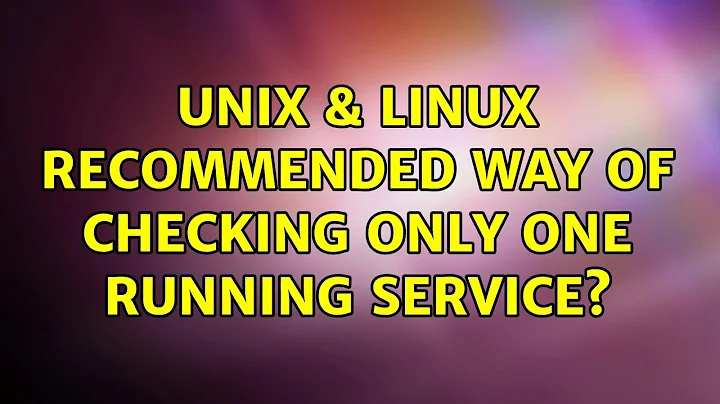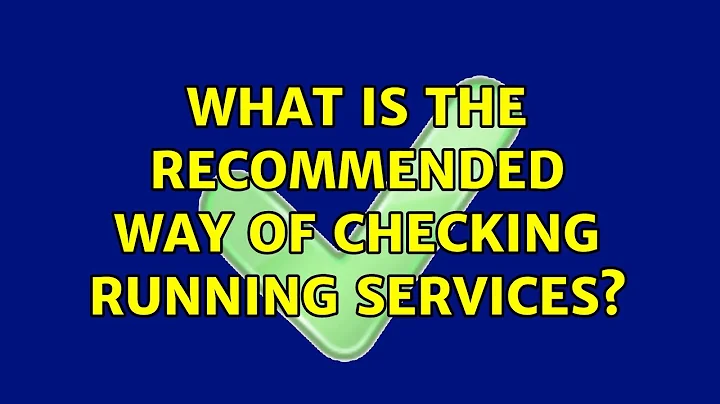What is the recommended way of checking running services?
Solution 1
I want to know: what is the recommended method of checking all running services across these systems?
Since you are aware of chkconfig,service, and may be ntsysv,rcconf,
but you can check using below command which almost work in all flavor
ls -1 /etc/rc$(runlevel| cut -d" " -f2).d/S*
What is S* ?
the traditional init style makes symlinks that start with S, or K. those with S means "start", and they are run with the "start" parameter when that runlevel is entered. Those with K means "kill", those services are run with the "stop" parameter when that runlevel is entered
Full details:
ls -1 /etc/rc$(runlevel| cut -d" " -f2).d/S* | \
awk -F'[0-9][0-9]' '{print "Startup :-> " $2}'
Output:
Startup :-> bind9
Startup :-> apt-cacher-ng
Startup :-> slapd
Startup :-> cron
Startup :-> dmesg
Startup :-> inetutils-inetd
Startup :-> ssh
Startup :-> dns-clean
Startup :-> sudo
Startup :-> apache2
Startup :-> grub-common
Startup :-> ondemand
Startup :-> rc.local
Solution 2
A little less elegant but you can always compare what is running ps aux against what is listed in /etc/init.d/ or /etc/rc.d/
Related videos on Youtube
synack
Current interests [July 2013] : Computer networks, Network/webapp security, Virtualization, c/c++ and C# programming (beginner stages.)
Updated on September 18, 2022Comments
-
 synack over 1 year
synack over 1 yearI'm often exposed to various GNU/Linux systems including CentOS, SLES and Debian.
I want to know: what is the recommended method of checking all running services across these systems?
I am aware of
service --status-allandchkconfigbut they are not always available.Please advise.
-
 synack almost 11 yearsAny Debian-like equivalent to this?
synack almost 11 yearsAny Debian-like equivalent to this? -
 synack almost 11 yearsNice answer, although you might want to correct your spelling of chkconfig for future readers.
synack almost 11 yearsNice answer, although you might want to correct your spelling of chkconfig for future readers. -
Rahul Patil almost 11 years@synack Thanks.. I have corrected that.. if this answer satisfy you, So can you mark it as correct.
-
Pablo A over 6 yearsIn my case (Ubuntu 16.04) your command list -> 41,
rcconf --list | grep " on$" | wc -l-> 56,service --status-all | grep -F "[ + ]" | wc -l-> 47,systemctl list-unit-files --state=enabled-> 73. Why this might be? Just enabled vs running?