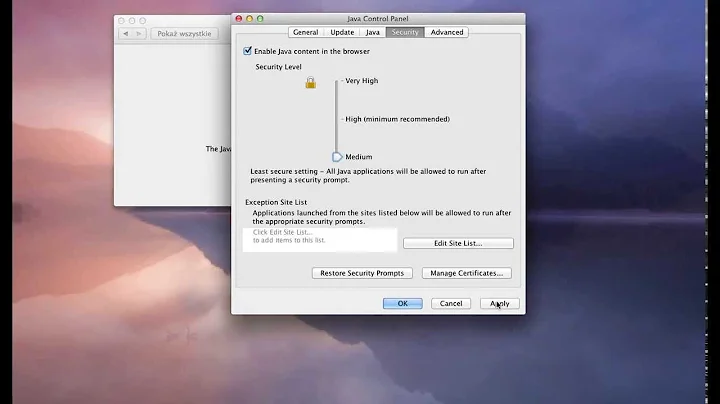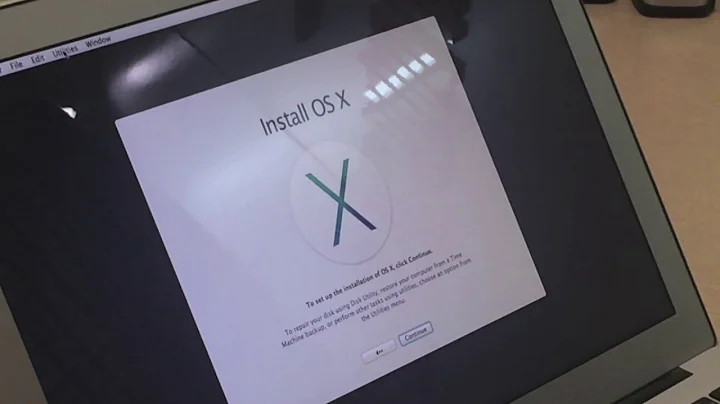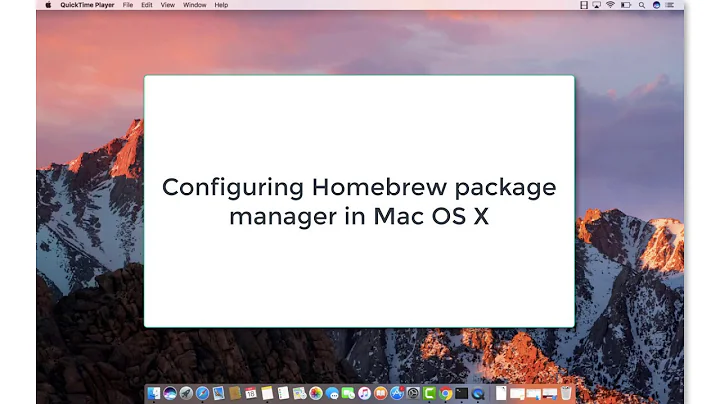What is the task "java" (parent process "launchd") doing on MacOS X?
Pretty much all processes on OS X are launched by launchd (just open Activity Monitor and display All Processes Hierarchically). This is the root launchd though, which hints at a launchd job in [/System]/Library/LaunchDaemons or [/System]/Library/LaunchAgents.
If you don't want to search the plist files for launchd, you can open Terminal and run ps axv | grep java or ps vp 3173 (or whatever its process ID is right then) to see the command line arguments to java, which should specify which Java application (e.g. jar) is actually used for that process.
Related videos on Youtube
user3041903
Updated on September 18, 2022Comments
-
user3041903 over 1 year
I have a process called "java" showing up in my Activity Monitor that uses a good amount of CPU (4 - 8% average, 20 - 80% on occasion). It reports that "launchd" is its parent process.
Any idea what this is? I used this command to try to see what's going on (can't find where I found it at), but got no useful information (although a LOT is going on):
sudo fs_usage -w -f filesys javaIf I
killit; it comes back... and it uses a good amount of memory again. Some screenshots of stats can be seen below:
-
HikeMike over 12 yearsAnd this is why you should use the image upload functionality of this site; these images aren't deleted...
-
-
user3041903 almost 13 yearsThank you! The
ps axvcommand showed me what I needed. Turns out it's part of my CrashPlan backup. -
daviesgeek almost 12 yearsSame here! CrashPlan is the culprit.
-
andybak over 11 yearsand Crashplan here too. Back to Backblaze for me...
-
TabsNotSpaces about 3 yearsEnded up being a Tomcat server for me (though I don't remember what requires it). In order to free up the port (which was dynamically set), I had to stop the Tomcat server
$ /usr/local/Cellar/tomcat@8/8.5.63/bin/catalina stop, launch the process I wanted to use my port, then start tomcat again. Note that while tomcat appears to have dynamically reserved that port in my case, you may have specified it in the tomcat server settings (/usr/local/Cellar/tomcat@8/8.5.63/libexec/conf/server.xml). If so, you can change it there and restart tomcat.