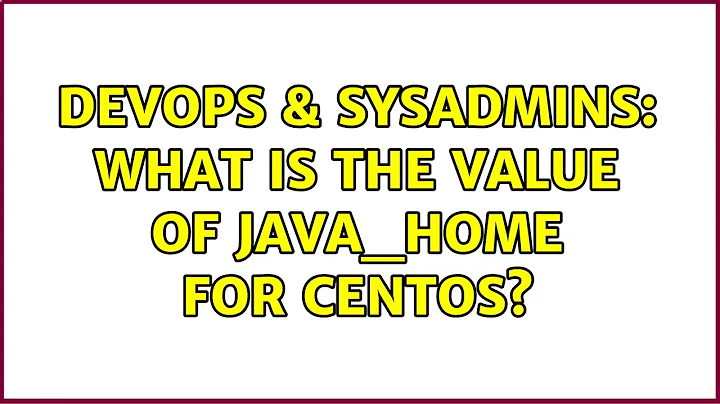What is the value of JAVA_HOME for CentOS?
Solution 1
Actually I found it,
it's /usr/lib/jvm/jre-1.6.0-openjdk.x86_64/. I found out what it was by doing update-alternatives --display java and it showed me the directory /usr/lib/jvm/jre-1.6.0-openjdk.x86_64/bin/java
Solution 2
I'm not quite sure but if you install the normal RPMS the JAVA_HOME value can also be set to this:
/usr/java/default/
EDIT: I just checked on my home system. I have created this file:
/etc/profile.d/java.sh
That contains:
export JAVA_HOME=/usr/java/default/
and I'm using the official version from Sun: jdk-1.6.0_12-fcs
EDIT: Here is how I set up Java on my machine:
Install Java
Download and install Java JDK from Oracle
Make it primary
Ensure this Java is used instead of the OpenJDK version using the following two commands:
First
alternatives --install /usr/bin/java java /usr/java/default/bin/java 999999 \
--slave /usr/bin/keytool keytool /usr/java/default/bin/keytool \
--slave /usr/bin/rmiregistry rmiregistry /usr/java/default/bin/rmiregistry
Second
alternatives --install /usr/bin/javac javac /usr/java/default/bin/javac 999999 \
--slave /usr/bin/jar jar /usr/java/default/bin/jar \
--slave /usr/bin/rmic rmic /usr/java/default/bin/rmic
Set JAVA_HOME
Ensure all users have their JAVA_HOME environment variable set to the correct value:
echo "export JAVA_HOME=/usr/java/default/" > /etc/profile.d/java_home.sh
Solution 3
You want to set JAVA_HOME to be the root location of the JDK or JRE, for example:
export JAVA_HOME=/usr/java/jdk1.3
If the JDK (Development kit) is installed, ypu probably want it to point to that, else use the JRE path (Java Runtime Environment). Then, you might want to set your $PATH environment variable to include the bin directory as well:
export PATH=$PATH:/usr/java/jdk1.3/bin
If you are using tomcat, you might also need to set CATALINA_HOME for the tomcat user.
export CATALINA_HOME=/path/to/tomcat
To set this for the system you want to edit your /etc/profile or add a .sh file in /etc/profile.d folder. For a particular user you can put it in the users ~/.profile or ~/.bash_profile files.
Solution 4
Below is always working for me perfectly:
[user@base ~]$ locate bin/java
/usr/bin/java
/usr/bin/javac
/usr/bin/javadoc
/usr/bin/javaws
/usr/java/jdk1.6.0_31/bin/java
/usr/java/jdk1.6.0_31/bin/javac
/usr/java/jdk1.6.0_31/bin/javadoc
/usr/java/jdk1.6.0_31/bin/javah
/usr/java/jdk1.6.0_31/bin/javap
/usr/java/jdk1.6.0_31/bin/javaws
/usr/java/jdk1.6.0_31/jre/bin/java
/usr/java/jdk1.6.0_31/jre/bin/java_vm
/usr/java/jdk1.6.0_31/jre/bin/javaws
It means I can set JAVA_HOME as /usr/java/jdk1.6.0_31
Solution 5
I considered the problem of if one changes the version of java being used with:
alternatives --config java
Then any hard coded JAVA_HOME is going to change (atleast it will on the Centos 6.6 I'm currently staring at). That is, there is no /usr/java.
This doesn't seem like the best way (open to failure) but in the 10 mins I've spent on this it seems the best.
In /etc/bashrc I modified the setting to JAVA_HOME to be:
export JAVA_HOME=$(alternatives --display java | grep current | sed 's/link currently points to //' | sed 's|/bin/java||')
You have to do something similar on MacOSX but without all the grep and sed to parse out the result. Surely alternatives offers an similarly easier solution.
Anyways I hope I helped.
Update
No that would be JRE_HOME. The JDK / SDK isn't proving as obvious (I'll keep looking).
The alternatives seems to only be about the JRE by default. I defer to @Niels answer or just install Java with yum and set the JAVA_HOME to that (the trick is where I found where that was installed to!).
yum install java-1.8.0-openjdk-devel.x86_64
cd /usr/lib/jvm
I noticed java_1.8.0 is a symlink to /etc/alternatives/java_sdk_1.8.0 and so set my $JAVA_HOME to /usr/lib/jvm/java_1.8.0. In the /etc/bashrc.
Related videos on Youtube
Araejay
Updated on September 17, 2022Comments
-
Araejay over 1 year
I have install java through yum on CentOS, however another java programme needs to know what the JAVA_HOME environmental variable is. I know all about setting environmental variables, but what do I set it to?
javais installed in/usr/bin/java, it can't be there! -
Araejay almost 15 yearsThe variable had not been set.
-
Araejay almost 15 yearsoh interesting. :)
-
mohannad rateb over 10 yearsThere's no
/usr/java/defaultin my CentOS 6 box with OpenJDK 1.6 and 1.7 installed. -
Niels Basjes over 10 years@DanielSerodio Correct. I clearly described "Download and install Java JDK from Oracle", and then it does exist.
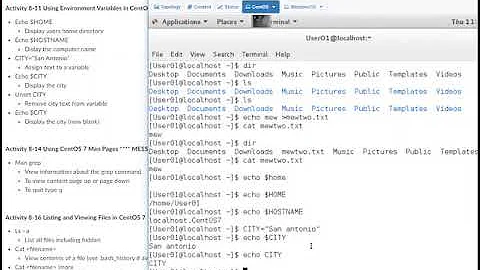


![How to Set JAVA_HOME for JAVA JDK 11 or Later in Ubuntu 20.04 LTS or Linux [2021]](https://i.ytimg.com/vi/106uH7USwZ8/hq720.jpg?sqp=-oaymwEcCNAFEJQDSFXyq4qpAw4IARUAAIhCGAFwAcABBg==&rs=AOn4CLBXE6P3kGfzwFnjSn6XS1GaGGoodA)