WhatsApp like call notification when app in background in flutter
Solution 1
You can use firebase_messaging and awesome_notifications
add this in your firebase background subscription handler
await AwesomeNotifications().createNotification(
content: NotificationContent(
id: createuniqueId(),
channelKey: 'basic_channel',
title: message.data['title'],
body: message.data['body'],
wakeUpScreen: true,
fullScreenIntent: true,
autoDismissible: false,
category: NotificationCategory.Call,
locked: true,
displayOnForeground: true,
),
actionButtons: [
NotificationActionButton(
key: 'accept',
label: 'Accept',
),
NotificationActionButton(
isDangerousOption: true,
key: 'reject',
label: 'Reject',
),
],
);
add this is your main()
AwesomeNotifications().initialize(
'resource://drawable/ic_icon',
[
NotificationChannel(
channelKey: 'basic_channel',
channelName: 'Basic Notification',
channelDescription: 'Hello world',
importance: NotificationImportance.High,
channelShowBadge: true,
vibrationPattern: highVibrationPattern
),
]
);
Solution 2
After wasting an entire week, here is the solution I found.
Keep your app running in the background and make sure it is not closed by the user. This tutorial explains how to do it: https://github.com/ppicas/flutter-android-background
If the solution above is too complicated, use the flutter_background to do more or less the same thing (the first solution is better because it also prevents the user from closing the app).
Make sure the flutter activity can be displayed over the lock screen by adding this to your activity's declaration in your manifest:
android:showWhenLocked="true"
Last thing is to use a wakelock in flutter when your app receives a notification, and you want to display a full screen "call received" widget.
jennie788
Updated on December 27, 2022Comments
-
jennie788 over 1 year
On Android, I want to be able to show a persistent notification with two buttons even when the app is in the background or when the phone is locked. Basically, like a WhatsApp incoming call notification.
I know how to do it in Java but I don't know how to do it in Flutter. I've read similar questions on SO but none have provided a good answer.
FYI, I know how to send and receive FCM notifications. I know how to display a normal notification when a FCM message is sent while the app is in the background.
-
jennie788 about 3 yearsWhy is it so hard to do in Flutter?
-
-
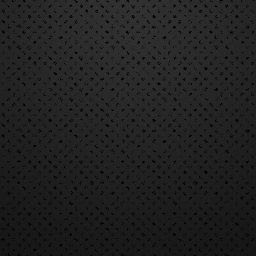 Zaza.codes almost 3 yearsPlease is it possible for you to show how you implemented this and also got the whatsapp style notification to show?
Zaza.codes almost 3 yearsPlease is it possible for you to show how you implemented this and also got the whatsapp style notification to show? -
jennie788 almost 3 yearsNothing that I read of SO worked. I ended up building my own flutter plugin from scratch. For now, my code only works on Android phones.
-
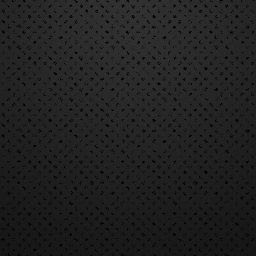 Zaza.codes almost 3 yearsWow, could you please share this plugin?
Zaza.codes almost 3 yearsWow, could you please share this plugin? -
Naeem over 2 years
-
jennie788 about 2 yearsI haven't tested this but it seems that AwesomeNotifications added some useful features since I first tried to achieve this.