when 'Error: Nothing to do' error occur in install through yum?
32,602
Yum shows this error when it is unable to proceed with the command. There can be many reasons why this message could appear:
- The package is already installed and up-to-date
- The package does not exist on the configured repository
- No repository is correctly configured
- There was a problem fetching the package from the remote URL (unable to connect, cannot find the package, etc.)
- The package requires dependencies that aren't available
- The package conflicts with another installed package
To troubleshoot the issue, you should focus on the message which appears before "Nothing to do", and not on the message "Nothing to do" which is purely the result of the error.
Related videos on Youtube
Author by
salauddin
Updated on September 18, 2022Comments
-
salauddin over 1 year
I know one situation of this will occur when u already installed the latest version of a package then it will occur. is there any other situations that this error occur?
-
RichVel over 4 yearsSometimes this "Nothing to do" is the only error, e.g. when package doesn't exist. Adding
-vdoesn't provide more detail. So it's not always possible to focus on the preceding error - seems like you have to figure out what Yum was upset about, rather than reading a specific message.

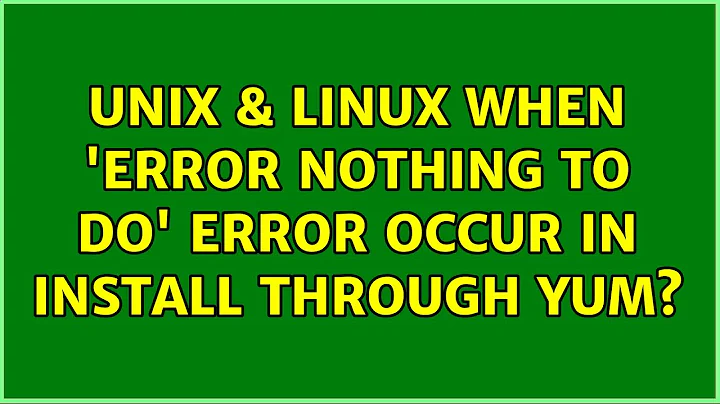

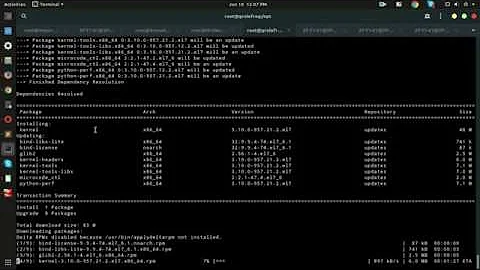
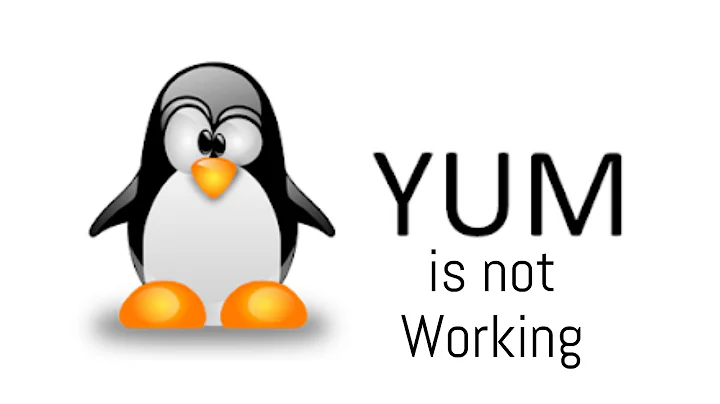

![CentOS 6.10 - YumRepo Error: All mirror URLs are not using ftp, http[s] or file.](https://i.ytimg.com/vi/pD9G5F4K6Yo/hqdefault.jpg?sqp=-oaymwEcCOADEI4CSFXyq4qpAw4IARUAAIhCGAFwAcABBg==&rs=AOn4CLBVEK8VKfuHlm-i1S_ljvtIkiBshA)
