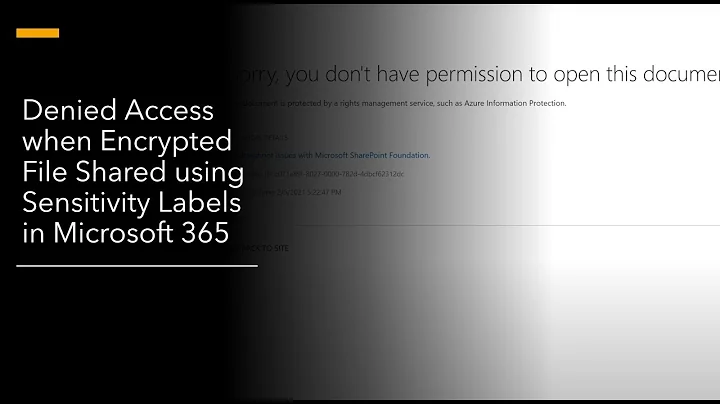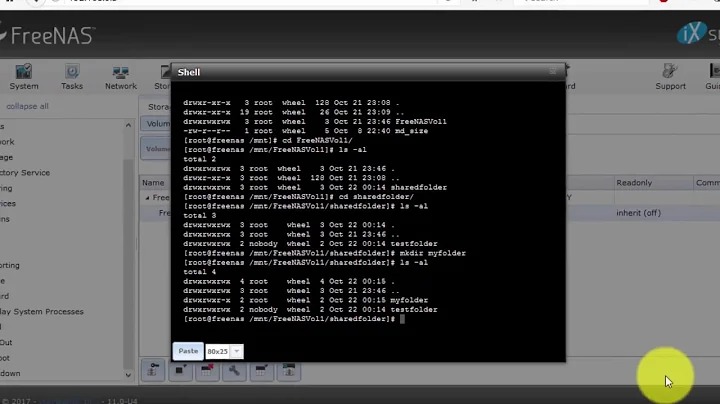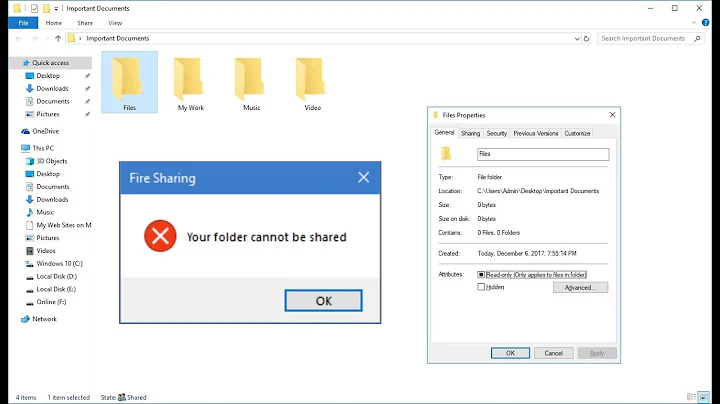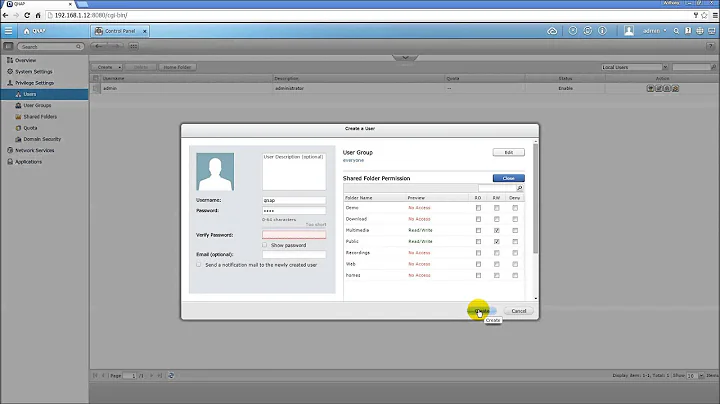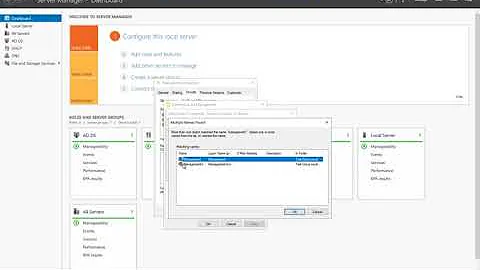When adding shared folder with btsync: "Don't have permissions to write to selected folder"
If your btsync is run by the user named btsync, you should actually add your folder's owner to btsync:
chown -R btsync folder_name
Or if you're using resilio you should change folder owner to relsync:
chown -R rslsync folder_name
Related videos on Youtube
Lola
Updated on September 18, 2022Comments
-
Lola over 1 year
I am getting an error when I try to add a shared folder already on another machine also running btsync. My btsync instance on the ubuntu machine is installed using the official linux package. It seems to be running with the user
btsync. The target folder, which already exists, is under my local user name. However, I tried to share the folder to a non-existent folder name and encountered the same error.The error, as indicated in the title, is simply: "Don't have permissions to write to selected folder."
I am not sure how to resolve this problem. It seems as though the cause may be that the btsync instance is running on a user that does not have write access to the directory in question. I suppose the problem could be solved by opening up the permissions completely (777), but that seems like a singularly bad idea.
One other thing I tried was adding the
btsyncuser to my local user's group, i.e.usermod -a -G <localuser> btsync. That didn't work though.Any help here would be much appreciated! Ideas?
-
Steve Hope about 7 yearsAny time you encounter 'permission denied' when it involves the files system or installations it is likely because the operation requires root privileges, precede command with 'sudo ' 'sudo xxxxx xxxx' You will remain logged as a user, accessing root privileges as needed via 'sudo '
-
-
 Inigo over 5 yearsThis is what I was looking for, thank you. Don't know why this was downvoted, I have upvoted :)
Inigo over 5 yearsThis is what I was looking for, thank you. Don't know why this was downvoted, I have upvoted :)