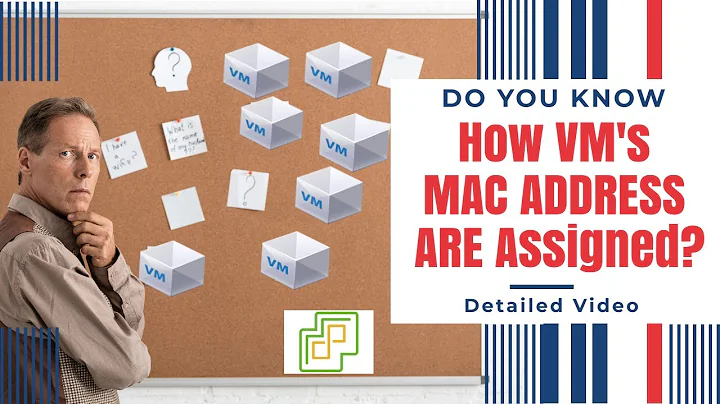When cloning a VMware Virtual Machine, how can I prevent MAC address & UUID conflicts?
Since device persistence stuff is just getting in the way for these VMs, rip it out:
- Completely remove the
HWADDRandUUIDlines from theifcfgfile, and - Delete
/etc/udev/rules.d/70-persistent-net.rulesbefore cloning
That should let the eth0 with a new MAC address actually use the ifcfg-eth0 on initial boot.
Related videos on Youtube
Stefan Lasiewski
Stefan Lasiewski Daddy, Linux Guy, Bicyclist, Tinkerer, Fixer & Breaker of things. I work as a Senior SYstem Engineer at the National Energy Research Scientific Computing Center (NERSC) Division at Lawrence Berkeley National Laboratory (LBNL) in Berkeley, CA. Father of 3 cute children. Yes I'm a sysadmin and a parent. Heavy user of CentOS, RHEL & FreeBSD for production services at work. I also run Ubuntu at home, for the simplicity. I'm a fan of Apache HTTP Server, Nagios & Cacti. Original proposer of unix.stackexchange.com (Yes, this proposal predated askubuntu.com, and I wish they would have merged with the Unix proposal.).
Updated on September 18, 2022Comments
-
Stefan Lasiewski over 1 year
I've run into the following problem on both VMware Fusion (for Macs) and with VMware ESXi/vSphere. Many of you are familiar with the problem, and it is described at VMware KB: "Networking does not work in a cloned Linux virtual machine (2002767) ."
- Create a CentOS VM.
- This is a bare-bones VM with a minimal set of software and a functioning network stack. The idea is that we take the minimal VM, clone it and add more software later.
- Clone that VM
- VMware Fusion or vCenter will assign a new MAC address to the network interface on the cloned VM.
- Linux doesn't know about this new MAC address and thus networking doesn't work. The file
/etc/sysconfig/network-scripts/ifcfg-ethNhas the MAC address of the interface on the first machine. - To fix this, I need to find the MAC address of the new VM, edit
ifcfg-ethNand add this MAC to theHWADDR=field. I can't simply cut and paste the MAC into the field, so this can be an error-prone task, especially if I forget my pen and paper to write down the MAC. - (Bonus points) On the new VM, often eth0, eth1, etc. display in the wrong order. Fixing this involves an arcane dance around
/etc/udev/rules.d
I can do this, but it's error prone and kind of a pain when I simply wanted to spin up a new VM to test something.
Is there a way to simplify this manual process? When you clone a new machine, how do you fix the MAC address problem?
-
ravi yarlagadda over 9 yearsFor these systems, do you care about keeping the device persistence stuff at all?
-
Stefan Lasiewski over 9 yearsNo not for the network interface.
- Create a CentOS VM.
-
Stefan Lasiewski over 9 yearsHm, this seems to work. I had no idea
HWADDRwas optional. Should I also remove the UUID? -
ravi yarlagadda over 9 years@StefanLasiewski Ahh, yes, you should.
-
 deepdive about 8 years+1 worked like charm J
deepdive about 8 years+1 worked like charm J -
Howard Lee almost 8 yearsout of top 10 google results, this is the one that works! note: remove the
HWADDRANDUUIDlines from/etc/sysconfig/network-scripts/ifcfg-eth0