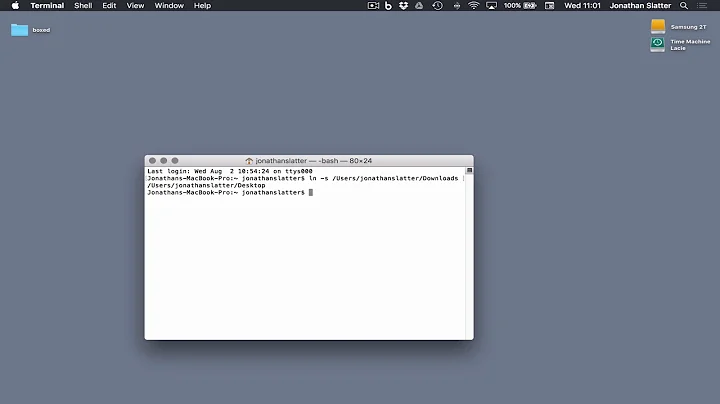When creating a symbolic link, how do I troubleshoot 'too many levels of symbolic links'?
Beware that using ln -s target /path/symlink, the target will be interpreted as relative to the path directory (where the symlink will belong).
Your command would create a symlink that points to itself. Hence, a path lookup loop would occur every time the symlink is accessed.
In your case, maybe /usr/bin/phpunit already exists and is self-looping. Remove it first and change your command to:
me@laptop:~/PHPUnit$ ln -s ~/PHPUnit/phpunit /usr/bin/phpunit
(Using an absolute target is probably the best here)
Related videos on Youtube
user35538
Ziiweb is a web agency on creating websites and web applications. We also offer marketing online services (SEO/PPC) to promote your business through search engines and social networks. We always bet for the last and best web technologies: HTML5, CSS3, jQuery, PHP5 and symfony (all releases).
Updated on September 18, 2022Comments
-
 user35538 over 1 year
user35538 over 1 yearI'm trying to create a symbolic link on Ubuntu 10.04 ((Lucid Lynx)) it says:
me@laptop:~/PHPUnit$ ls assertions.php LICENSE PHPUnit README.markdown build.xml package.xml phpunit.bat Tests ChangeLog.markdown phpunit phpunit.xml.dist me@laptop:~/PHPUnit$ ln -s phpunit /usr/bin/phpunit ln: accessing `/usr/bin/phpunit': Too many levels of symbolic linksAnd when I do
/usr/bin$ ls php*I just get:php php5 php-config php-config5 phpize phpize5I tried to create it before, and I'm not sure if I run a wrong command...
-
Heisenbug over 12 yearstry to specify the full path of phpunit
-