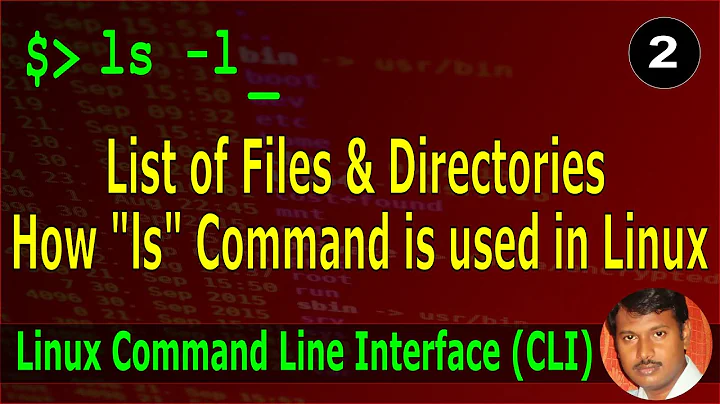When I redirect the output of ls to a file, the filename is included in that file. How can I avoid this?
Solution 1
As you've noticed, the file is created before ls is run. This is due to how the shell handles its order of operations. In order to do
ls > file
the shell needs to create file and then set stdout to point to that and the finally run the ls program.
So you have some options.
- Create the file in another directory (eg
/tmp) and thenmvit to the final directory - Create it as a hidden file (
.file) and rename it - Use
grepto remove the file from the output - Cheat :-)
The cheat would be something like
x=$(ls) ; printf "%s\n" "$x" > file
This causes the output of ls to be held in a variable, and then we write that out.
Solution 2
The output file is created by the shell before ls begins. You can get around this by using tee:
ls | tee list
To thoroughly defeat any race condition, there is always
ls | grep -vx 'list' > list
Or if you like that tee displays the results as well:
ls | grep -vx 'list' | tee list
However, as pointed out in comments, things like this often break when filenames contain strange characters. Unix filenames can generally contain any characters except for NUL and /, so parsing the output of ls is extremely difficult:
- Assigning to a shell variable can fail if a filename ends in one or more
\n. - Filtering with
grepfails when the search term lies between\n. - You can separate filenames with
NULinstead of\nusingfind, but it can be difficult to convert this into something resembling the traditional sorted, newline-separated output ofls. - Removing the output filename from the list may be incorrect if it already exists.
So the only truly effective way to do this is to create the output file somewhere else, and move it into place. If you will never use ls -a, then this works:
ls > .list && mv .list list
If you might be using ls -a, then .list could appear in your output but no longer exist in the directory. So then you would use a different directory, like /tmp to store the intermediate result. Of course, if you always use /tmp you run into trouble there, so you can write a script:
#!/bin/sh
OUTDIR='/tmp'
if [ "${PWD}" = '/tmp' ]; then
OUTDIR="${HOME}"
fi
ls > "${OUTDIR}/list" && mv "${OUTDIR}/list" list
This seems overly complicated for the task, though.
But the entire cause of the issue is that the shell is creating the output file before the command begins. We can take that into consideration and just have the shell list the files for us. Then we don't even need ls at all!
printf '%s\n' * > list
This will work until you have too many files in the directory to fit into an argument list.
Solution 3
You can use moreutils sponge:
ls | sponge list
Or with zsh:
cp =(ls) list
With GNU ls:
ls -I list > list
(though if there had been a file called list before, that means it won't be listed).
Since ls output is sorted anyway, you can also use (assuming your filenames don't contain newline characters):
ls | sort -o list
Or to avoid the double sorting, if your ls supports -U for Unsorted (beware some ls implementations have a -U for something else):
ls -U | sort -o list
Solution 4
You can make the filename temporarily hidden:
ls >.list && mv .list list
Solution 5
Partial/most credit goes to @StephenHarris...
echo "`ls`" > list
equivalent to
echo "$(ls)" > list
Related videos on Youtube
Steven Lu
Updated on September 18, 2022Comments
-
 Steven Lu almost 2 years
Steven Lu almost 2 yearsObserve:
$ ls $ ls > list $ cat list listThis appears to indicate that when
lsis executed that the redirection into filelisthas already begun and thelistfile is already created. A fine enough explanation at any rate, but the question is this: How can I prevent this from happening? What I expected to happen waslswould execute and its output dumped intolistand that is what I want. -
 Steven Lu almost 8 yearsOK i hadn't thought of this yet. It touches the filesystem a few times but it's somewhat intelligible, which is a big plus... Yes I'm looking for something concise and not too convoluted. Thanks
Steven Lu almost 8 yearsOK i hadn't thought of this yet. It touches the filesystem a few times but it's somewhat intelligible, which is a big plus... Yes I'm looking for something concise and not too convoluted. Thanks -
 Steven Lu almost 8 yearsVery neat! so here we are using the tee program to write to the file rather than leaving that task to the shell to do (which the shell ends up being overeager with for this particular situation)
Steven Lu almost 8 yearsVery neat! so here we are using the tee program to write to the file rather than leaving that task to the shell to do (which the shell ends up being overeager with for this particular situation) -
 Steven Lu almost 8 yearsI actually love that it shows the output on stdout... tee is really useful.
Steven Lu almost 8 yearsI actually love that it shows the output on stdout... tee is really useful. -
 Stephen Harris almost 8 yearsThis fails to solve the problem if there are too many files in the directory. There's an inherent race condition. In an empty (or few files) directory it works, but with a lot of files the
Stephen Harris almost 8 yearsThis fails to solve the problem if there are too many files in the directory. There's an inherent race condition. In an empty (or few files) directory it works, but with a lot of files theteeprocess can create the file before thelshas had a chance to read the whole directory. -
 Stephen Harris almost 8 yearsI did it with 10,000 files and saw the race condition :-) I was in the middle of writing it as an answer until I spotted it. We can kludge with something nasty like
Stephen Harris almost 8 yearsI did it with 10,000 files and saw the race condition :-) I was in the middle of writing it as an answer until I spotted it. We can kludge with something nasty like(sleep 1 ; tee file), but it's nasty. -
 Stephen Harris almost 8 yearsYup,
Stephen Harris almost 8 yearsYup,grepis one of the options I listed as well. Mostly I try to avoid this problem by using hidden files or other directories 'cos it's just nasty :-) -
 Steven Lu almost 8 yearsNice. Your last paragraph prompted me to try
Steven Lu almost 8 yearsNice. Your last paragraph prompted me to tryecho `ls` > lswhich I love for being so concise, but this doesnt put an entry on each line which my particular situation has issues with (as I very much do need to deal with directories with spaces in them today)... -
 Stephen Harris almost 8 years
Stephen Harris almost 8 yearsls -1will force single-column output -
 Steven Lu almost 8 years@StephenHarris Yeah I think i might as well give you the accept so somebody gets points, this answer is 99% of the way there. Do you think there are any race conditions or failure modes of
Steven Lu almost 8 years@StephenHarris Yeah I think i might as well give you the accept so somebody gets points, this answer is 99% of the way there. Do you think there are any race conditions or failure modes ofecho "$(ls -1)" > file? -
 Stephen Harris almost 8 yearsYes, there are potential race conditions. If you want to use this sort of cheat you really should split the
Stephen Harris almost 8 yearsYes, there are potential race conditions. If you want to use this sort of cheat you really should split thelsand the file creation into two steps. Also beware ofechopotentially interpreting the output of thels; (what if you have a file called-ne?). That's why I usedprintfin my example. -
 Stéphane Chazelas almost 8 years
Stéphane Chazelas almost 8 yearsgrep -v '^list$'or more simply:grep -vx listremoves the line corresponding to the file calledlist, but also all those coming from filenames containing<newline>list<newline> -
 Stéphane Chazelas almost 8 yearsNote that
Stéphane Chazelas almost 8 yearsNote thatx=$(ls)removes all the trailing newline characters from the output oflswhile yourprintf '%s\n'adds only one back. -
Overmind Jiang almost 8 years@StevenLu: you could use echo with double quotes —
echo "`ls`" > lsorecho "$(ls)". -
 Gilles 'SO- stop being evil' almost 8 yearsYou don't need the
Gilles 'SO- stop being evil' almost 8 yearsYou don't need the-1option. It's implicit wheneverlsisn't writing to a terminal (such as here, where it's writing to a pipe that the shell reads from). -
 Gilles 'SO- stop being evil' almost 8 years@StevenLu There are no race conditions, the order of evaluation is well-defined: the command substitution
Gilles 'SO- stop being evil' almost 8 years@StevenLu There are no race conditions, the order of evaluation is well-defined: the command substitution$(ls)is evaluated before the redirection>file. The reason you aren't getting one file per line is that you didn't use double quotes:echo "$(ls)" >file -
 Steven Lu almost 8 years@Gilles Right you are. I started trying it with
Steven Lu almost 8 years@Gilles Right you are. I started trying it with-1in hopes it would fix it and it stuck around. I've edited the answer.