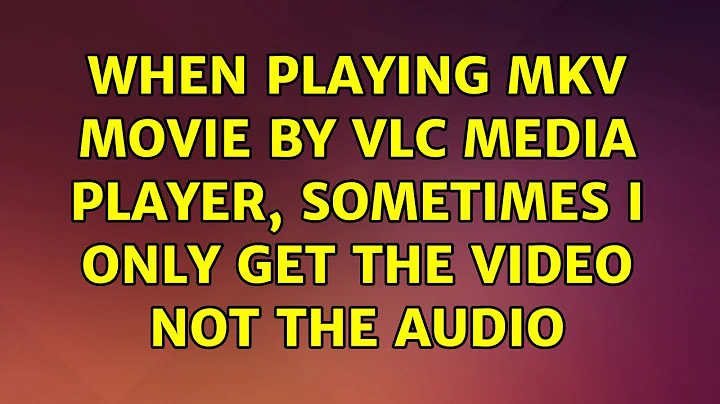When playing mkv movie by vlc media player, sometimes I only get the video not the audio
20,185
If VLC shows following error:
No suitable decoder module VLC does not support the audio or video format hevc. Unfortunately there is no way for you to fix this.
Then try to install libde265 via PPA.
sudo apt-add-repository ppa:strukturag/libde265
sudo apt-get update
sudo apt-get upgrade
sudo apt-get install vlc
VLC should now play these media files after installation has been completed successfully.
Related videos on Youtube
Author by
user2548663
Updated on September 18, 2022Comments
-
user2548663 over 1 year
I have VLC media player installed on Ubuntu 14.04 64 bit.
The problem is when I play movies that are in
.mkvformat using VLC it sometimes cannot play the sound of the movie and I only see the video. This problem occurs in the middle of the movie when I click on the progress bar to go forward or backward.Is there a solution for this?
-
 RiddleMeThis almost 9 yearsmkv is just a container (mkv itself shouldn't cause any trouble), what matters is codec, which you can check in VLC ---> Tools --> Codec information...when your movie is being played
RiddleMeThis almost 9 yearsmkv is just a container (mkv itself shouldn't cause any trouble), what matters is codec, which you can check in VLC ---> Tools --> Codec information...when your movie is being played -
user2548663 almost 9 yearsCodec: H264 - MPEG-4 AVC (part 10) (avc1) and : Decoded format: Planar 4:2:0 YUV ** ok what should I do now?
-
 RiddleMeThis almost 9 yearscheck this: forum.videolan.org/viewtopic.php?f=14&t=79953 and this: forum.videolan.org/viewtopic.php?f=2&t=42328
RiddleMeThis almost 9 yearscheck this: forum.videolan.org/viewtopic.php?f=14&t=79953 and this: forum.videolan.org/viewtopic.php?f=2&t=42328
-
-
 Hossein over 7 yearsthe upgrade part is dangerous and one need to be sure what he/she is doing. you might upgrade some dependencies and get yourself into trouble !
Hossein over 7 yearsthe upgrade part is dangerous and one need to be sure what he/she is doing. you might upgrade some dependencies and get yourself into trouble !

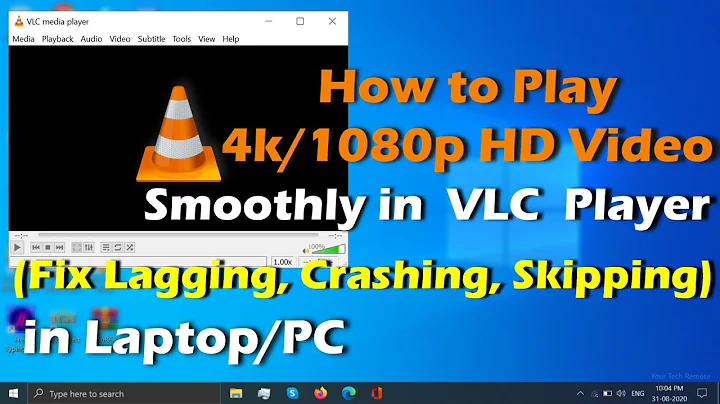
![Fix VLC Not Playing Video only Audio When Play 4K or MKV File | 5 Best Solutions [ Easily ]](https://i.ytimg.com/vi/KqNP8rZhZNc/hq720.jpg?sqp=-oaymwEcCNAFEJQDSFXyq4qpAw4IARUAAIhCGAFwAcABBg==&rs=AOn4CLC8UvVWlTjTPVYZvwXbz-fuqfTjFQ)

![How to Fix VLC Not Playing MKV Files? [4 Methods]](https://i.ytimg.com/vi/kjM3WPLlbJU/hqdefault.jpg?sqp=-oaymwEcCOADEI4CSFXyq4qpAw4IARUAAIhCGAFwAcABBg==&rs=AOn4CLD7I6I7JtA0fQPyYrmhFENxQsAfZg)