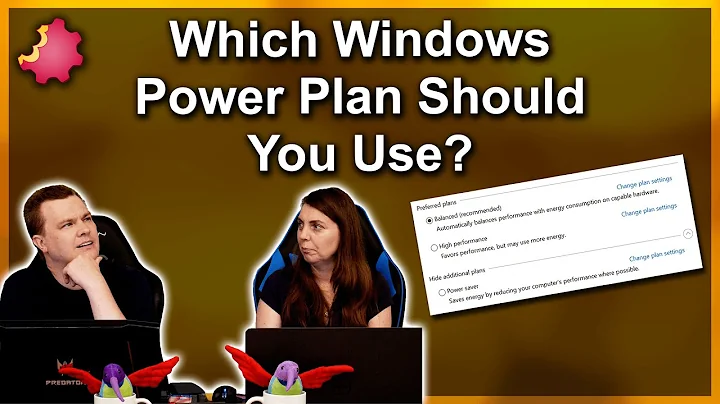When to use high performance plan and balanced power plan?
Solution 1
If you at some time need the PC to be (slightly) faster, use High Performance. If you at some time need the battery to last long, use Battery Saver. If you at some time don't care either way, use Balanced. If the device manufacturer provides some of their own modified plans (Samsung High Performance), it's safe to use these instead of the plan they replace.
And no, running the CPU at max speed can not result in overheating. Maximum operating temperatures of CPUs are often somewhere between 100-110°C, and the CPU will throttle as safety before it destroys itself. This wasn't always the case, but it's been true for all chips found on the market for the last couple of years.
Solution 2
I've found this article here that lists some of the differences between the different modes.
The article, the author says "'Balanced' is my personal favorite. With it, Windows changes the clock speed based on demand by your running applications, though it works like this only on supported hardware. On my PC, that means varying from 0.77GHz at minimal load to 2.9GHz under maximum load."
On high performance, the clock speed should be at maximum all the time.
Solution 3
I bought a new heat sink thinking that the one in my laptop went bad because the fan was always running very loudly even after I cleaned the dust out of it. I later realized it was the Samsung high performance power plan that was causing the fan to be so loud even after the instillation of the new heat sink. So in my experience, high performance power plan causes some annoying issues but nothing major. I think it is best to keep your computer on balanced mode.
Related videos on Youtube
OiRc
Bachelor degree in Computer Science. I keep up to date on every aspect of computer science and on HI-Tech in general. I always want to learn new things on human knowledge.
Updated on September 18, 2022Comments
-
 OiRc over 1 year
OiRc over 1 yearI have an SSD, a Samsung Evo 250 GB, and when I configured it with Samsung Magician, this one created a new power plan called Samsung high performance. Until now I've been using this power plan.
Now I know that running the CPU to maximum clock speed could result in overheating. But Samsung high performance seems to be the correct power plan to use for SSD.
Which power plan should be chosen in that case?
-
Ramhound over 9 yearsWhere did you hear that running the CPU at max speed would result in it overheating, because if that's the case, then you have a poorly designed laptop. In other words that's a bunch of bologna.
-
 OiRc over 9 years@Ramhound in idle the CPU runs at 3.28 GHz and the temperature is between 49° and 51° celsius degrees,with samsung high performance power plan.
OiRc over 9 years@Ramhound in idle the CPU runs at 3.28 GHz and the temperature is between 49° and 51° celsius degrees,with samsung high performance power plan.
-
-
Peter over 9 years"With it, Windows changes the clock speed based on demand by your running applications" - On common hardware, that is true for all of the different power plans, except custom ones. "On high performance, the clock speed should be at maximum all the time" - No. High performancer is usually more aggressive at increasing the clock speed towards max.