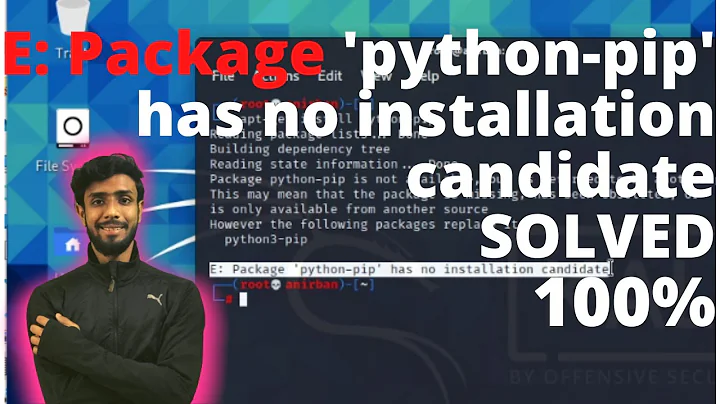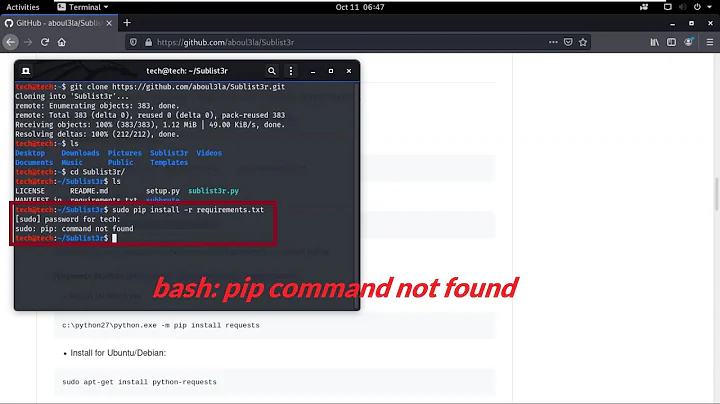When using sudo to run pip "pip: command not found" but it's installed
Solution 1
If you install pip from the Ubuntu repositories pip will work with sudo (I have used pip this way on 12.04 through to 14.04).
sudo apt-get install python-pip
Solution 2
Your pip is installed in /home/nyzlfc/.local/bin, which is not in the sudo path and with a good reason. Just add ~/.local/bin to your path and step away of sudo as it's unnecessary.
Solution 3
I had the same problem, and the reason I had this problem (on Debian) is that I installed python3.2 and python3-pip and as such, I really didn't have a pip executable, I also didn't have a pip3 executable. I have pip-3.2 executable.
As such I would also recommend doing:
sudo pip
and then pressing the tab to see the autocomplete options.
Solution 4
First check your $PATH variable using the echo command:
$ echo $PATH
If /usr/local/bin is missing, edit the hidden file .profile, located in your home directory. If this file is missing, edit .bash_profile instead.
Add as very last PATH statement the following line:
PATH=$PATH:/usr/local/bin
Solution 5
Instead of doing pip install <package name>
Try pip3 install <package name>
Related videos on Youtube
Admin
Updated on September 18, 2022Comments
-
 Admin almost 2 years
Admin almost 2 yearssudo easy_install pipSearching for pip Best match: pip 1.4.1 Processing pip-1.4.1-py2.7.egg pip 1.4.1 is already the active version in easy-install.pth Installing pip script to /home/nyzlfc/.local/bin Installing pip-2.7 script to /home/nyzlfc/.local/bin Using /home/nyzlfc/.local/lib/python2.7/site-packages/pip-1.4.1-py2.7.egg Processing dependencies for pip Finished processing dependencies for pipAnd then when I run
sudo pip install -U pyyaml nltkI get:
sudo: pip: command not found -
 lazyPower about 10 yearsYou dont always need to use sudo to install python modules. you can scope them to your user using pip install --user ipdb (for example) - from there, they are installed to ~/.local/lib/python-ver/ and the bins are placed in ~/.local/bin/ so add ~/.local/bin to your $PATH and you're g2g with non-sudo use of pip.
lazyPower about 10 yearsYou dont always need to use sudo to install python modules. you can scope them to your user using pip install --user ipdb (for example) - from there, they are installed to ~/.local/lib/python-ver/ and the bins are placed in ~/.local/bin/ so add ~/.local/bin to your $PATH and you're g2g with non-sudo use of pip. -
 NGRhodes about 10 yearsGood point, I was working on the fact the question was using sudo, that installing with sudo was desired. I generally do as my code is used by different users on the same system
NGRhodes about 10 yearsGood point, I was working on the fact the question was using sudo, that installing with sudo was desired. I generally do as my code is used by different users on the same system -
Almir Campos over 6 years+1 sudo pip and then pressing tab to see the autocomplete options... did the job for me.
-
Conjecture almost 4 yearsThis is not working for me, Ubuntu 20.0.4
-
 Ng Sek Long over 3 years20.04 use this
Ng Sek Long over 3 years20.04 use thissudo apt install python3-pip, then usepip3 install xxxto install your packages -
 Dinesh Singh almost 3 yearsYou saved my day. Thanks a ton for the answer
Dinesh Singh almost 3 yearsYou saved my day. Thanks a ton for the answer