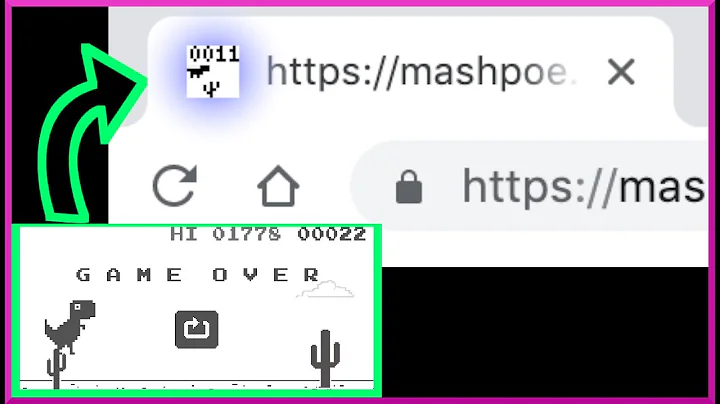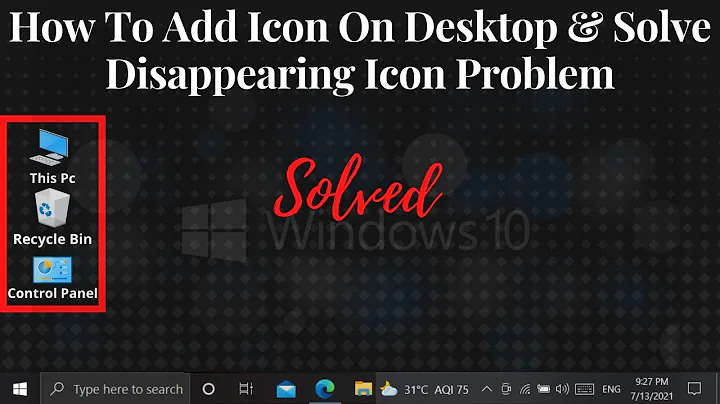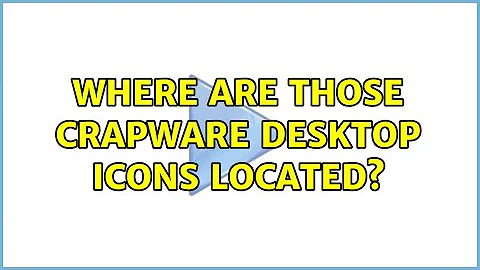Where are those crapware desktop icons located?
Solution 1
Chances are those icons are located in
C:\Users\Public\Desktop
which is the set of icons that every user on that machine will be able to see.
Solution 2
They can be in either
c:\users\default\desktop
or
c:\users\public\desktop
Related videos on Youtube
an00b
Updated on September 18, 2022Comments
-
an00b over 1 year
My new Acer Aspire One netbook came pre-installed with Windows 7 Starter and lots of other promotional software.
Some of them (like Norton and McAfee) I uninstalled immediately. Others (like the Barnes & Notble Desktop Reader and the Times Reader) I would like to keep until I see whether they can be useful).
Regardless, I would like to remove their desktop icons (making them accessible through the Start menu only), in such a way that when I add another user account, these desktop icons will not appear on that user's desktop.
But when I checked my desktop folder
C:\Users\an00b\DesktopI noticed that it's empty!So my desktop's folder is empty, but the icons are still visible on the Desktop. How is this possible? Where are they stored in Windows 7?
-
an00b almost 13 yearsThanks. That's what I thought too (I think this used to be the case in Windows XP), but when I checked
C:\Users\PublicI didn't find anyDesktopfolder there. -
an00b almost 13 yearsThanks++. I just checked again by typing the path you suggested manually and sure enough all these icons are there! It turns out that the
Desktopfolder is hidden. -
an00b almost 13 yearsWill accept in 7 minutes.
-
 Mokubai almost 13 yearsOn my machine it shows up as "C:\Users\Public\Public Desktop\" but this is due to the folder having a .ini that makes it show the name differently, the actual folder is "C:\Users\Public\Desktop\"
Mokubai almost 13 yearsOn my machine it shows up as "C:\Users\Public\Public Desktop\" but this is due to the folder having a .ini that makes it show the name differently, the actual folder is "C:\Users\Public\Desktop\"