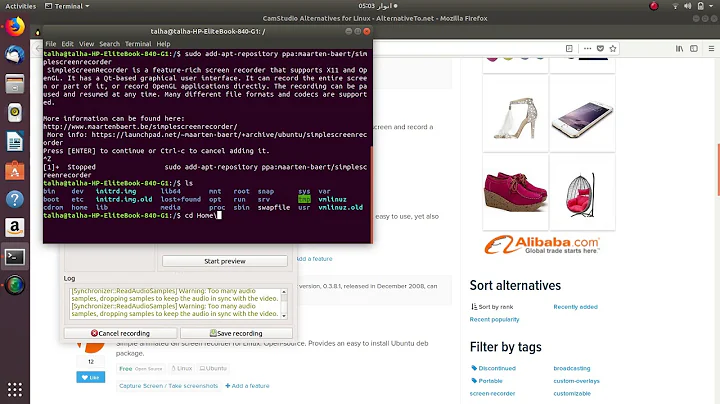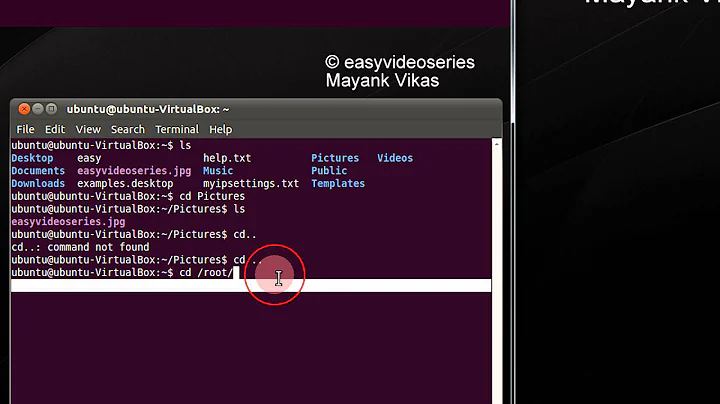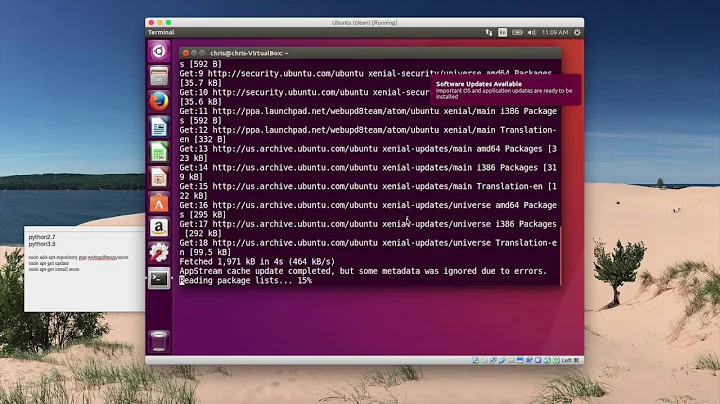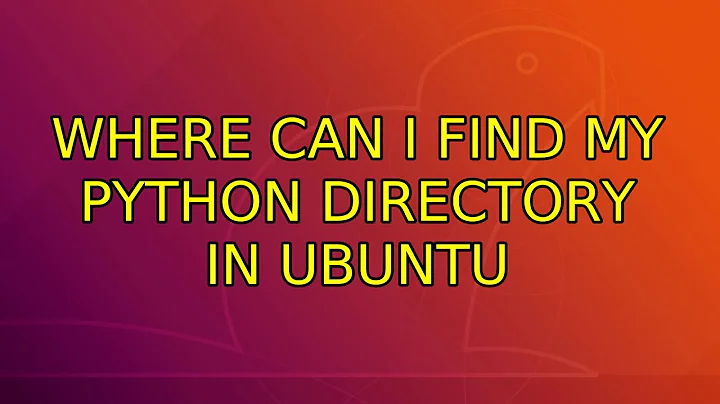Where can I find my Python directory in Ubuntu
According to the wiki as of Ubuntu 18.04.1 Python 2 is no longer installed by default. Python 3 has been updated to 3.6. This is the last LTS release to include Python 2 in main.
I would imagine that there are a number of ways that you could replace the included Python 3.6 with your own version. As any radical change to your system can render it inoperable, best practices indicate that the first thing you should do is backup. Once your backup is complete you can proceed to try whatever you like to solve your problem as in the worst case you can always return to where you began and start over with a new approach.
One of the ways that comes to mind is to use an alias. This is dead simple but may have unintended consequences.
Another slightly more complex possibility would be to setup a VM with an installation that you remove Python3.6 from and install your version from source on to take it's place.
A third possibility would be to setup virtual environment for python3.
Regretfully I am currently 1800 miles from home and can't currently test any of this, but hopefully it's enough to get you started. If anything in this answer is unclear, drop me a comment and I'll attempt to clarify upon my return.
Sources:
https://wiki.ubuntu.com/BionicBeaver/ReleaseNotes
What's a good back-up strategy for 1 desktop PC?
How do I create a permanent Bash alias?
https://linoxide.com/linux-how-to/install-python-ubuntu/
Related videos on Youtube
user9371654
Updated on September 18, 2022Comments
-
 user9371654 over 1 year
user9371654 over 1 yearI need to do the instructions below in Python in order to make my python program use my compiled OpenSSL instead of the Ubuntu shipped one:
export LDFLAGS="-L/my/path/lib/ -L/my/path/lib64/" export LD_LIBRARY_PATH="/my/path/lib/:/my/path/lib64/" export CPPFLAGS="-I/my/path/include -I/my/path/include/openssl" ./configure --prefix=/my/path/ make make installI am using Ubuntu 18. Where can I find python3 in Ubuntu 18? How can I make my python uses my installed OpenSSL not the OS shipped one?
-
 guiverc almost 6 years
guiverc almost 6 yearswhereis python3will tell you where the python3 binaries are, along with help pages etc. but I cannot see how this will help you. Theexportcommands are BASH commands, then you list common commands to compile a program (configure looks at what you're running, confirms if you have what is needed for the subsequent make steps & reports if it sees errors etc), thenmakebuilds or makes a program. These are common steps for program builds from the 1980s (pre-linux days). The LD in your bash variables stands for LIST-of-DIRECTORIES; but /my/path/ probably needed you to change it.. -
 user9371654 almost 6 years@guiverc yes, I have a specific path instead of
user9371654 almost 6 years@guiverc yes, I have a specific path instead of/my/path/I use/usr/local/opensslso I have my own python compilation which is linked to my own compiled OopenSSL. Both python and OpenSSL are shipped with Ubuntu 18. The problem is when I typepython3.6I want my own compiled python from the source not the system's one. How to do this? I can not move the python program file inside the python source to use./python mycode.pybecause the python code is complex and writes to many files and paths there. I need to type python as normal but run my compiled version of python. -
 guiverc almost 6 yearsYou should add that information to your question, so others see it. I don't use python, but do know if you make python3.6 the default, you'll have a number of things no longer work (eg. I suspect
guiverc almost 6 yearsYou should add that information to your question, so others see it. I don't use python, but do know if you make python3.6 the default, you'll have a number of things no longer work (eg. I suspectaptitudeand package-management tools will stop) as some of those tools use python (which is why python 2.7 is still the default!), and thus it's a bad idea. If you really want to make changes like that, I'd expect running it in a container, or snapping the program would be a better suggestion (thus it can have it's independent environment not affecting you system-wide). -
 Elder Geek almost 6 years@guiverc this along with your previous comment looks like the beginnings of an answer at least to me. I would assume that one could accomplish a similar result by using an alias and a script that sets the appropriate environment variables.
Elder Geek almost 6 years@guiverc this along with your previous comment looks like the beginnings of an answer at least to me. I would assume that one could accomplish a similar result by using an alias and a script that sets the appropriate environment variables. -
 guiverc almost 6 yearsThanks @ElderGeek, however I doubt I could get beyond the beginnings...
guiverc almost 6 yearsThanks @ElderGeek, however I doubt I could get beyond the beginnings... -
 Elder Geek almost 6 years@guirverc Ok. I'll take a stab at it.
Elder Geek almost 6 years@guirverc Ok. I'll take a stab at it.
-