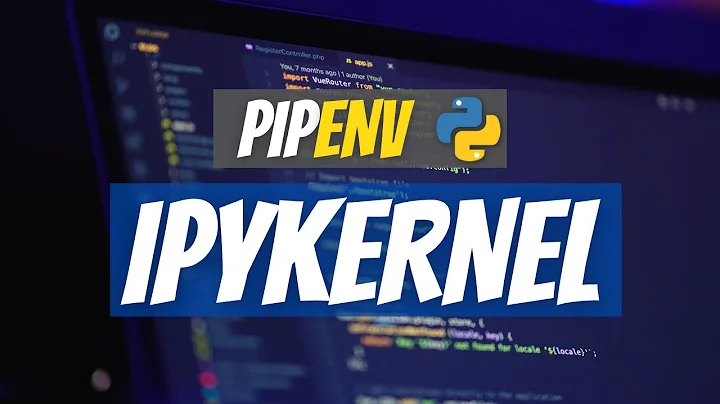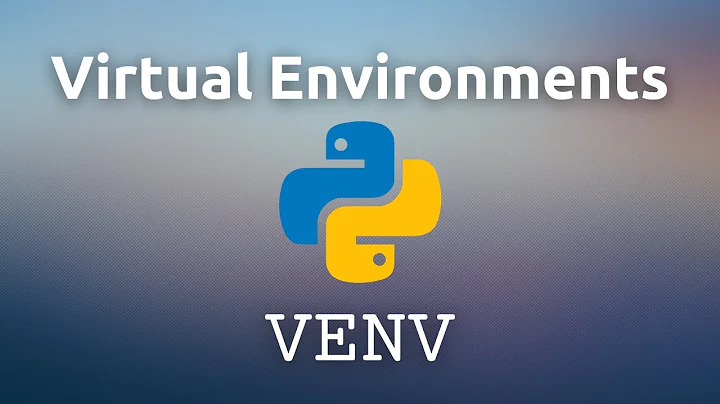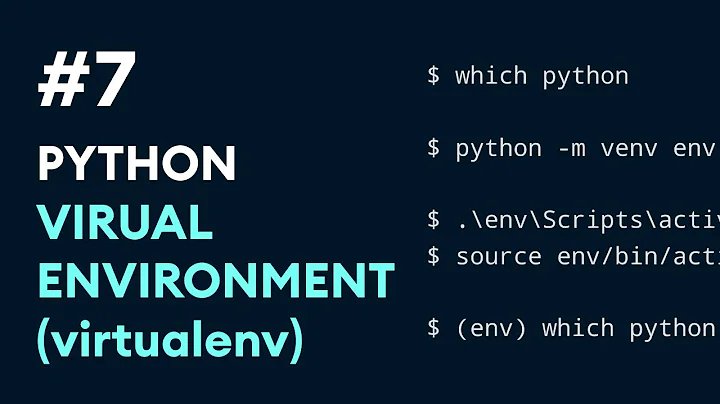Where do I put my python files in the venv folder?
Solution 1
The virtual environment manages files which aren't yours. It doesn't care how you manage your own files. Put them wherever makes sense to you, just not anywhere inside the venv directory tree. Common solutions include directly in myproject, or in myproject/src.
Solution 2
I guess you misunderstood the term "Virtual Environment". It provides an isolated environment wherein you can download a different version of python packages and run it for your project. Hence, do not put anything inside your virtual environment. Keep it clean.
To take advantage of the virtual environment,
- activate it (source path_to_virtual_env/bin/activate )
- install the necessary python packages using pip (pip install XYZ)
- and run your python code using python command (python3 mycode.py)
Related videos on Youtube
problemofficer - n.f. Monica
Updated on July 09, 2022Comments
-
problemofficer - n.f. Monica almost 2 years
(Probably a noob question, but I didn't find a solution after googling for 20 minutes.)
I created a new pure Python project with PyCharm which yielded the following folder structure
myproject └── venv ├── bin │ ├── activate │ ├── activate.csh │ ├── activate.fish │ ├── easy_install │ ├── easy_install-3.5 │ ├── pip │ ├── pip3 │ ├── pip3.5 │ ├── python │ ├── python3 │ └── python3.5 ├── include ├── lib │ └── python3.5 ├── lib64 -> lib └── pyvenv.cfgWhere do I put
myproject.pyor themyprojectfolder now?- Inside or outside of
venv? - In the
venv/binfolder? - Just inside
venv, i.e.myproject/venv/myproject.py?
-
 DariusFontaine almost 6 yearsOutside of your venv folder.
DariusFontaine almost 6 yearsOutside of your venv folder. -
 Ankit Chawla about 3 yearsI think @tripleee 's answer is enough to answer this question, but I recently has a problem when I put my python files in the
Ankit Chawla about 3 yearsI think @tripleee 's answer is enough to answer this question, but I recently has a problem when I put my python files in themyprojectfolder because I was making an exe file with it (using pyinstaller). I would suggest in case someone has similar problems,Scriptsfolder would be the place to store your files.
- Inside or outside of
-
jwodder almost 6 yearsPython doesn't have JARs. That's Java.
-
 JR ibkr almost 6 yearsOops thanks for pointing it out. I will correct it to python packages.
JR ibkr almost 6 yearsOops thanks for pointing it out. I will correct it to python packages. -
problemofficer - n.f. Monica almost 6 yearsThis does not really answer my question.
-
 JR ibkr almost 6 yearsI am aware of that, but it helps you to understand the concept itself. If you get the concept then it will automatically answer all of the questions regarding the virtual environment.
JR ibkr almost 6 yearsI am aware of that, but it helps you to understand the concept itself. If you get the concept then it will automatically answer all of the questions regarding the virtual environment. -
 0xdd over 5 years@JRibkr if your answer does not attempt to answer the question, please leave it as a comment. Better yet, include a comment with a link to a reputable explanation of Python virtualenvs.
0xdd over 5 years@JRibkr if your answer does not attempt to answer the question, please leave it as a comment. Better yet, include a comment with a link to a reputable explanation of Python virtualenvs. -
Will about 5 yearsI think confusion arises by what is meant by a virtual environment. When I first came across python venv, I was thinking it might be like a VMWare virtual env or a Docker container: with these you definitely go into the env or container to do anything, you can't code outside it. But with python venv you keep your own source code files outside of the venv. The venv is more like an env as in a sourced bash env - it sets up PATHs etc. So it was not obvious to me at first whether my own source code files had to be inside venv. Now it's clear that they must NOT be inside venv. My 2c.
-
 Ndrslmpk about 2 years[1] So it does mean, that venv allows me to install a couple of different python versions. Thereby, it allows me to test those different versions for compatibility with my source code right? [2] I should leave the venv file untouched? [3] Do i need to add venv files to my git repo?
Ndrslmpk about 2 years[1] So it does mean, that venv allows me to install a couple of different python versions. Thereby, it allows me to test those different versions for compatibility with my source code right? [2] I should leave the venv file untouched? [3] Do i need to add venv files to my git repo?

![Virtualenv : The term 'virtualenv' is not recognized - How to Fix? [Windows]](https://i.ytimg.com/vi/jqohN_UaqQI/hq720.jpg?sqp=-oaymwEcCNAFEJQDSFXyq4qpAw4IARUAAIhCGAFwAcABBg==&rs=AOn4CLAH9kaDQx0dGJzJZr9tmba4rtgVrg)