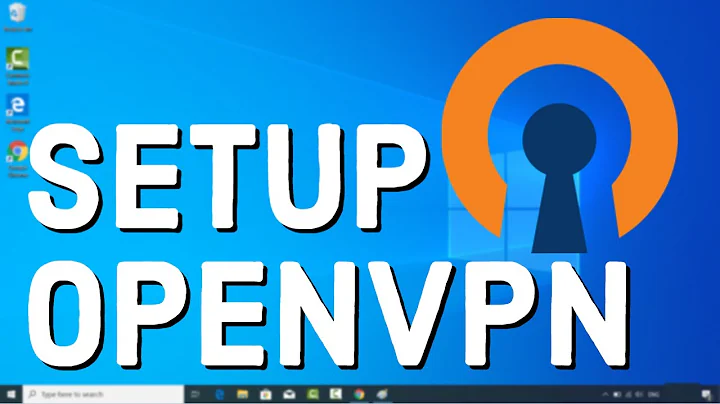Where do I set the username and password for an OpenVPN server?
Are you sure your OpenVPN server is serving your PPTP connections? I ask as officially OpenVPN does not support the PPTP protcol and you would likely need to be using an openvpn client to connect to your openvpn server instead.
Quote from OpenVPN manual:
Does OpenVPN support IPSec or PPTP?
There are three major families of VPN implementations in wide usage today: SSL, IPSec, and PPTP. OpenVPN is an SSL VPN and as such is not compatible with IPSec, L2TP, or PPTP.
Additionally if openVPN was using a username/password based authentication I would expect to see an authentication configuration directive in your config file to assign the login method; as OpenVPN defaults to using certificate based authentication.
My advice: If you are sure you are running PPTP, check if you are running a pptpd daemon that serves these connections. If you are using openvpn, could you update your question with a client configuration file as example, it would help us pinpoint the login methods you are using, but judging by this configuration it is likely certificate based. More information on key generation for your setup can be found here: https://openvpn.net/easyrsa.html , essentially you generate a key, download this and distribute it to any of your users alongside an ".ovpn" configuration file and your public ca certificate.
If you have specific questions about configurations for either pptpd or openvpn feel free to ask.
Related videos on Youtube
Lock
Updated on September 18, 2022Comments
-
Lock over 1 year
I'm having trouble finding where to edit the password of a VPN user that I setup over 5 years ago. I don't know a lot about this stuff and surprised I ever got this working many years ago.
It's a Centos server running OpenVPN - PPTP server whereby the users connect with a simple username and password. The username/password are not the users of the server- I remember they were stored literally in plain text in a file in the form of
{username}:{password}.I can't remember where this file is stored! Any ideas how to find it?
My
/etc/openvpn/server.conffile looks like this:local xx.xx.xx.xx port 1194 proto udp dev tun tun-mtu 1500 tun-mtu-extra 32 mssfix 1450 ca /etc/openvpn/easy-rsa/2.0/keys/ca.crt cert /etc/openvpn/easy-rsa/2.0/keys/server.crt key /etc/openvpn/easy-rsa/2.0/keys/server.key dh /etc/openvpn/easy-rsa/2.0/keys/dh1024.pem server 10.8.0.0 255.255.255.0 push "route 10.104.17.0 255.255.255.0" route 192.168.5.0 255.255.255.0 client-config-dir /etc/openvpn/client-configs ifconfig-pool-persist /etc/openvpn/ipp.txt keepalive 5 30 comp-lzo persist-key persist-tun status 1194.log verb 5 daemon -
Lock about 7 yearsOh you're right. I think it may be using pop top actually.. Could that be the case?
-
Robin Gould about 7 yearsThat could be very likely, The guide below seems to point that user configuration might be stored in '/etc/ppp/chap-secrets' by default. gaggl.com/2012/06/installing-poptop-pppd-vpn-serveron-centos-6
-
Lock about 7 yearsThanks. Found it in
/etc/ppp/chap-secrets