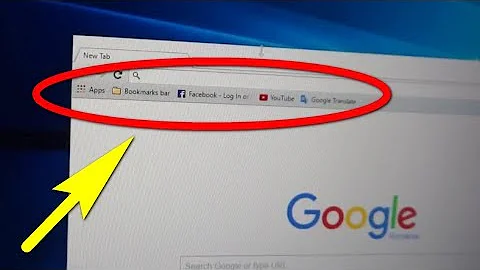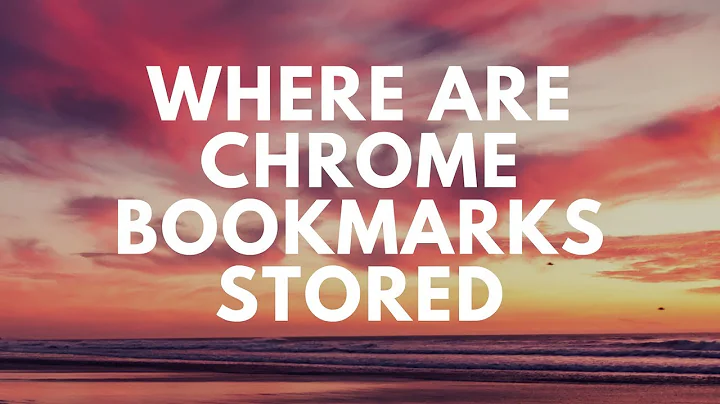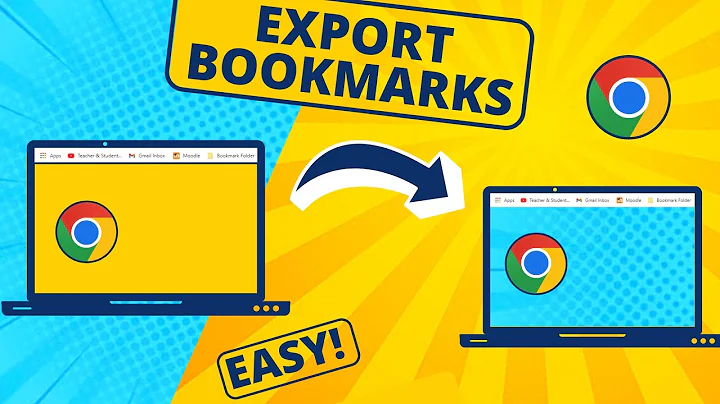Where does Chrome store its bookmarks in Ubuntu 11.10?
If you are logged in as root then ~ will take you to the root's home directory. You're probably needing to look under /home/USERNAME/.config/google-chrome/Default/
The file is called Bookmarks.
Replace USERNAME with your actual username.
Also, keep in mind that Ubuntu, like many linux distros, are case sensitive with files and directories.
Off Topic, you should not be logging in as root. Typically, most people will use sudo if they need to execute a command as root.
[Edit RE Comment]
if you're logged in as root on your terminal and you're seeing bin, etc, lib, home, root etc. then that means that you're at the "root" of your drive. Similar to being at C:.
~ is a shortcut to the current user's home directory. Since you're logged in as root and do cd ~ then this will take you to /root/. However, you're Google Chrome settings were most likely stored under your normal user account which is located at /home/USERNAME.
Whenever you see a .FOLDERNAME then that means it is hidden. If you were to do ls then the folder would not show.
So, whether you're logged in as root or your user, do this:
cd /home
ls
#you will see a directory that is named your normal useraccount
cd USERACCOUNT
cd .config
cd google-chrome
cd Default
#you can then edit your Bookmarks file by using PICO, VI, GEDIT, etc
#(whichever editor you have installed)
gedit Bookmarks
or
sudo apt-get install nano -y && nano Bookmarks
#the above command will install nano (terminal based text editor)
#and then use nano to edit Bookmarks
Related videos on Youtube
Alan Wood
Updated on September 18, 2022Comments
-
Alan Wood over 1 year
I looked at all the other posts on this but can't find the directories mentioned (
~/.config/google-chrome/Default/Bookmarks, it's a JSON file.). Being a 2 day Newbie to Ubuntu/Linux I would like to know if the location has changed in the latest version or if not how I locate the directory indicated. I have logged in as root and searched for the folder and can't find it although I imported my bookmarks from a html file so I know that they must be saved somewhere. -
Alan Wood over 12 yearsSorry to be a pain but I am probably not understanding the syntax here. I am using Terminal at the root@arwVauio2:/# prompt. A dir lists several directories, bin, etc, lib, home, root etc. I don't really understand what is meant by .config.
-
kobaltz over 12 yearsSee my edit. Check out ee.surrey.ac.uk/Teaching/Unix for some basic terminal commands and explanations.
-
Alan Wood over 12 yearsHi OK Many many thanks. I managed that and found it at last. It was the fact the the "dot" means hidden that had thrown me a bit. I was reasonably conversant with DOS command line but although there are some similarities it seems that the Linux one is much more flexible.
-
Alan Wood over 12 yearsHi again One more question. As Ubuntu 11.10 has a GUI. if I do the same though it the hidden files/directories are also not shown. Is there a way of showing them in the GUI as that is what threw me originally. In Windows there is a facility to select "Show Hidden Files and Folders" within Windows Explorer or in more general terms is there anywhere that the prefs can be changed. The reason behind all this is that I have several machines and I like to keep all the bookmarks synchronised. Rgds Alan
-
Alan Wood over 12 yearsHi again I now have found it in Edit Prefs and the Ctrl-H shortcut. Many many thanks for your help and I will certainly look at your suggested tutorial. Rgds Alan