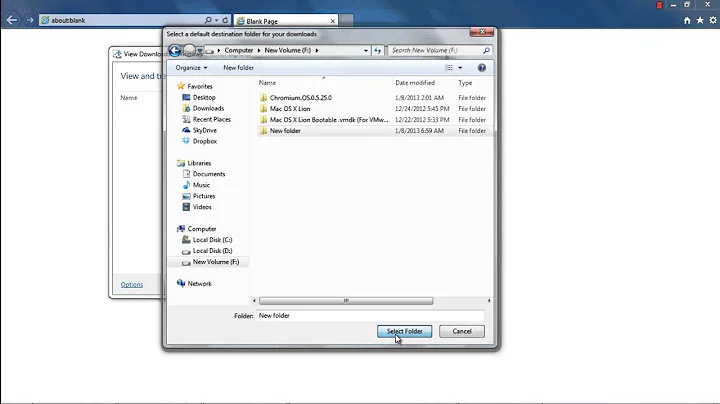Where does Internet Explorer "save" downloaded files that are merely "opened"?
Solution 1
I think it should be in: C:\Documents and Settings\USER_NAME\Temporary Internet Files\IE_VERSION then one of the bunch of random names, but I'm on Windows 7 so I can't verify that.
EDIT: The easiest way would be you go to Word and pick the Office Button go over Open and to the right, pick it there then just pick Save As. It'll show in it's current directory, and you can just save it somewhere else then and there.
Solution 2
I used the Everything utility to find that on Windows XP, IE8 saves the "temporary downloads" to a folder called
C:\Documents and Settings\Username\Local Settings\Temporary Internet Files\Content.IE5\CVLARQOK\filename.ext
with its real filename. Also the folder was not the last modified folder in
C:\Documents and Settings\Username\Local Settings\Temporary Internet Files\Content.IE5\
My suggestion is use everything search (from voidtools) to find the file or search under the Content.IE5 folder.
Solution 3
I'm not all that familiar with IE 7 but after doing a little research I found the simplest & best explanation in regard to your question (if I understood it correctly) that I could find came from... http://www.walkernews.net/2008/03/17/where-is-ie7-cache-folder/
Where Is IE7 Cache Folder in Windows XP
Because the XP and Windows 2003 don’t support Protected Mode as in Windows Vista, there is no so-called “low integrity” folder in these Windows.
However, IE7 running on XP and 2003 doesn’t cache all files in the traditional cache folder path as well.
In order to access the IE7 cache folder in XP / Windows 2003:
- Open IE7 in Windows XP or 2003,
- Press ALT+T keyboard shortcut to bring up Tools menu
- Click the Internet Options sub-menu,
- In the Internet Options dialog box, click the Settings button of Browsing History section,
- Click the View Files button in the Temporarily Internet Files and History Settings dialog box,
- Press ALT+D to highlight the Windows Explorer address bar,
- Then follow by pressing the right-arrow key on your keyboard,
- APPEND this hidden path \content.ie5 and press ENTER key.
Similarly, you might need to turn on the view hidden files options in Windows Explorer before you could view / access all the web pages components cached by the web browser.
Related videos on Youtube
Rachit Kyte.One
I have bachelor's and master's degrees in Artificial Intelligence and am currently pursuing a PhD on the topic. I'm also interested in machine learning and programming.
Updated on September 17, 2022Comments
-
Rachit Kyte.One almost 2 years
My mom downloaded a Word document from an e-mail attachment by clicking on "Open" in the Internet Explorer 7 dialog, instead of "Save". She proceeded to make a lot of changes, after which she saved the document and closed Word, thinking she just updated the e-mail attachment.
Today she found out that that is not actually what happens and asked me to retrieve the file she made all the changes to. It seems most likely to me that if it still exists, it must be in some (probably temporary) directory that IE downloads these files to. But I can't find it. Does anyone know where these files get (temporarily) stored?
My mom is using Windows XP, Internet Explorer 7 and Word 2007 if that helps. Thanks!
-
pawel_zet about 12 yearsBless you, I was about to redo 8 hours of work from excel . The IT tech had said it is completely lost but I followed your instructions and found it. Thanks.
-
ChimneyImp almost 12 yearsEverything is tremendous and solves a whole class of "where is this file" problems.
-
Justin Goldberg over 9 yearsThanks, I had forgotten about this great utility. It helps the void that google desktop left behind.