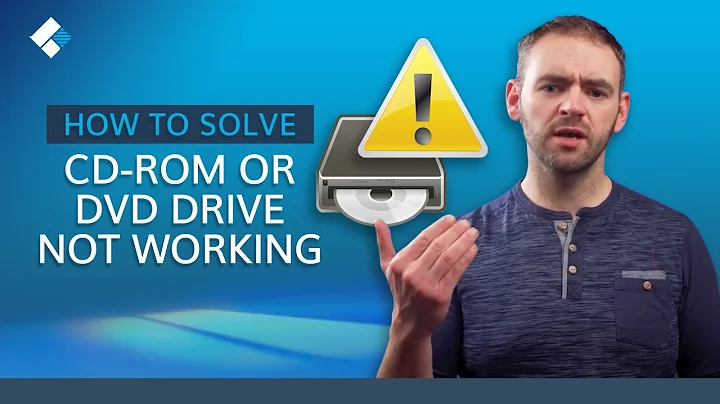where is my CD/DVD drive?
16,149
Solution 1
Your CD/DVD drive is always recognized. However,you will not find a icon for it unless you have mounted any CD/DVD. Once you mount a CD/DVD,you can find it in /media/DISC_NAME.
Solution 2
If you insert a CD or DVD, it should be automatically detected and will appear as a removable media drive in the nautilus file browser, otherwise it will be hidden.
You can confirm that the CD drive is recognised by running the following command in a terminal and looking for your CD drive in the results:
sudo lshw -class disk
Related videos on Youtube
Author by
Leo in NJ
Updated on September 18, 2022Comments
-
Leo in NJ almost 2 years
I have tried half a dozen file managers trying to find one that's usable for a same person, and have not yet seen one that recognized the DVD drive on my dual-boot (orig Win7) machine.
-
user68186 almost 12 yearsThe question is not clear. What happens when you insert a audio CD or DVD? what happens when you insert a data CD? Please provide more details in the question. Your CD/DVD drive is probably in NJ.
-