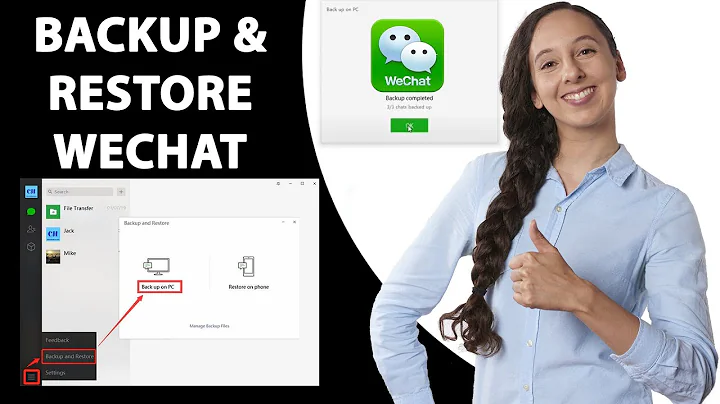Where is stored the backups of wechat?
Solution 1
The backups are not on the PC because you have not transferred them there (yet). Here is how to transfer them to the PC (according to the documentation):
Open WeChat on your PC. The app is found on http://www.wechat.com/en/
Click ☰ at the bottom-left corner of the WeChat window
Click Backup and Restore and the appropriate screen will appear
Open WeChat on your phone while connected to the same WiFi network as the PC
Click Back up on PC on the computer. The "Back up chat history to computer" screen will appear on the phone
Tap Backup All on the phone and wait for the backup to complete. If you'd prefer to select specific chats instead, tap Select Chat History, tap the chats to back up, then tap Backup.
Solution 2
For the original non-UWP version from the Windows Store, it is stored in:
C:\Users\username1\AppData\Local\Packages\TencentWeChatLimited.forWindows10_sdtnhv12zgd7a\LocalCache\Roaming\Tencent\WeChatAppStore\WeChatAppStore Files\username2\BackupFiles
username1 is your Windows account and username2 is your WeChat account name. Fairly easy finding it thanks to "Everything" by voidtools. Don't know if it's unique or different after "TencentWeChatLimited.forWindows10_", but this is the path on my Windows 10 64-bit machine.
Solution 3
I found the path on my windows 10 x64 which is C:\Users\ user01 \AppData\Local\Packages\TencentWeChatLimited.forWindows10_sdtnhv12zgd7a\LocalCache\Roaming\Tencent\WeChatAppStore\WeChatAppStore Files\ USERNAME \BackupFiles\
ps: 1. You may need to check the "Hidden items" under the View tab of the File Explorer to allow you can see the AppData folder with Hidden Attributes. 2.Replace the user01 with your windows account. 3.Replace the USERNAME with your WeChat account.
Related videos on Youtube
Álvaro García
Updated on September 18, 2022Comments
-
Álvaro García almost 2 years
I am an android device with some conversations of wechat. I would like to do a backup of this conversations, so I am using the windows 10 application of we chat, that it seems it is the way to do the backup.
The problem is that I don't know where is stored the backups.
I have read this question: Where are the WeChat chat logs stored?, but searching for this folder or database .db or any other of the files that is said in this answer, I can´t find it.
I am using the version 2.6.3.300 of wechat in windows.
Thanks.
EDIT: I added the screen of settings. Because I don't have the backup settings available.
My screen is this:
-
Álvaro García over 4 yearsThanks for your answer. When I told I used the windows 10 application to do the backup, I followed this steps, but when the backup is finished, where could I find the backup files? I guess that when the backup is finished, is stored in the PC.
-
 harrymc over 4 yearsYou might find them in the folder
harrymc over 4 yearsYou might find them in the folderC:\Users\USERNAME\Documents\WeChat Files. Otherwise you can probably find the folder in the WeChat Settings. -
Álvaro García over 4 yearsI don't have wechat folder un my drive, neither in documents, and in we chat settings, there is no way to set or see the backup folder.
-
 harrymc over 4 yearsAccording to this tutorial it should have been visible in the backup process or after.
harrymc over 4 yearsAccording to this tutorial it should have been visible in the backup process or after. -
Álvaro García over 4 yearsThanks for the tutorial. I have read this, but i don't have the backup settings available. I have added in the original post the screen that I have.
-
 harrymc over 4 yearsDo you have anything in "General"?
harrymc over 4 yearsDo you have anything in "General"? -
Álvaro García over 4 yearsI don't have anything in settings. I have added the screen in the original post.