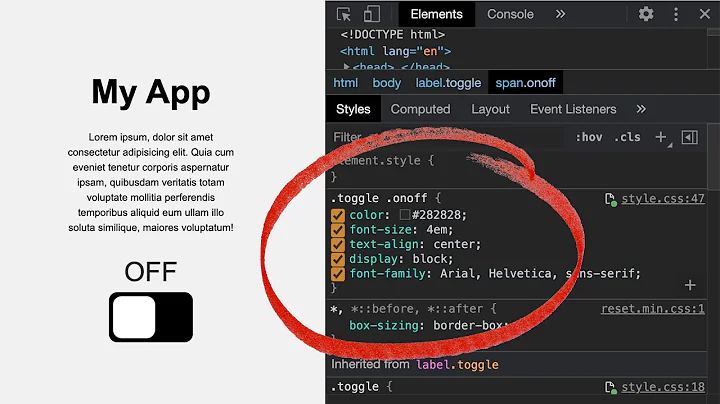Where is the custom.css file in Google Chrome on Mac?
When you use a shell like Bash and enter a path that contains whitespace, it will interpret the whitespace as the argument separator. For example,
~/Library/Application Support/Google/Chrome/Default/User StyleSheets/Custom.css
will be seen by the shell as three arguments:
~/Library/Application
Support/Google/Chrome/Default/User
StyleSheets/Custom.css
Logically, these don't exist. When you use open to open the CSS file, it'll tell you:
The files /Users/werner/Library/Application, /Users/werner/Support/Google/Chrome/Default/User, and /Users/werner/StyleSheets/Custom.css do not exist.
So you need to quote your variables, or escape the space:
open -e "~/Library/Application Support/Google/Chrome/Default/User StyleSheets/Custom.css"
open -e ~/Library/Application\ Support/Google/Chrome/Default/User\ StyleSheets/Custom.css
See also Quotes and escaping. For the gory details, look at this post: Filenames in Shell
Related videos on Youtube
Comments
-
Karmacoma over 1 year
I'm using MacOS 10.8.3 and Chrome Version 26.0.1410.65. And i want try to change devtools style.
When put this code on Terminal:
~/Library/Application Support/Google/Chrome/Default/User StyleSheets/Custom.cssGet this error:
-bash: /Users/Baris/Library/Application: No such file or directoryI checked directory paths and really i haven't
Chromedirectory onApplication Support/GoogleWhere is stored custom.css on my Mac?
-
 Thiago Duarte over 9 yearsThis is outdated, please refer to: stackoverflow.com/questions/21207474/…
Thiago Duarte over 9 yearsThis is outdated, please refer to: stackoverflow.com/questions/21207474/…
-