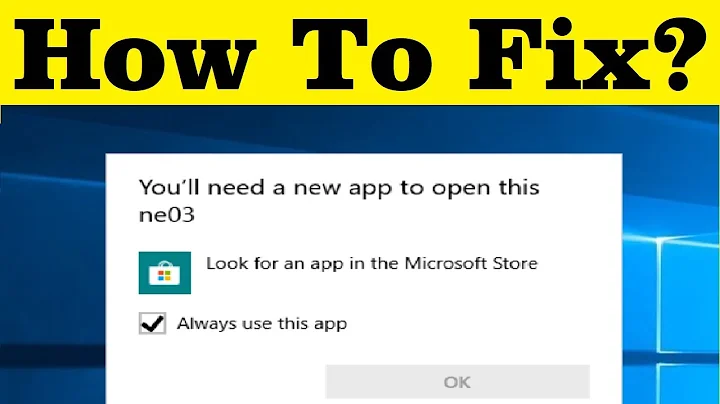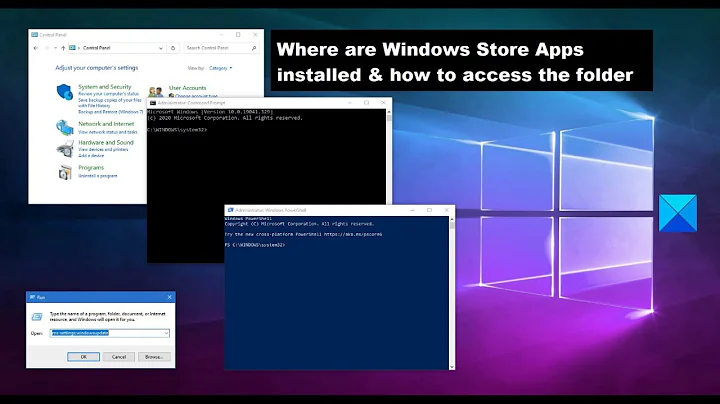Where is the executable file of Windows Store application?
Solution 1
This is the store exe: C:\Windows\WinStore\WSHost.exe
Solution 2
No there is not. They are .appx files, which are really just zip files. However inside the .appx there is no exe either.
Solution 3
For me it's here:
C:\Program Files\WindowsApps\Microsoft.WindowsStore_2015.25.24.0_x64__8wekyb3d8bbwe\WinStore.Mobile.exe
Solution 4
I just had a quick look in the windows directory - C:\Windows\WinStore exists and there is an exe in there, but I am fairly sure the store is an appx style program, which shouldn't have an exe associated with it.
Related videos on Youtube
Dims
Software developer & Machine Learning engineer C/C++/Java/C#/Python/Mathematica/MATLAB/Kotlin/R/PHP/JavaScript/SQL/HTML/ LinkedIn: http://www.linkedin.com/in/dimskraft Telegram: https://t.me/dims12 I prefer fishing rod over fish.
Updated on September 18, 2022Comments
-
Dims over 1 year
Where is the executable file of Windows Store application?
Is there any EXE file, associated with Windows Store?
-
Dims over 10 yearsSo, Store app is represented by
.appxfile then? -
Scott Chamberlain over 10 yearsThe application that runs the store is a exe, but programs that you download from the store are
.appx -
 Karu over 8 yearsThe location is going to be different for most people - the last bit of the folder name is randomly generated.
Karu over 8 yearsThe location is going to be different for most people - the last bit of the folder name is randomly generated. -
 Anthony Walsh over 8 yearsI think the down-vote for this answer is a bit unfair as @TorsoReaper did say, "For me it's here". Also, The folder name is not randomly generated, but actually dictated by the current Windows update. So the Store application directory should begin with "C:\Program Files\WindowsApps\Microsoft.WindowsStore_".
Anthony Walsh over 8 yearsI think the down-vote for this answer is a bit unfair as @TorsoReaper did say, "For me it's here". Also, The folder name is not randomly generated, but actually dictated by the current Windows update. So the Store application directory should begin with "C:\Program Files\WindowsApps\Microsoft.WindowsStore_". -
 magicandre1981 about 5 yearsthis is for Windows 10, the question is tagged for Windows 8 and here the answer is wrong and useless
magicandre1981 about 5 yearsthis is for Windows 10, the question is tagged for Windows 8 and here the answer is wrong and useless