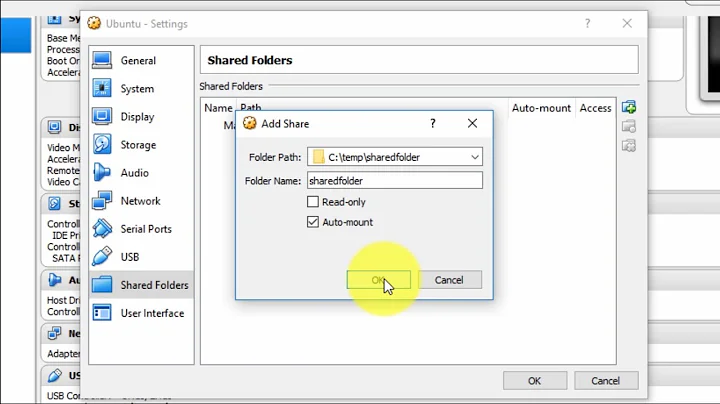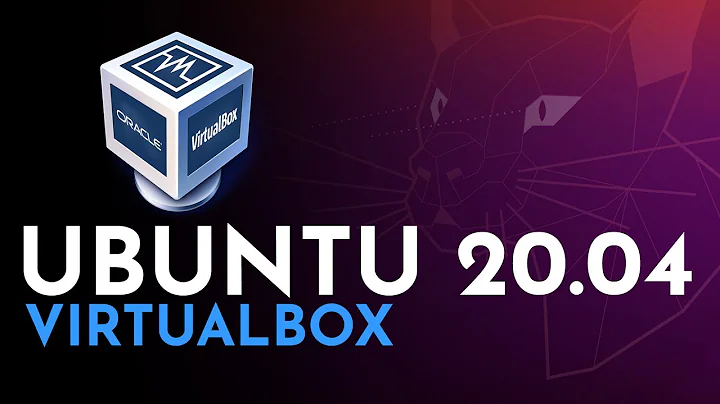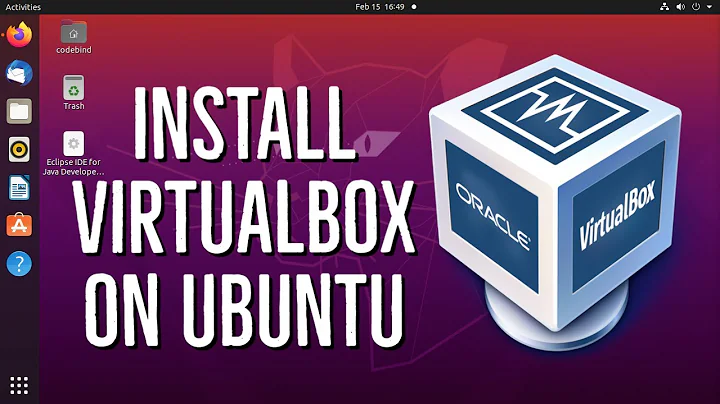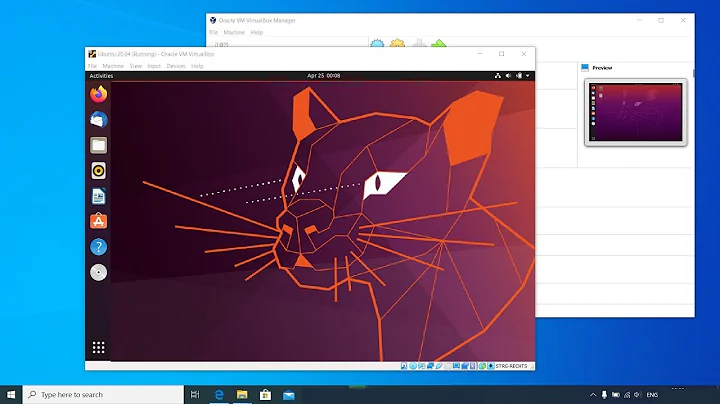Where is the VirtualBox installation folder on Ubuntu?
The guest additions iso is in /usr/share/virtualbox/VBoxGuestAdditions.iso
(if you installed the virtualbox-guest-additions-iso package).
How do I know this?
This command:
dpkg -L virtualbox-guest-additions-iso
lists all the files that the virtualbox-guest-additions-iso package installs and where they are located.
You can do this for any package you have installed.
You can also use the Synaptic Package Manager to get this information graphically.
To install the guest additions:
Just boot the virtual machine, and when it gets to the desktop open the Devices menu, click Install Guest Additions CD Image... and follow the instructions.
Related videos on Youtube
Hedley Finger
Updated on November 27, 2022Comments
-
 Hedley Finger 27 days
Hedley Finger 27 daysThe Oracle VM VirtualBox® User Manual states that VirtualBox is installed into
/opt/VirtualBox/, but it is not at that location. I tried$ cd / $ sudo ls -lR | grep "VirtualBox"and also searched for
vboxwithout any luck on either. A search on AskUbuntu just returned a heap of hits on folders shared between the guest and host.Really, I am just after the Windows 7 guest additions
.isofile as you can't download it separately from the Oracle site anymore. Also, how do you install the extensions?Regards, Hedley
-
 Admin about 8 yearsThe guest additions iso is in
Admin about 8 yearsThe guest additions iso is in/usr/share/virtualbox/VBoxGuestAdditions.iso(if you installed thevirtualbox-guest-additions-isopackage).
-