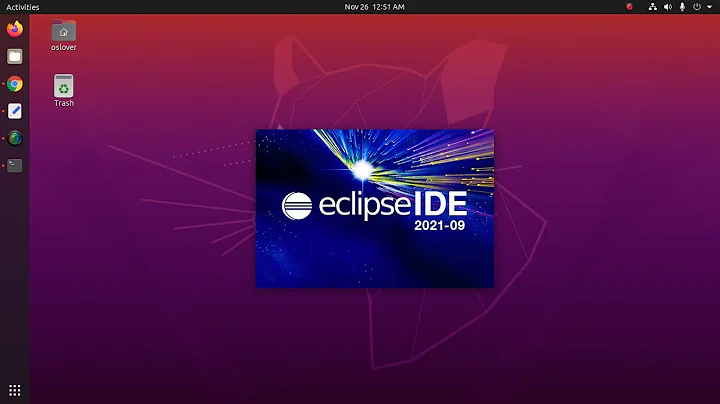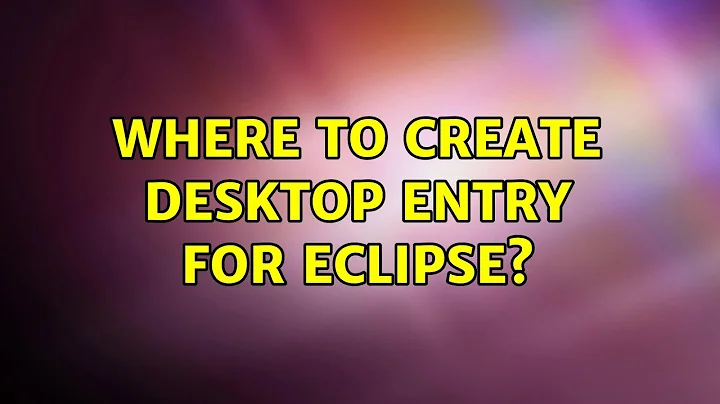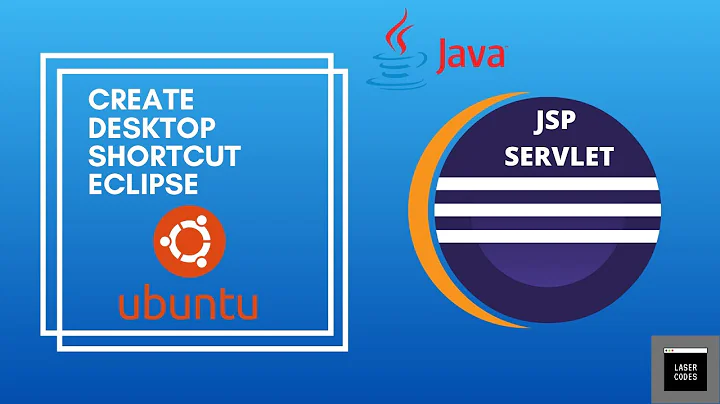Where to create Desktop entry for Eclipse?
17,173
You need to add
[Desktop Entry]
as the first line to your file.
And just in case: Make sure that the file name ends with .desktop
And also make sure you have made it executable.
Related videos on Youtube
Author by
ravin
Updated on September 18, 2022Comments
-
 ravin over 1 year
ravin over 1 yearI recently installed eclipse and also created desktop entry file in
/usr/share/applicationslocation as shown in this video Install Eclipse Luna for Java EE in Ubuntu 14.04 but it didn't work.And also tried creating in
~/.local/share/applications/and did what was mentioned there, but still was not able to get the eclipse launcher on the unity laucher.My Desktop entry for eclipse is
Name=EclipseLuna Name[en]=EclipseLuna Comment=Integrated Developement Environment Type=Application Exec=/opt/eclipse/eclipse Icon=/opt/eclipse/icon.xpm Terminal=false NoDisplay=false Categories=Development;IDE -
 ravin over 9 yearsadding it it did work..i saved it in
ravin over 9 yearsadding it it did work..i saved it in/usr/share/application. but which one should i give more preference to~/.local/share/applications/or/usr/share/application -
Lucas over 9 years@ravin Use
/usr/share/applicationif this is a multi-user system, you have root access, and all users need to have the Eclipse application shortcut. I personally prefer using my home directory,~/, since it's easier to keep track of customization.