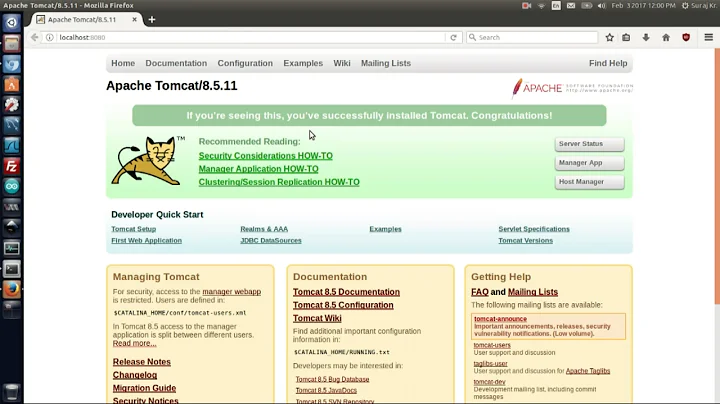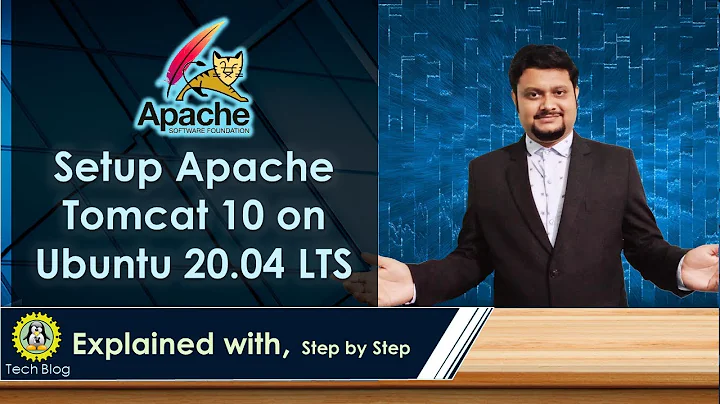Where to set java heap options (e.g. -Xmx) for Tomcat 6 under Ubuntu 9.04?
Solution 1
At least on Ubuntu 10.04, /etc/init.d/tomcat6 sources /etc/default/tomcat6 if it exists. That's where I put my overrides, and I believe it's generally the "approved" way to make such changes.
Solution 2
If you look in your installation's bin directory you will see catalina.sh or .bat scripts. If you look in these you will see that they run a setenv.sh or setenv.bat script respectively, if it exists, to set environment variables. The relevant environment variables are described in the comments at the top of catalina.sh/bat. To use them create, for example, a file $CATALINA_HOME/bin/setenv.sh with contents
export JAVA_OPTS="-server -Xmx512m"
For Windows you will need, in setenv.bat, something like
set JAVA_OPTS=-server -Xmx768m
This is true from tomcat 5.5 through 7. Original answear https://stackoverflow.com/questions/286007/how-to-tune-tomcat-5-5-jvm-memory-settings-without-using-the-configuration-progra
Solution 3
Look for /etc/tomcat6/tomcat6.conf which has the likes of JAVA_OPTS ready and waiting for you to uncomment (but only if you have it at all, I'm using Centos not Ubuntu).
# System-wide configuration file for tomcat6 services
# This will be sourced by tomcat6 and any secondary service
# Values will be overridden by service-specific configuration
# files in /etc/sysconfig
#
# Use this one to change default values for all services
# Change the service specific ones to affect only one service
# (see, for instance, /etc/sysconfig/tomcat6)
#
...
#JAVA_OPTS="-Xminf0.1 -Xmaxf0.3"
Solution 4
The most elegant way I've found so far is to edit /etc/init.d/tomcat6 and add this at the top of the file:
# local config settings
JAVA_OPTS="-Xms5000m -Xmx13000m
The other options I outlined in my question don't seem to work. After studying the script and experimenting some more, I now doubt that /usr/share/tomcat6/bin/catalina.sh and /usr/share/tomcat6/bin/startup.sh play any role in tomcat startup with the tomcat6 Ubuntu package. Instead; the /etc/init.d/tomcat6 completely replaces any work that might normally be done by catalina.sh/startup.sh.
I'm still a little worried about losing these config options in some future package update, but I guess if that happens it'd be pretty easy to restore them.
Related videos on Youtube
Chris
Updated on September 17, 2022Comments
-
Chris over 1 year
I'm running Tomcat using the tomcat6 package from Ubuntu 9.04, which makes a daemon out of Tomcat using jsvc. I'd like to know the proper way to set Java heap options like
-Xmxfor Tomcat. I'd like to put the configuration wherever is most stylistically correct, and wherever is least likely to be overwritten by Ubuntu package updates.The options I see right now:
- Hard-code them somewhere in
/etc/init.d/tomcat6. - Hard-code them somewhere in
/usr/share/tomcat6/bin/catalina.sh. - Create a line in
/usr/share/tomcat6/bin/startup.shto set CATALINA_OPTS to have the desired flags, and then export CATALINA_OPTS as an environment variable. (This looks like it will get picked up bycatalina.sh.)
The last option sounds like the best one, and it's advocated (without explanation of why) at Increasing Java's heapspace in Tomcat startup script. But I wanted to get a second opinion. Anyone want to confirm that there isn't a better way?
- Hard-code them somewhere in
-
 David J. Liszewski almost 14 yearsCan this be set (exported) in the .bashrc for whatever user you want tomcat to run as ? [please excuse horrid grammar] That would survive updates to Tomcat package, etc. I'm assuming the "run-as" facility in init will start normal shell for that user and pick up the assignment. See also howtogeek.com/howto/linux/installing-tomcat-6-on-ubuntu
David J. Liszewski almost 14 yearsCan this be set (exported) in the .bashrc for whatever user you want tomcat to run as ? [please excuse horrid grammar] That would survive updates to Tomcat package, etc. I'm assuming the "run-as" facility in init will start normal shell for that user and pick up the assignment. See also howtogeek.com/howto/linux/installing-tomcat-6-on-ubuntu -
Amala almost 13 years/etc/default/tomcat6 is the proper place
-
Marcus Downing over 11 years+1 Configuration should always be done in
/etcif possible. -
jokokojote over 11 yearsOn CentOS, the location I found was /etc/tomcat6/tomcat6.conf
-
vadipp about 11 yearsWorks well for systems without the /etc/default/ include, e.g, FreeBSD.
-
Dawngerpony over 10 yearsOn CentOS 6.4,
/etc/tomcat6/tomcat6.confis a large file and I didn't want to put my personal customizations in there, so I created$CATALINA_HOME/bin/setenv.shand sourced it in/usr/sbin/tomcat6. Hope this helps CentOS users (yes, I know the original question was for Ubuntu). -
 Eran Medan about 10 yearsThis seems to be correct for CentOS / yum / RPM version of tomcat. For the Ubuntu / apt-get package the setenv.sh is the right way to go AFAIK
Eran Medan about 10 yearsThis seems to be correct for CentOS / yum / RPM version of tomcat. For the Ubuntu / apt-get package the setenv.sh is the right way to go AFAIK -
 Eran Medan about 10 years@khylo yep, took me a little while to figure it out. seems in CentOS the /etc/init.d/tomcat6 is calling /usr/sbin/tomcat6 which is NOT calling catalina.sh but simply calls the tomcat bootstrap class directly (as opposed to the Ubuntu /etc/init.d/tomcat6 that is calling catalina.sh)
Eran Medan about 10 years@khylo yep, took me a little while to figure it out. seems in CentOS the /etc/init.d/tomcat6 is calling /usr/sbin/tomcat6 which is NOT calling catalina.sh but simply calls the tomcat bootstrap class directly (as opposed to the Ubuntu /etc/init.d/tomcat6 that is calling catalina.sh) -
 SiKing about 9 yearsWorks on Debian too, even after all this time!
SiKing about 9 yearsWorks on Debian too, even after all this time! -
 Manikandan Arunachalam over 8 yearsyes, KCD is correct, for centOS tomcat6.conf works well. Checked with the command ps aux | grep tomcat it shows the parameter with the values i set.
Manikandan Arunachalam over 8 yearsyes, KCD is correct, for centOS tomcat6.conf works well. Checked with the command ps aux | grep tomcat it shows the parameter with the values i set.
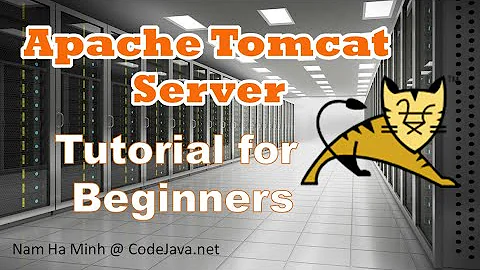
![How to Deploy a Spring Boot Application on Tomcat as a WAR Package [Intermediate Spring Boot]](https://i.ytimg.com/vi/05EKZ9Xmfws/hq720.jpg?sqp=-oaymwEcCNAFEJQDSFXyq4qpAw4IARUAAIhCGAFwAcABBg==&rs=AOn4CLC_eRDEvHg67xh9Aa86pYoXYzBuyQ)