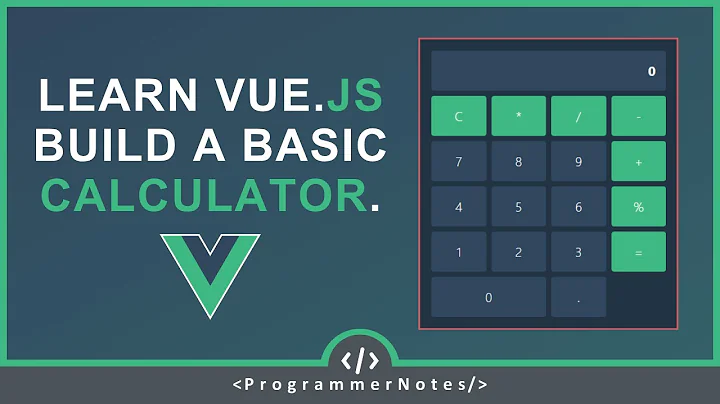Which command do I use to generate the build of a Vue app?
Solution 1
I think you've created your project like this:
vue init webpack myproject
Well, now you can run
npm run build
Copy index.html and /dist/ folder into your website root directory. Done.
Solution 2
If you've created your project using:
vue init webpack myproject
You'd need to set your NODE_ENV to production and run, because the project has web pack configured for both development and production:
NODE_ENV=production npm run build
Copy dist/ directory into your website root directory.
If you're deploying with Docker, you'd need an express server, serving the dist/ directory.
Dockerfile
FROM node:carbon
RUN mkdir -p /usr/src/app
WORKDIR /usr/src/app
ADD . /usr/src/app
RUN npm install
ENV NODE_ENV=production
RUN npm run build
# Remove unused directories
RUN rm -rf ./src
RUN rm -rf ./build
# Port to expose
EXPOSE 8080
CMD [ "npm", "start" ]
Solution 3
in your terminal
npm run build
and you host the dist folder. for more see this video
Solution 4
If you run into problems with your path, maybe you need to change the assetPublicPath in your config/index.js file to your sub-directory:
http://vuejs-templates.github.io/webpack/backend.html
Solution 5
To deploy your application to prod environment add
"build": "vue-cli-service build --mode prod"
in your scripts in package.json file.
Open your main.js and add
Vue.config.productionTip = false;
right after your imports. Then open your cli in the project folder and run this command
npm run build
This will make a dist folder in your project directory you may upload that dist folder in your host and your website will be live
Related videos on Youtube
artem0071
Updated on February 28, 2022Comments
-
artem0071 over 2 years
What should I do after developing a Vue app with
vue-cli?In Angular there was some command that bundle all the scripts into one single script.
Is there something the same in Vue?
-
Swimburger about 7 yearsIt should be part of the cli, here's the deployment doc page vuejs.org/v2/guide/deployment.html Depending on what version you have, what template you use, it will probably differ a little. But you should specify that you are doing a production build like in the docs.
-
artem0071 about 7 yearsI use 2.2.1 vue. I see the documentation, but there no information about deployment. I'm not using nodejs on hoster. So when I start it in localhost it works, but when i download all files to hoster, there are nothing on the page
-
Swimburger about 7 yearsWhen you do a build, it will probably compile all the files (html, css, js) to a /dist folder. This dist folder should be the root of your app on your hosting. (I haven't use Vue2 yet, but I bet it will be there)
-
seenickcode almost 7 yearsHey guys I had this same prob last week and wrote smth up if it helps anyone: medium.com/@seenickcode/…
-
 Fayaz almost 5 yearsI have uploaded the files from dist folder to cpanel, but it is showing only blank
Fayaz almost 5 yearsI have uploaded the files from dist folder to cpanel, but it is showing only blank
-
-
 nu everest about 7 yearsIs there no need to run
nu everest about 7 yearsIs there no need to runnpm startor anything like this? -
Egor Stambakio about 7 years@nueverest if you've just created your project with
vue init webpack myprojectyou will see further instructions in your console:cd myproject,npm install. Afternpm installall packages are downloaded and vue is able to compile with eithernpm run devfor development server + hot reload, or withnpm run buildto create a deployable bundle. -
 Andy Hayden almost 7 yearsThis doesn't seem to work with vue router... Am I doing something wrong?
Andy Hayden almost 7 yearsThis doesn't seem to work with vue router... Am I doing something wrong? -
Egor Stambakio almost 7 years@AndyHayden this works fine if your server returns index.html for all requests, including 404 (as it should). If this doesn't help please clarify what "doesn't work" means in your case.
-
Egor Stambakio almost 7 years@AndyHayden an AWS S3 check if 1) index & error document === index.html; 2) policies are set for static website; 3) your
build.jsis insidedistfolder on s3, andindex.htmlis in the root. -
Simon Schnell over 6 years@AndyHayden if it will not work you can write a
.htaccessfile and define the following lineErrorDocument 404 /index.htmlthen even vue-router will work -
 David 天宇 Wong over 6 yearsthe answer should be "the content of the
David 天宇 Wong over 6 yearsthe answer should be "the content of thedistfolder is all you need. You do not need to copy/index.htmlbut only theindex.htmlin thedistfolder is needed. In addition, prior to runningnpm run buildyou should configure your production path inconfig/index.js". -
 Hakim over 6 yearsdo you expose that container to the outside or you use nginx or apache as a proxy?
Hakim over 6 yearsdo you expose that container to the outside or you use nginx or apache as a proxy? -
 Akinjide over 6 yearsYeah, you’d use Apache or Nginx as proxy, port 80
Akinjide over 6 yearsYeah, you’d use Apache or Nginx as proxy, port 80 -
crash springfield about 6 yearsThis incorrectly assumes a build script exists in package.json.
-
orad about 6 yearsDoes it matter to have
NODE_ENV=productionwhen runningnom run build?or will it build differently without production env var? -
Shane G almost 6 yearsMake sure to change build: { ..... assetsPublicPath: './', that dots before the forward slash is important. But there is an assetsPublinPath in the dev object in that file also, so be sure to change the correct one.
-
 JR Utily over 5 yearsyou are right, but as the accepted answer show, the question was about which command to run after
JR Utily over 5 yearsyou are right, but as the accepted answer show, the question was about which command to run after -
J.Ko over 5 years@EgorStambakio can you update your answer so people using vue CLI 3 know what to do?
-
 Dan Fletcher over 5 years@crashspringfield An accurate assumption to make when the OP is asking specifically about a Vue application created with
Dan Fletcher over 5 years@crashspringfield An accurate assumption to make when the OP is asking specifically about a Vue application created withvue-cli -
 LOG_TAG almost 5 yearspaste.ubuntu.com/p/dryhSwnYh5 WORKDIR /usr/src/app can be WORKDIR /app ? also CMD [ "http-server", "dist" ] needed for serving via http server ? instead of CMD [ "npm", "start" ]
LOG_TAG almost 5 yearspaste.ubuntu.com/p/dryhSwnYh5 WORKDIR /usr/src/app can be WORKDIR /app ? also CMD [ "http-server", "dist" ] needed for serving via http server ? instead of CMD [ "npm", "start" ] -
 Hamendra Sunthwal about 4 yearsVersion: webpack 3.12.0 Time: 16548ms Asset Size Chunks Chunk Names build.js 2.15 MB 0 [emitted] [big] main build.js.map 9.74 MB 0 [emitted] main – This comes up after running the above cmd into project folder – can you please guide me through the next step to get in to live ? –
Hamendra Sunthwal about 4 yearsVersion: webpack 3.12.0 Time: 16548ms Asset Size Chunks Chunk Names build.js 2.15 MB 0 [emitted] [big] main build.js.map 9.74 MB 0 [emitted] main – This comes up after running the above cmd into project folder – can you please guide me through the next step to get in to live ? – -
 Hamendra Sunthwal about 4 yearsVersion: webpack 3.12.0 Time: 16548ms Asset Size Chunks Chunk Names build.js 2.15 MB 0 [emitted] [big] main build.js.map 9.74 MB 0 [emitted] main – This comes up after running the above cmd into project folder – can you please guide me through the next step to get in to live ? –
Hamendra Sunthwal about 4 yearsVersion: webpack 3.12.0 Time: 16548ms Asset Size Chunks Chunk Names build.js 2.15 MB 0 [emitted] [big] main build.js.map 9.74 MB 0 [emitted] main – This comes up after running the above cmd into project folder – can you please guide me through the next step to get in to live ? – -
 Hamendra Sunthwal about 4 yearsVersion: webpack 3.12.0 Time: 16548ms Asset Size Chunks Chunk Names build.js 2.15 MB 0 [emitted] [big] main build.js.map 9.74 MB 0 [emitted] main – This comes up after running the above cmd into project folder – can you please guide me through the next step to get in to live ? –
Hamendra Sunthwal about 4 yearsVersion: webpack 3.12.0 Time: 16548ms Asset Size Chunks Chunk Names build.js 2.15 MB 0 [emitted] [big] main build.js.map 9.74 MB 0 [emitted] main – This comes up after running the above cmd into project folder – can you please guide me through the next step to get in to live ? – -
 Hamendra Sunthwal about 4 yearsjust upload dist folder to your ftp and done ? & how to access then Vue app on server ?
Hamendra Sunthwal about 4 yearsjust upload dist folder to your ftp and done ? & how to access then Vue app on server ? -
 Tyler Morales almost 4 yearsDoing this creates a dist folder containing bundled JS/ CSS and HTML for easy deployment in any hosting service
Tyler Morales almost 4 yearsDoing this creates a dist folder containing bundled JS/ CSS and HTML for easy deployment in any hosting service