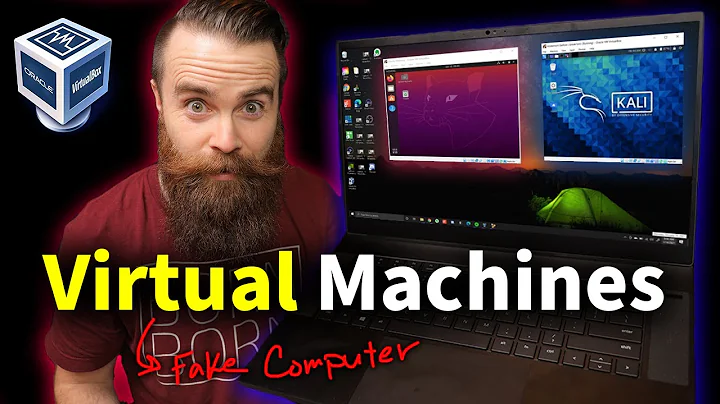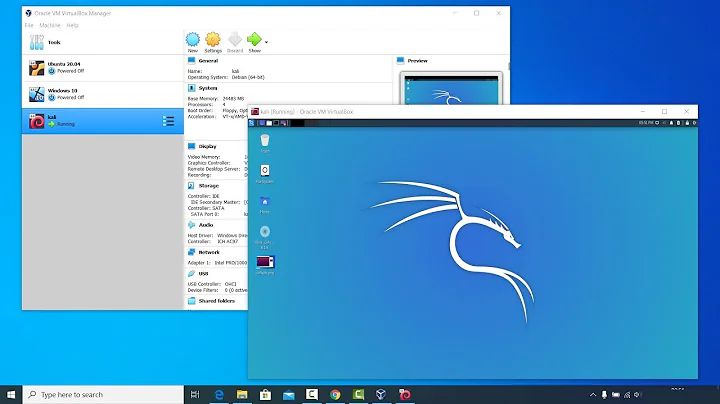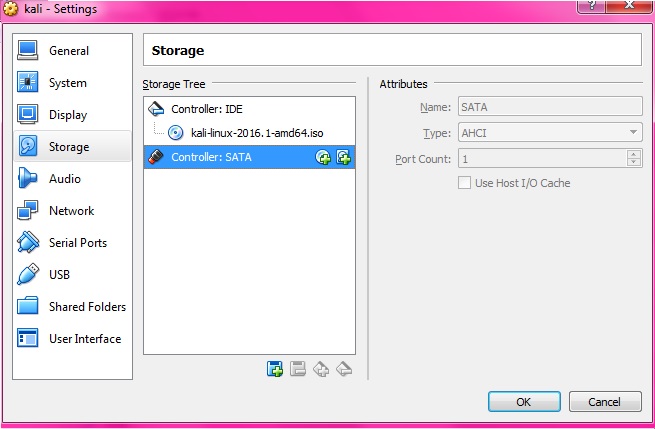Which Disk Driver do I need to install for my Kali Linux install in Virtual Box?
6,113
OK so you have two unrelated issues:
- You don't need to install disk drivers. It's telling you that it could not detect a hard disk, and looking at the screenshot you provided it is clear why: you have not added a hard disk in your virtual machine settings. In your second screenshot where you have
Controller: SATAhighlighted, click the little icon to the right of that; the rectangle one with the plus sign. In the next window chooseCreate New Diskand then follow the steps to create a hard disk size of your choosing. Save your settings and start up the Kali install again. You will now see the hard drive you just created as an option to install Kali onto. - You don't install guest additions on the host OS. Guest additions are to be installed on each guest OS. So you install them on the Kali virtual machine after you successfully create it.
Related videos on Youtube
Author by
Giacomo1968
Updated on September 18, 2022Comments
-
 Giacomo1968 3 months
Giacomo1968 3 monthsI'm using the 'install' option for Kali Linux Rolling edition in Virtual Box. After going through all the options I come to a Disk Driver selection page (see image). I do not know which one to select.
My Virtual Box Details are like this:
Also, for the longest time I could NOT install virtual box guest additions no matter how hard I tried and I'm wondering if It has something to do with this problem. ( I am still unable to install guest additions)
Any Suggestions?