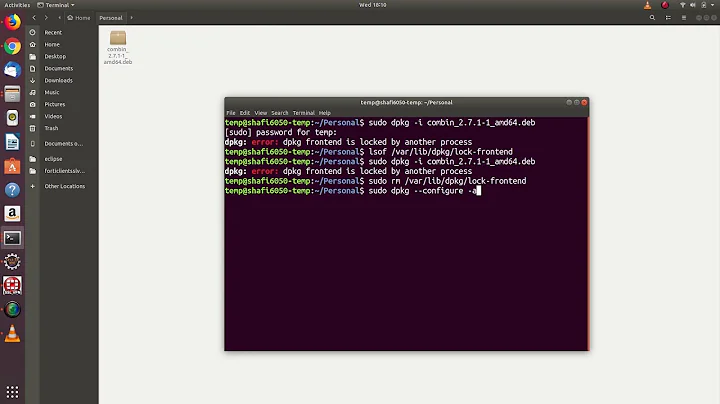Which is the process using apt-get lock?
Solution 1
Try using sudo lsof /var/lib/dpkg/lock to see which process has locked the updater.
You can also use ps -ax | grep dpkg or ps -ax | grep apt however there is also the software centre and auto-updater which could be blocking the process at which point you can kill the offending processes using kill <process id number>.
Have a look here for some more things you can try if these don't work Unable to lock the administration directory (/var/lib/dpkg/) is another process using it?
Solution 2
Enter following line to find the process ID:
lsof /var/lib/dpkg/lock-frontend
Then run this command with the PID that it revealed:
kill -9 PIDRelated videos on Youtube
userDepth
Updated on September 18, 2022Comments
-
 userDepth almost 2 years
userDepth almost 2 yearsI don't have any package installations running, yet I get the following error when I try to install a DEB package. I thought about rebooting the system but that could corrupt the database. And it has happened before.
sudo dpkg -i slack-desktop-2.1.2-amd64.deb dpkg: error: dpkg status database is locked by another process
sudo apt-get update Ign:1 http://dl.google.com/linux/chrome/deb stable InRelease Hit:2 http://dl.google.com/linux/chrome/deb stable Release Hit:4 http://archive.ubuntu.com/ubuntu xenial InRelease Get:5 http://archive.ubuntu.com/ubuntu xenial-updates InRelease [95.7 kB] Hit:6 http://archive.ubuntu.com/ubuntu xenial-backports InRelease Hit:7 http://archive.ubuntu.com/ubuntu xenial-security InRelease Get:8 http://archive.ubuntu.com/ubuntu xenial-updates/main Sources [188 kB] Get:9 http://archive.ubuntu.com/ubuntu xenial-updates/universe Sources [94.2 kB] Get:10 http://archive.ubuntu.com/ubuntu xenial-updates/main amd64 Packages [387 kB] Get:11 http://archive.ubuntu.com/ubuntu xenial-updates/main i386 Packages [383 kB] Get:12 http://archive.ubuntu.com/ubuntu xenial-updates/main Translation-en [147 kB] Get:13 http://archive.ubuntu.com/ubuntu xenial-updates/universe amd64 Packages [326 kB] Get:14 http://archive.ubuntu.com/ubuntu xenial-updates/universe i386 Packages [323 kB] Get:15 http://archive.ubuntu.com/ubuntu xenial-updates/universe Translation-en [113 kB] Fetched 2,058 kB in 5s (360 kB/s) E: Could not get lock /var/lib/dpkg/lock - open (11: Resource temporarily unavailable) E: Unable to lock the administration directory (/var/lib/dpkg/), is another process using it?
-
steeldriver almost 8 yearsPlease edit your question to include the exact command you are using and the complete error message.
-
-
 userDepth almost 8 yearssudo lsof /var/lib/dpkg/lock Did the work
userDepth almost 8 yearssudo lsof /var/lib/dpkg/lock Did the work