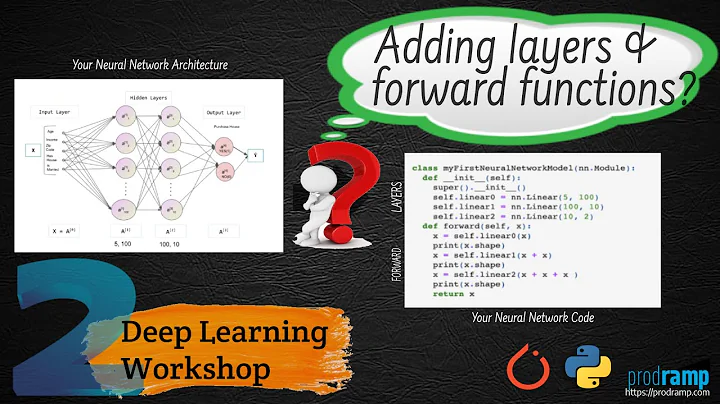Which Linux capability do I need in order to write to /proc/sys/vm/drop_caches?
Solution 1
The proc filesystem doesn't support capabilities, ACL, or even changing basic permissions with chmod. Unix permissions determine whether the calling process gets access. Thus only root can write that file. With user namespaces, that's the global root (the one in the original namespace); root in a container doesn't get to change sysctl settings.
As far as I know, the only solution to change a sysctl setting from inside a non-privileged namespace is to arrange a communication channel with the outside (e.g. a socket or pipe), and have the listening process run as root outside the container.
Solution 2
As an addendum to the accpted answer by Gilles:
I managed to achieve my goal of writing to /proc/sys/vm/drop_caches (or to /proc in general, to be precise) in a much easier way when working with docker:
docker run -ti --rm -v /proc:/writable_proc ubuntu:vivid bash
# echo 3 > /writable_proc/sys/vm/drop_caches
That does it for my purpose.
Thank you very much for your helpful answer!
Solution 3
I just tested the following:
docker run -ti --rm -v /proc:/writable_proc rhel bash
echo 3 > /writable_proc/sys/vm/drop_caches
And, it failed:
bash: /writable_proc/sys/vm/drop_caches: Permission denied
I run it with privileged:
docker run -ti --rm --privileged -v /proc:/writable_proc rhel bash
echo 3 > /writable_proc/sys/vm/drop_caches
And, everything worked, so I am pretty sure that somehow things worked for Gilles because his daemon or cli is configured to use privileged without knowing it:
Related videos on Youtube
Julius Blank
Updated on September 18, 2022Comments
-
 Julius Blank almost 2 years
Julius Blank almost 2 yearsI am trying to clear my filesystem cache from inside a docker container, like so:
docker run --rm ubuntu:vivid sh -c "/bin/echo 3 > /proc/sys/vm/drop_caches"If I run this command I get
sh: 1: cannot create /proc/sys/vm/drop_caches: Read-only file systemwhich is expected, as I cannot write to
/procfrom inside the container.Now when I call
docker run --rm --privileged ubuntu:vivid sh -c "/bin/echo 3 > /proc/sys/vm/drop_caches"it works, which also makes sense to me, as the
--privilegedcontainer can do (almost) anything on the host.My question is: how do I find out, which Linux capability I need to set in the command
docker run --rm --cap-add=??? ubuntu:vivid sh -c "/bin/echo 3 > /proc/sys/vm/drop_caches"in order to make this work without having to set
--privileged? -
user2948306 over 6 yearsI guess it might be because you have SELinux (or AppArmor?) in your docker install.
-
user2948306 over 6 yearsIt seems they conflict? It suggests Gile's answer doesn't apply, i.e. docker isn't using user namespaces here. The extra bind mount should still be subject to the problem Giles mentioned, if Docker was using user namespaces. Docker doesn't add any user translation layer for mounts which you bind into the container.
![Linux vs Windows 11 Comparison: 20 AAA Games Benchmarked [5K]](https://i.ytimg.com/vi/xwmNLqJL7Zo/hq720.jpg?sqp=-oaymwEcCNAFEJQDSFXyq4qpAw4IARUAAIhCGAFwAcABBg==&rs=AOn4CLCFUzINIn-gpB04otdcWe4UaJTr-w)