Which "features" of ext4 existing ext4 partition uses?
10,966
Solution 1
I suppose you could use the dumpe2fs utility, to get a dump of ext2/etx3/ext4 filesystme informations.
For instance, something like this might do :
sudo dumpe2fs /dev/sda5 | more
ANd the beginning of the output looks like this, on my computer :
Last mounted on: /
Filesystem UUID: 848446d9-a158-4442-905c-9a9551b0eb1a
Filesystem magic number: 0xEF53
Filesystem revision #: 1 (dynamic)
Filesystem features: has_journal ext_attr resize_inode dir_index filetype needs_recovery extent flex_bg sparse_super large_file huge_file uninit_bg dir_nlink extra_isize
Filesystem flags: signed_directory_hash
Default mount options: (none)
Filesystem state: clean
Errors behavior: Continue
Filesystem OS type: Linux
Inode count: 732960
Block count: 2929846
Reserved block count: 146492
...
Solution 2
You can use tune2fs to list out:
$ su -c "tune2fs -l /dev/sda6" | grep features
Password:
Filesystem features: has_journal ext_attr resize_inode dir_index filetype needs_recovery extent flex_bg sparse_super large_file huge_file uninit_bg dir_nlink extra_isize
$
Solution 3
A simple way to get only what you need is using debugfs to query 'features' used in filesystem
sudo debugfs -R features /dev/sda5
Filesystem features: has_journal ext_attr resize_inode dir_index filetype needs_recovery sparse_super large_file
Related videos on Youtube
Author by
Alexey Chernikov
Updated on September 17, 2022Comments
-
Alexey Chernikov almost 2 years
When I create ext4 filesystem, there are many "features", which I can enable and disable - like has_journal, extent, huge_file and so on. Is there any way to know, which options were used while creating ext4 filesystem (after it been created, I mean)?
I have existed ext4 partition (created by somebody), but even don't know, did it use journal or extents.

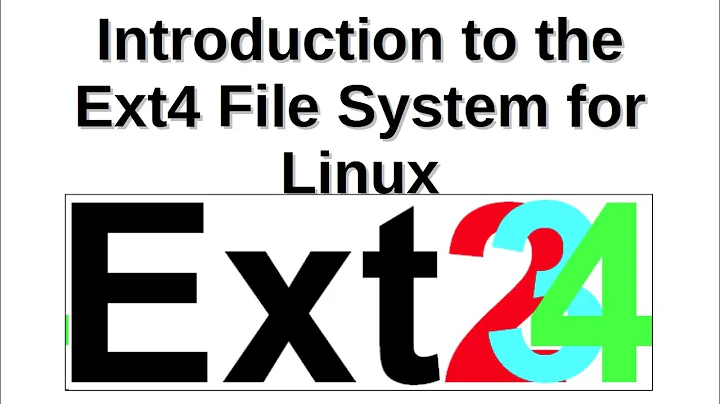
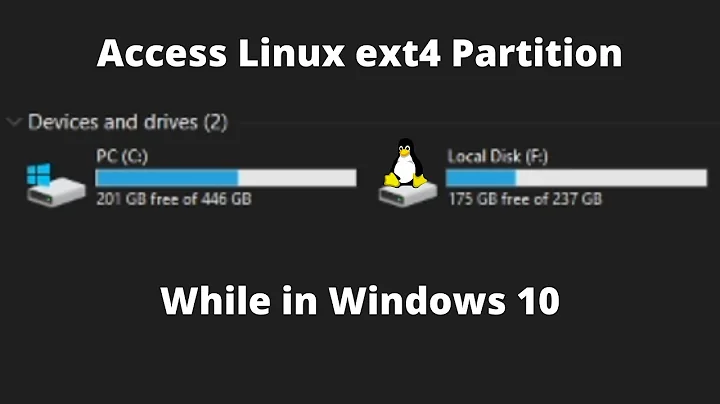
![[SOLVED] Ext4 File System Creation in Partition...Failed Error](https://i.ytimg.com/vi/dZ7lBKeQpGw/hq720.jpg?sqp=-oaymwEcCNAFEJQDSFXyq4qpAw4IARUAAIhCGAFwAcABBg==&rs=AOn4CLCAdPNsfEqfPF2x22V5T8xZs2SuEg)
