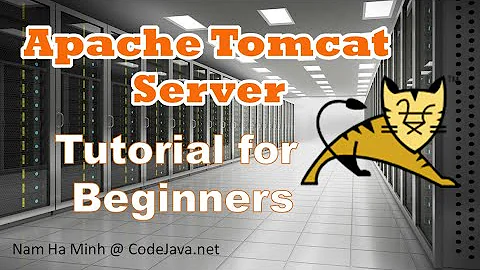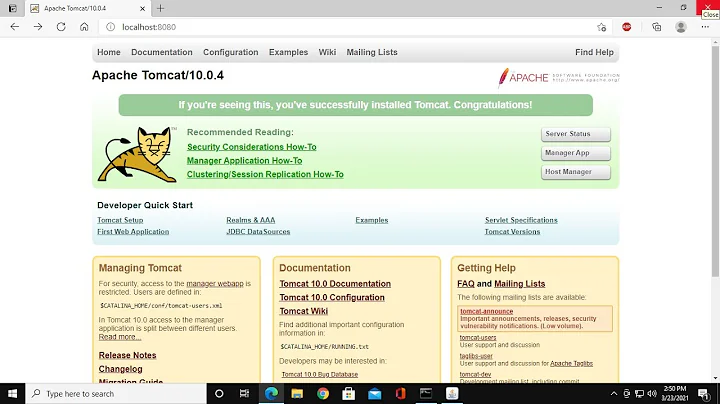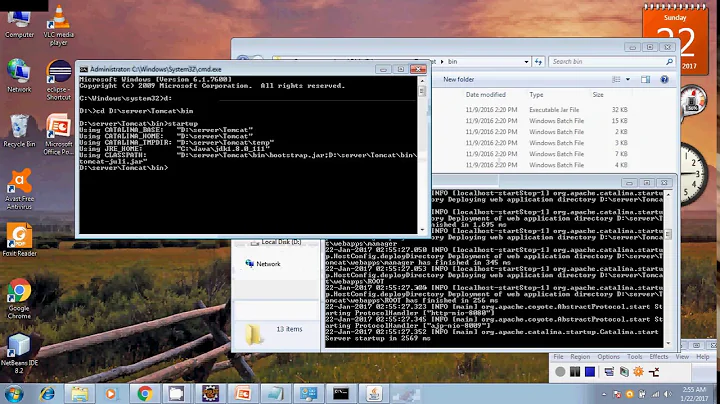Which user is running tomcat?
14,979
Run following command to find out the tomcat process
ps auxwww | grep -v grep | grep tomcat
From there you will find out the tomcat process and from there you can see which user is starting this.
For eg see the following output
vidyadhar@ubuntu:~$ ps auxwww | grep -v grep | grep tomcat
root 1941 0.2 1.7 419224 35208 ? Sl Aug12 0:06 /usr/lib/jvm/java-6-sun/bin/java -Djava.util.logging.config.file=/usr/local/tomcat/conf/logging.properties -Djava.util.logging.manager=org.apache.juli.ClassLoaderLogManager -Djava.endorsed.dirs=/usr/local/tomcat/endorsed -classpath /usr/local/tomcat/bin/bootstrap.jar:/usr/local/tomcat/bin/tomcat-juli.jar -Dcatalina.base=/usr/local/tomcat -Dcatalina.home=/usr/local/tomcat -Djava.io.tmpdir=/usr/local/tomcat/temp org.apache.catalina.startup.Bootstrap start
In above eg 1941 is a tomcat process which is started by root user.
If you want to see all the user run below command
more /etc/passwd
Related videos on Youtube
Author by
Gaurav Agarwal
Updated on September 18, 2022Comments
-
Gaurav Agarwal almost 2 years
I have a
Tomcat 7server running on Amazon EC2 (OS - Ubuntu 12 LTS). How can I find out which user is runningTomcaton Amazon EC2? -
Eliah Kagan almost 12 yearsI recommend piping the output of
ps ...togrep -v grepbefore piping togrep tomcat(rather than after). By piping togrep -v grepfirst, you see the helpful highlighting of the matching text, from thegrep tomcatcommand (as only the lastgrepcommand's highlighting is retained).