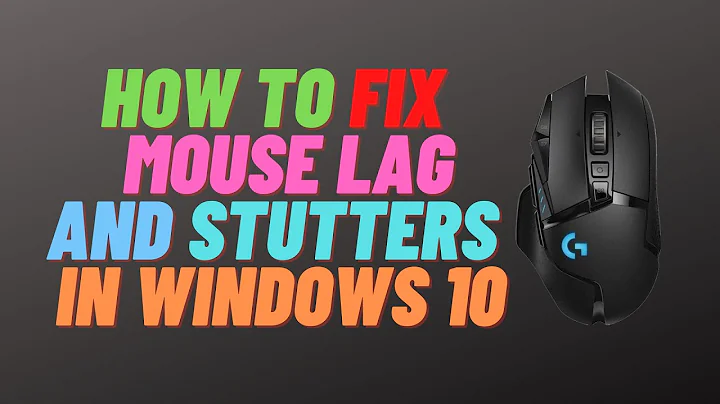Why is my mouse lagging?
Solution 1
Try updating drivers with Intel Driver Update Utility and Nvidia and Dell website for your laptop. There may be some fixes that may solve your issue:
One find in Intel GPU drivers update is:
- WebGL rendering anomaly in Google Chrome* and Mozilla Firefox* browsers resolved.
This may affect your mouse I guess. There seems to be a lot of other updates for E6420 as well so try that and see.
Additionally try to play with BIOS power management settings for your CPU. Especially disable C-State and see how it goes.
Solution 2
Basically, mouse cursor lagging will happen when too many processess are running on the laptop. And other way round, there is chance with antivirus software which leads this type of lagging.
Try to kill unwanted processess then test it and see.
You should see some better performance.
Related videos on Youtube
moritzebeling
Updated on September 18, 2022Comments
-
 moritzebeling over 1 year
moritzebeling over 1 yearDon't remember this from earlier, but my mouse is lagging when I refresh specific websites in Chrome and Firefox. I can't observe such lags with Internet Explorer.
I tested with AIDA64 and sometimes noticed very little and short lags.
Any thoughts?
Hardware And Software Information
- DELL Latitude E6420
- Windows 7 64-Bit Enterprise
- 8GB of RAM
- Razer DeathAdder Black Edition mouse
- Firmware: 1.00
- Driver version: 1.02
-
MadBoy over 12 yearsHave you tried updating intel.com and nvidia.com and dell.com drivers (auto match in IE for easy search & find). Maybe this will help. I'm doing this now for my E6420.
-
 moritzebeling over 12 yearsWhat is your BIOS version?
moritzebeling over 12 yearsWhat is your BIOS version? -
MadBoy over 12 yearsA06. The newest from Dell.
-
 Ƭᴇcʜιᴇ007 over 12 yearsHave you tried a different mouse?
Ƭᴇcʜιᴇ007 over 12 yearsHave you tried a different mouse? -
 moritzebeling over 12 years@MadBoy How is it working so far? Is it stable?
moritzebeling over 12 years@MadBoy How is it working so far? Is it stable? -
MadBoy over 12 yearsI've been on new bios since it was out, I don't have much problems overall. I do have them but I believe my system is just too overloaded with Visual Studio and other stuff that I do. I am on many beta software for many things so it's hard to say who's to blame. Before A06 i did have occasional hangs of system when I left it running for longer time which only happened once after update to new bios.
-
 moritzebeling over 12 yearsRunning under full processor load or just left it idle?
moritzebeling over 12 yearsRunning under full processor load or just left it idle? -
JdeBP over 12 yearsAmazing! Two videos: One showing some slight discontinuities in mouse movement when a CPU stress test (running on screen left) is deliberately taking 100% of the CPU time, the other showing the mouse being slightly choppy as it is rapidly waved over a window that is being repeatedly redrawn at time, contains at least 7 continuously running Flash animations, and that is one of at least 100 tabs (running who knows what) open; and people are talking about changing your mouse and looking for viruses? Good grief! Do you all really expect your machines to have infinite computing resources?
-
MadBoy over 12 yearsI've got exactly same laptop with i7 4 cores / 8gb ram / SSD 500mb in/out and I can make the mouse lag just by running specific programs (and nothing else) like Royal TS which connects to multiple RDP connections at once. It's not related to too many processes for sure. Something else is going on.
-
 moritzebeling over 12 yearsNot exactly. My processor is i5-2520M, 4GB initial RAM, Hard Drive 250MB, Intel HD with nVidia NVS 4200M in Optimus configuration.
moritzebeling over 12 yearsNot exactly. My processor is i5-2520M, 4GB initial RAM, Hard Drive 250MB, Intel HD with nVidia NVS 4200M in Optimus configuration. -
 moritzebeling over 12 yearsIt is not recommended to mix drivers of different companies, but use your laptop manufacturer's drivers.
moritzebeling over 12 yearsIt is not recommended to mix drivers of different companies, but use your laptop manufacturer's drivers. -
MadBoy over 12 yearsI don't have any problems by getting newest drivers straight from Nvidia or Intel.
-
MadBoy over 12 years@Boris_yo try disabling C-State at Power Management in Bios. It fixed some problems for me (slow Windows Explorer). It may fix yours problem with mouse.