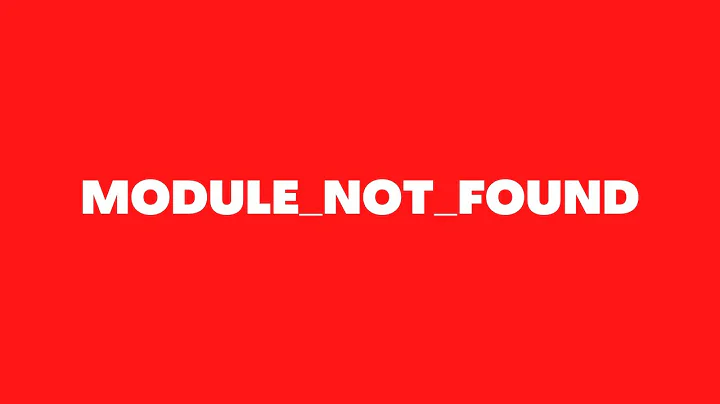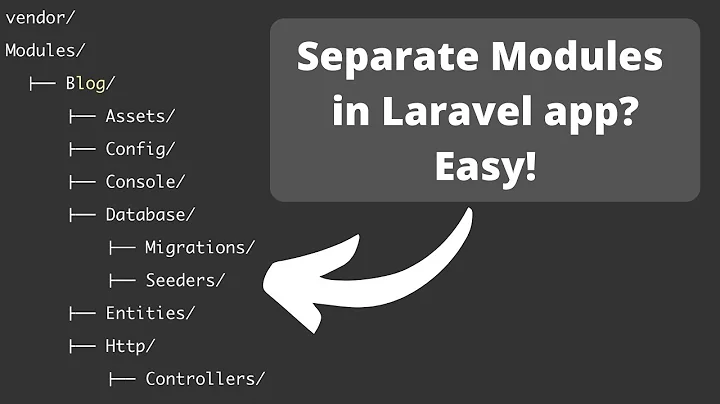Why am I getting a "class not found" error in my Laravel module?
Solution 1
When using DB or any other Laravel facades outside the root namespace, you need to make sure you actually use the class in the root namespace. You can put a \ before the class.
\DB::select(...)
Or you can use the use keyword in your class file to allow the use of a different namespaced class without explicitly writing out the namespace each time you use it.
<?php namespace App\Modules\Admin\Controllers;
use DB;
use BaseController;
class ModuleController extends BaseController {
public function index()
{
// This will now use the correct facade
$data = DB::select(...);
}
}
Note that the use keyword always assumes it is loading a namespace from the root namespace. Therefore a fully qualified namespace is always required with use.
Solution 2
use Illuminate\Support\Facades\DB;
Related videos on Youtube
Alankar More
Implementing an imaginary things in reality is the job of Programmers :)
Updated on September 15, 2022Comments
-
 Alankar More over 1 year
Alankar More over 1 yearI am using "laravel/framework": "4.2. *" version, and I want to use the module system for my project. I have followed the instructions provided in this document.
I can create modules by using the command:
php artisan modules:create module_name. I have created an admin module in my app directory, and the module's directory structure has been created.I am using
DB::select('some SQL statement')in one of the actions of the controller from the admin module, but it is giving me the following error:Class 'App\Modules\Admin\Controllers\DB' not found.
Why is it not able to find this class?
-
 Ramesh almost 8 yearsYou can use phpstorm IDE editor which will help it will take care. It really helpful.Please try to use it.
Ramesh almost 8 yearsYou can use phpstorm IDE editor which will help it will take care. It really helpful.Please try to use it.
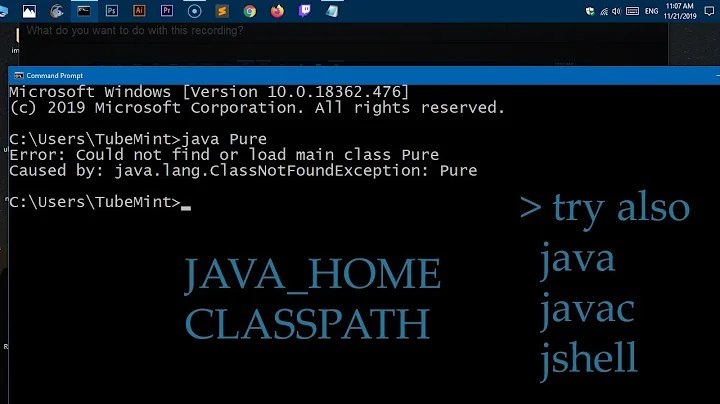
![Error : could not find or load main class error in java eclipse - [Solved]](https://i.ytimg.com/vi/_SOx6LvxjoY/hq720.jpg?sqp=-oaymwEcCNAFEJQDSFXyq4qpAw4IARUAAIhCGAFwAcABBg==&rs=AOn4CLDwydvEwv9JFj5zJlKJ0JOk9CWeHg)