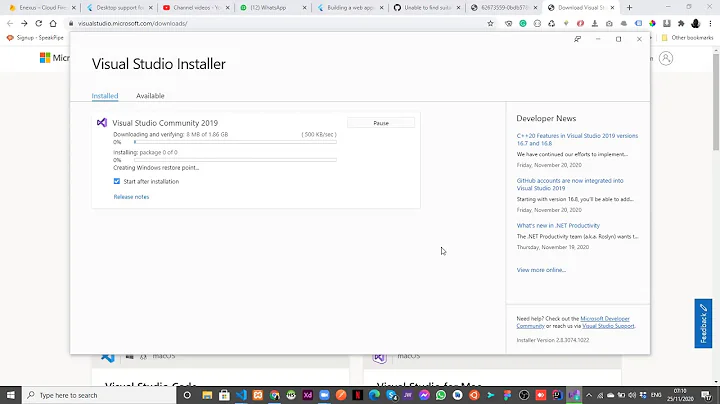Why am I getting an “Unable to find a suitable output format for 'http://localhost/feed1.ffm'” when using FFmpeg?
Solution 1
ffserver has been removed starting from N-89724-g6b35a83 on 2018/01/06. So, you'll need to compile an older build.
Solution 2
ffserver was removed from FFmpeg on 2018-01-06 due to a lack of user and developer interest. The last commit including ffserver is 2ca65fc. If you want to use ffserver you can checkout this commit and compile:
git clone https://git.ffmpeg.org/ffmpeg.git ffmpeg
cd ffmpeg
git checkout 2ca65fc7b74444edd51d5803a2c1e05a801a6023
./configure
make -j4
Alternatively, you could use the FFmpeg 3.4 release branch but the above commit is more recent.
See one of FFmpeg compile guides for more info and instructions on compiling.
As of writing this answer macOS users can download a static build of FFmpeg 3.4 containing
ffserverfrom Evermeet.
Related videos on Youtube
Vatsal Patel
BY DAY: Studying Information Technology at Birla Vishvakarma Mahavidyalaya FOR FUN: TrEkS, Discussions or Debates BY NIGHT: Trying to dissolve the problems of my personal, professional as well as academic projects, Sleep.
Updated on September 18, 2022Comments
-
Vatsal Patel over 1 year
After following steps on this blog post to stream video to the web.
But I am unable to stream a video from my Raspberry Pi with Logitech Camera to Linux
I got this error:
"Unable to find a suitable output format for 'http://localhost:8090/feed1.ffm' http://localhost:8090/feed1.ffm: Invalid argument"
Command:
ffserver -f /etc/ffserver.conf & ffmpeg -s 600x480 -f video4linux2 -i /dev/video0 http://localhost:8090/feed1.ffmOutput:
ffmpeg version N-90077-g56f77b0 Copyright (c) 2000-2018 the FFmpeg developers built with gcc 4.9.2 (Raspbian 4.9.2-10)Configuration:
--arch=armel --target-os=linux --enable-gpl --enable-libx264 --enable-nonfree --enable-libtheora --enable-libvorbis libavutil 56. 7.101 / 56. 7.101 libavcodec 58. 11.101 / 58. 11.101 libavformat 58. 9.100 / 58. 9.100 libavdevice 58. 1.100 / 58. 1.100 libavfilter 7. 12.100 / 7. 12.100 libswscale 5. 0.101 / 5. 0.101 libswresample 3. 0.101 / 3. 0.101 libpostproc 55. 0.100 / 55. 0.100 ffserver version N-87073-g1c56bec Copyright (c) 2000-2017 the FFmpeg developers built with gcc 4.9.2 (Raspbian 4.9.2-10)Configuration:
libavutil 55. 74.100 / 55. 74.100 libavcodec 57.103.101 / 57.103.101 libavformat 57. 78.100 / 57. 78.100 libavdevice 57. 7.101 / 57. 7.101 libavfilter 6.100.100 / 6.100.100 libswscale 4. 7.103 / 4. 7.103 libswresample 2. 8.100 / 2. 8.100 /etc/ffserver.conf:1: Port option is deprecated. Use HTTPPort instead. /etc/ffserver.conf:3: BindAddress option is deprecated. Use HTTPBindAddress instead. /etc/ffserver.conf:9: NoDaemon option has no effect. You should remove it. /etc/ffserver.conf:27: Setting default value for video bit rate tolerance = 20000. Use NoDefaults to disable it. /etc/ffserver.conf:27: Setting default value for video rate control equation = tex^qComp. Use NoDefaults to disable it. /etc/ffserver.conf:27: Setting default value for video max rate = 30906320. Use NoDefaults to disable it. /etc/ffserver.conf:27: Setting default value for video buffer size = 160000. Use NoDefaults to disable it. [video4linux2,v4l2 @ 0x1fe71f0] The V4L2 driver changed the video from 600x480 to 640x480 Input #0, video4linux2,v4l2, from '/dev/video0': Duration: N/A, start: 16778.275190, bitrate: 147456 kb/s Stream #0:0: Video: rawvideo (YUY2 / 0x32595559), yuyv422, 640x480, 147456 kb/s, 30 fps, 30 tbr, 1000k tbn, 1000k tbc [NULL @ 0x1fe8e60] Unable to find a suitable output format for 'http://localhost:8090/feed1.ffm' http://localhost:8090/feed1.ffm: Invalid argument [4]- Exit 1 ffserver -f /etc/ffserver.conf -
Vatsal Patel about 6 yearsI am a bit novice here, but shouldn't it be working after manually making a ffserver.conf file?
-
Gyan about 6 yearsYour ffmpeg build doesn't know of ffserver, so it doesn't recognize or parse the. ffm
-
 Giacomo1968 about 6 yearsJust to amplify what @Mulvya is saying, if the modern versions of FFmpeg doesn’t have
Giacomo1968 about 6 yearsJust to amplify what @Mulvya is saying, if the modern versions of FFmpeg doesn’t haveffserverthere is utterly nothing you can do to fix that via a config file. That said, you should be able to installffserveron your own in some way. This site explains the process.