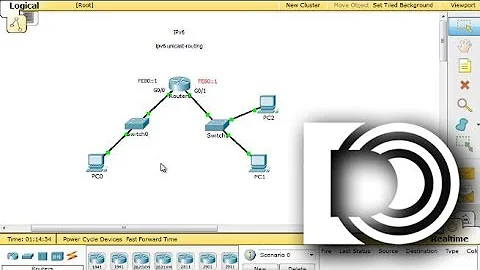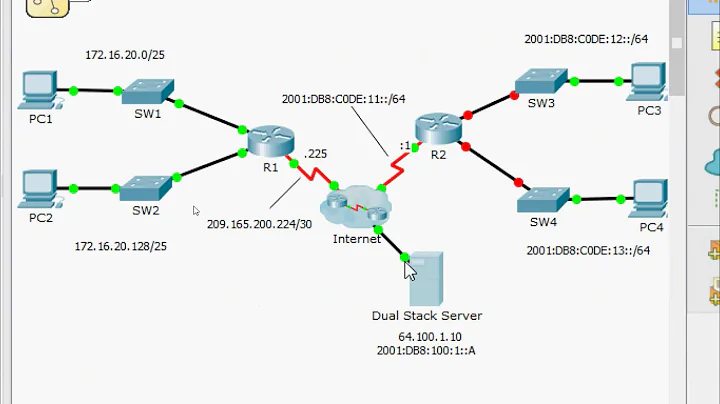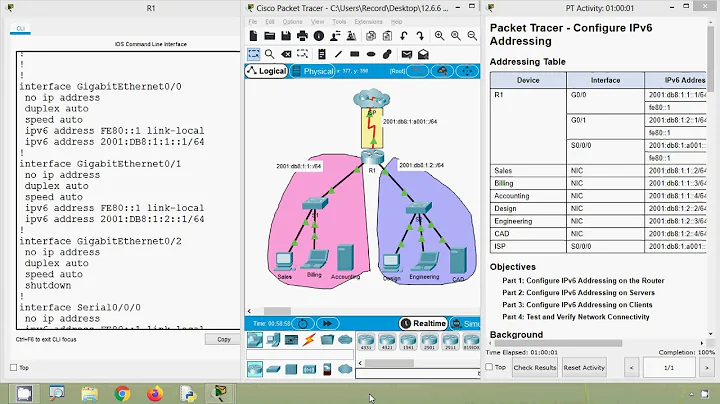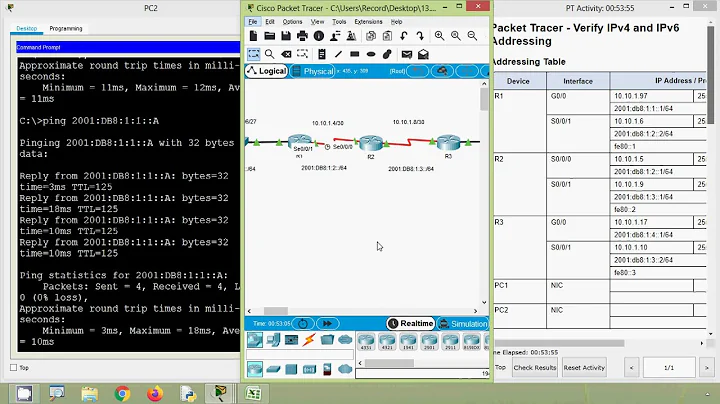Why am I unable to ping the same interface after configuring an IPv6 address
6,345
The IPv6 address is showing as tentative because duplicate address detection can't be completed. And the reason that can't happen is because you have no physical Ethernet connection (the link shows NO-CARRIER).
To resolve the issue, connect your Ethernet cable.
Related videos on Youtube
Comments
-
JoeChris over 1 year
I setup IPv6 in my Ubuntu 12.04 on eth0 using command
ifconfig eth0 inet6 add 2001:db8:fedc:cdef::1/64but when i try to ping
eth0itself usingping6 2001:db8:fedc:cdef::1it always gives
PING 2001:db8:fedc:cdef:0:0:0:1(2001:db8:fedc:cdef::1) 56 data bytes From ::1 icmp_seq=1 Destination unreachable: Address unreachable From ::1 icmp_seq=2 Destination unreachable: Address unreachable From ::1 icmp_seq=3 Destination unreachable: Address unreachableI think that it automatically is pinging from
::1to `2001:db8:fedc:cdef::1Command
ip addr show dev eth0it gives
2: eth0:<NO-CARRIER,BROADCAST,MULTICAST,UP> mtu 1500 qdisc mq state DOWN qlen 1000 link/ether 00:1b:38:a1:a2:50 brd ff:ff:ff:ff:ff:ff inet6 2001:db8:fedc:cdef::1/64 scope global tentative valid_lft forever preferred_lft foreverCommand
ip -6 routeit gives
2001:db8:fedc:cdef::/64 dev eth0 proto kernel metric 256 fe80::/64 dev eth0 proto kernel metric 256Command
ip6tables -Lit gives
Chain INPUT (policy ACCEPT) target prot opt source destination Chain FORWARD (policy ACCEPT) target prot opt source destination Chain OUTPUT (policy ACCEPT) target prot opt source destinationCommand
ip6tables -F it gives nothing.Please help how to solve this.
this may have clue for someonecommand
ip -6 route get 2001:db8:fedc:cdef::1gives
2001:db8:fedc:cdef::1 from :: via 2001:db8:fedc:cdef::1 dev eth0 src ::1 metric 0 cachewhy it has src ::1 ?
-
Reza Zamani about 11 yearsI cannot reproduce this. My guess would be that your
eth0interface is down. Please update your question with the output ofip addr show dev eth0and maybeip -6 route. -
Jeremy Visser about 11 yearsAlso check your ip6tables (run ip6tables -L). You may need to run ip6tables -F.
-
JoeChris about 11 years@celada My eth0 interface is not down. i updated my question with required content.
-
JoeChris about 11 years@Steve-o please how to solve this.
-
Steve-o about 11 yearsplug in a cable with a carrier signal.
-
JoeChris about 11 years@Steve-o as i m trying to ping the same interface so i unable to understand what is role of cable here. To be more clear i have another ubuntu 12.04 installed which is doing the same for me very well even it also has no-carrier
-
JoeChris about 11 yearsYou are right. IPv6 address does work until you plug ethernet cable. Thanks to alll for reply.
-
Eliah Kagan over 6 yearsBy the way, the same thing will happen with IPv4. You can ping localhost but you cannot ping the machine's IP on the interface when the interface is down or disconnected.
-
-
Jeremy Visser about 11 yearsThis answer is unhelpful and not relevant to the question. Perhaps the O.P. was using the documentation prefix intentionally to make it suitable for posting on the internet? Give the benefit of the doubt here.