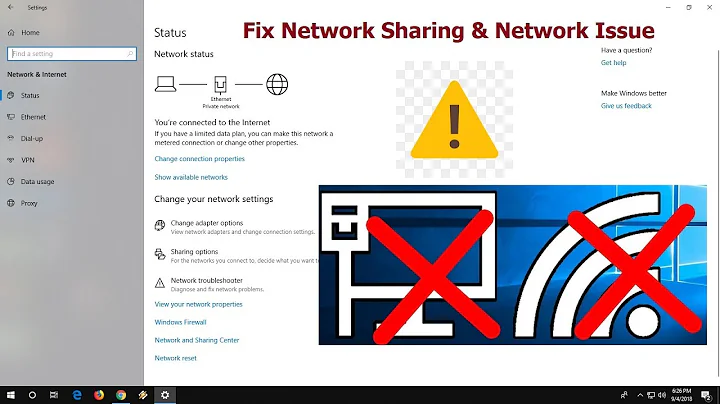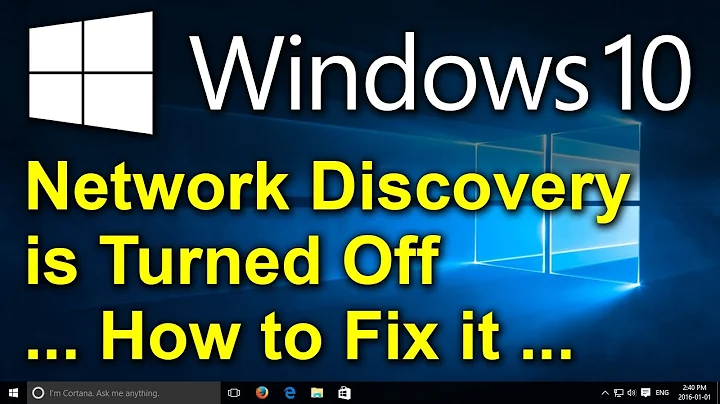Why am I unable to reach local network computers, but able to browse the web?
I'm not sure, but I don't like your metrics.
This excerpt from the Unix man page of route is suggestive:
A metric of 0 implies that the route does not refer to a gateway, but rather to one of the machine's interfaces. Destinations matching such a route are sent out on the interface identified by the gateway address. For interfaces using the ARP protocol, a metric of 0 is used to specify all destinations are local, meaning that a host should ARP for all addresses by adding a default route containing a metric of 0, as illustrated in the following example:
route add default 0
<hostname>is the name or IP address associated with the network interface all packets should be sent over. On a host with a single network interface, is normally the same as the returned by uname -n.
Did you change the original metrics? Maybe you should set them all to 1.
In any case, I suggest that you compare these values with another machine on which the network works.
Related videos on Youtube
Igor Zinov'yev
Updated on September 17, 2022Comments
-
Igor Zinov'yev over 1 year
I have a weird problem. Today after turning my Ubuntu 9.10 PC on I can't connect to my local network, but I can use the Internet. We have a single Windows 2003 server machine that acts as a local main DNS server, DHCP server and a domain controller. Although it seems to give me the local IP address, I can not ping it, as well as any other machine on the net.
I have tried all of the below and it didn't help:
- Rebooting;
- Reconnecting to the network;
- Forcing the
dhclientto renew the IP address; - Deleting and creating new connection profiles;
- Plugging my machine into another network outlet;
Maybe it has something to do with routing, because I have tampered with routing tables the day before, but the tables seem ok to me:
$ route -n Kernel IP routing table Destination Gateway Genmask Flags Metric Ref Use Iface 192.168.0.0 0.0.0.0 255.255.255.0 U 1 0 0 eth0 169.254.0.0 0.0.0.0 255.255.0.0 U 0 0 0 vboxnet0 0.0.0.0 192.168.0.1 0.0.0.0 UG 0 0 0 eth0Our LAN uses a D-Link DI-604 router, and it looks to me as if I am connected to the network outside the router. I can not even access its administration page.
Please at least suggest what I can do to solve this.
P.S. What seems strangest to me is that I can access the PC in question from outside the network by opening a port on the router. I have managed to ssh to it from outside, but I still can't ping nothing on the inside.
P.P.S Today I tried reinstalling network-manager with
--purgeoption, but it did no good. After that I created a new DCHP reservation for my PC in order to change my local IP, but that didn't change anything either. My PC is able to get a DHCP offer, but then it's unable to connect to any local computers. I am desperate.-
ya-ivanov over 14 yearsWhat IP are you trying to ping?
-
Igor Zinov'yev over 14 yearsI am unsuccessfully trying to ping the IP of our local server, 192.168.0.1, for instance.
-
quack quixote over 14 yearsIgor, did you ever get this resolved?
-
Igor Zinov'yev about 14 yearsNo, I didn't. The only thing that helped is a full reinstall. I decided to do it after I booted from a live CD and found that in that case all had worked well.
-
Igor Zinov'yev over 14 yearsI don't know why those metrics were all set to zeros, but now only the local network route has metric set to 0, the other ones have 100 and 1000. I'm not sure which has which, because I'm not there right now, but I'll update the question when I get the chance.